Home >Web Front-end >CSS Tutorial >How do CSS Selectors like `a[href^='...']` Target Specific Anchor Elements?
How do CSS Selectors like `a[href^='...']` Target Specific Anchor Elements?
- Susan SarandonOriginal
- 2024-11-24 01:48:101070browse
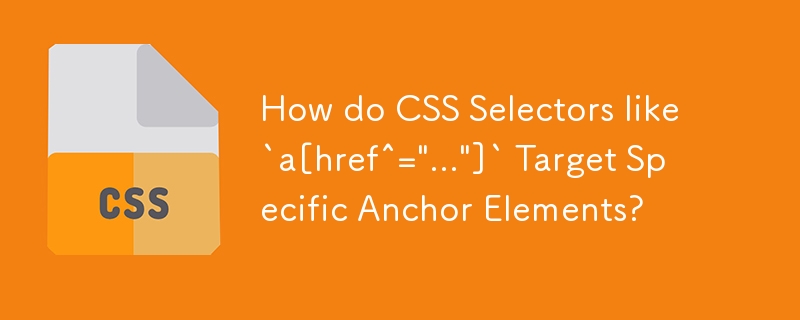
Deciphering CSS Selectors: Understanding a[href^="..."]
CSS selectors provide precise control over HTML elements by specifying criteria they must meet. One such selector is a[href^="..."], which targets anchor () elements based on the presence of a particular string at the beginning of their href attribute values.
Consider the following CSS code:
a[href^="http:"] {
background: url(img/keys.gif) no-repeat right top;
}
This selector matches all anchor elements whose href attribute values start with "http:". As a result, any link in your HTML document with an href attribute beginning with "http:" will apply the specified styling, such as a background image.
To further illustrate, suppose you have the following HTML code:
<a href="http://example.com">Example Website</a> <a href="https://anothersite.net">Another Site</a>
Applying the aforementioned CSS code would only affect the first link, as its href attribute matches the selector's criteria (`href^="http:"). The background image would adorn this link, while the second link remains unaffected.
Here's another example:
a[href^="http://mysite.com"], a[href^="http://www.mysite.com"] {
background-image: none; padding-right:0;
}
This selector targets anchor elements with href attribute values that begin with either "http://mysite.com" or "http://www.mysite.com". Any link in your HTML code that matches these patterns will have its background image removed and its right padding set to zero.
The above is the detailed content of How do CSS Selectors like `a[href^='...']` Target Specific Anchor Elements?. For more information, please follow other related articles on the PHP Chinese website!

