Home >Web Front-end >CSS Tutorial >How Can I Make a Parent `` Expand Vertically to Fit its Child Elements?
How Can I Make a Parent `` Expand Vertically to Fit its Child Elements?
- DDDOriginal
- 2024-11-23 08:56:13600browse
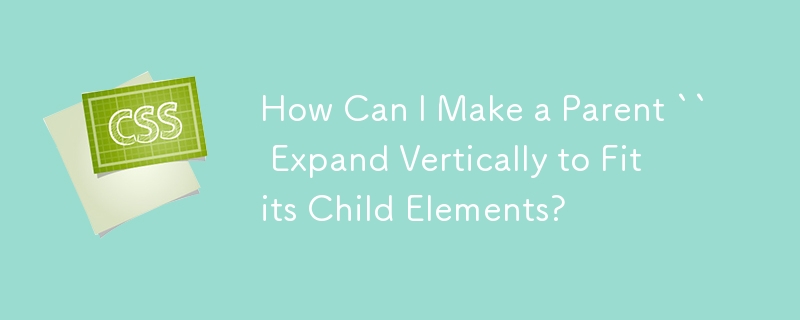
Expanding a Parent In HTML, it is often necessary to have a parent element that dynamically adjusts its height to fit the combined height of its child elements. For example, a parent To achieve this, the following CSS rule can be applied to the parent This rule instructs the browser to automatically add a vertical scrollbar to the parent Horizontal Scrollbar Issue and Resolution In the given example, it is mentioned that if the child content exceeds the browser window's width, the current CSS introduces a horizontal scrollbar on the parent This will create a horizontal scrollbar at the page level, allowing users to scroll horizontally if the child content exceeds the browser window's width. Alternative Solution Using Table Display Another approach to achieving vertical expansion of the parent The above is the detailed content of How Can I Make a Parent `` Expand Vertically to Fit its Child Elements?. For more information, please follow other related articles on the PHP Chinese website!overflow: auto;
body {
overflow-x: auto;
}

