
Executing Code at Noon in Golang
In Go, you may encounter a scenario where you need to execute a function at noon everyday while processing user input concurrently. Here's how to effectively achieve this:
Using Interval Timers
Interval timers, such as time.AfterFunc(), time.Tick(), time.Sleep(), and time.Ticker, can be used to schedule functions to run at specific intervals.
Calculating the Next Noon Time
To execute a function at noon, first calculate the time interval from the current time until the next noon. Use the time.Date() function to determine the time of the next noon, and then subtract the current time from that to get the interval.
Scheduling the Function
Once you have the interval, you can schedule the function to run using any of the interval timers mentioned above. Here's an example using time.Sleep():
func noonTask() {
// Execute your code
}
func initNoon() {
// Calculate the time interval until the next noon
t := time.Now()
n := time.Date(t.Year(), t.Month(), t.Day(), 12, 0, 0, 0, t.Location())
d := n.Sub(t)
// Wait until the next noon
if d <p><strong>Other Options</strong></p>
- time.AfterFunc(): This function schedules a function to run after a specified duration. It can be used for one-time executions.
- time.Tick(): This function returns a channel that emits a value after a specified interval. It can be used for repeatedly executing a function.
- time.Sleep(): This function simply pauses the program execution for a specified duration. It can be used to wait until a specific time.
- time.Ticker: This function creates a ticker object that emits a channel value after a specified interval. It can be used for repeatedly executing a function.
Additional Considerations
- If you need to execute code frequently (e.g., every minute), consider using a library such as gocron for more efficient scheduling.
- Handle potential time zone issues by specifying the location when creating the time objects.
The above is the detailed content of How to Execute a Function Daily at Noon in Golang?. For more information, please follow other related articles on the PHP Chinese website!
 init Functions and Side Effects: Balancing Initialization with MaintainabilityApr 26, 2025 am 12:23 AM
init Functions and Side Effects: Balancing Initialization with MaintainabilityApr 26, 2025 am 12:23 AMToensureinitfunctionsareeffectiveandmaintainable:1)Minimizesideeffectsbyreturningvaluesinsteadofmodifyingglobalstate,2)Ensureidempotencytohandlemultiplecallssafely,and3)Breakdowncomplexinitializationintosmaller,focusedfunctionstoenhancemodularityandm
 Getting Started with Go: A Beginner's GuideApr 26, 2025 am 12:21 AM
Getting Started with Go: A Beginner's GuideApr 26, 2025 am 12:21 AMGoisidealforbeginnersandsuitableforcloudandnetworkservicesduetoitssimplicity,efficiency,andconcurrencyfeatures.1)InstallGofromtheofficialwebsiteandverifywith'goversion'.2)Createandrunyourfirstprogramwith'gorunhello.go'.3)Exploreconcurrencyusinggorout
 Go Concurrency Patterns: Best Practices for DevelopersApr 26, 2025 am 12:20 AM
Go Concurrency Patterns: Best Practices for DevelopersApr 26, 2025 am 12:20 AMDevelopers should follow the following best practices: 1. Carefully manage goroutines to prevent resource leakage; 2. Use channels for synchronization, but avoid overuse; 3. Explicitly handle errors in concurrent programs; 4. Understand GOMAXPROCS to optimize performance. These practices are crucial for efficient and robust software development because they ensure effective management of resources, proper synchronization implementation, proper error handling, and performance optimization, thereby improving software efficiency and maintainability.
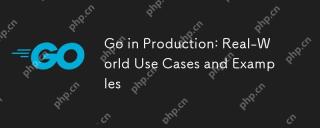 Go in Production: Real-World Use Cases and ExamplesApr 26, 2025 am 12:18 AM
Go in Production: Real-World Use Cases and ExamplesApr 26, 2025 am 12:18 AMGoexcelsinproductionduetoitsperformanceandsimplicity,butrequirescarefulmanagementofscalability,errorhandling,andresources.1)DockerusesGoforefficientcontainermanagementthroughgoroutines.2)UberscalesmicroserviceswithGo,facingchallengesinservicemanageme
 Custom Error Types in Go: Providing Detailed Error InformationApr 26, 2025 am 12:09 AM
Custom Error Types in Go: Providing Detailed Error InformationApr 26, 2025 am 12:09 AMWe need to customize the error type because the standard error interface provides limited information, and custom types can add more context and structured information. 1) Custom error types can contain error codes, locations, context data, etc., 2) Improve debugging efficiency and user experience, 3) But attention should be paid to its complexity and maintenance costs.
 Building Scalable Systems with the Go Programming LanguageApr 25, 2025 am 12:19 AM
Building Scalable Systems with the Go Programming LanguageApr 25, 2025 am 12:19 AMGoisidealforbuildingscalablesystemsduetoitssimplicity,efficiency,andbuilt-inconcurrencysupport.1)Go'scleansyntaxandminimalisticdesignenhanceproductivityandreduceerrors.2)Itsgoroutinesandchannelsenableefficientconcurrentprogramming,distributingworkloa
 Best Practices for Using init Functions Effectively in GoApr 25, 2025 am 12:18 AM
Best Practices for Using init Functions Effectively in GoApr 25, 2025 am 12:18 AMInitfunctionsinGorunautomaticallybeforemain()andareusefulforsettingupenvironmentsandinitializingvariables.Usethemforsimpletasks,avoidsideeffects,andbecautiouswithtestingandloggingtomaintaincodeclarityandtestability.
 The Execution Order of init Functions in Go PackagesApr 25, 2025 am 12:14 AM
The Execution Order of init Functions in Go PackagesApr 25, 2025 am 12:14 AMGoinitializespackagesintheordertheyareimported,thenexecutesinitfunctionswithinapackageintheirdefinitionorder,andfilenamesdeterminetheorderacrossmultiplefiles.Thisprocesscanbeinfluencedbydependenciesbetweenpackages,whichmayleadtocomplexinitializations


Hot AI Tools

Undresser.AI Undress
AI-powered app for creating realistic nude photos

AI Clothes Remover
Online AI tool for removing clothes from photos.

Undress AI Tool
Undress images for free

Clothoff.io
AI clothes remover

Video Face Swap
Swap faces in any video effortlessly with our completely free AI face swap tool!

Hot Article

Hot Tools

VSCode Windows 64-bit Download
A free and powerful IDE editor launched by Microsoft

DVWA
Damn Vulnerable Web App (DVWA) is a PHP/MySQL web application that is very vulnerable. Its main goals are to be an aid for security professionals to test their skills and tools in a legal environment, to help web developers better understand the process of securing web applications, and to help teachers/students teach/learn in a classroom environment Web application security. The goal of DVWA is to practice some of the most common web vulnerabilities through a simple and straightforward interface, with varying degrees of difficulty. Please note that this software

Atom editor mac version download
The most popular open source editor

Notepad++7.3.1
Easy-to-use and free code editor

mPDF
mPDF is a PHP library that can generate PDF files from UTF-8 encoded HTML. The original author, Ian Back, wrote mPDF to output PDF files "on the fly" from his website and handle different languages. It is slower than original scripts like HTML2FPDF and produces larger files when using Unicode fonts, but supports CSS styles etc. and has a lot of enhancements. Supports almost all languages, including RTL (Arabic and Hebrew) and CJK (Chinese, Japanese and Korean). Supports nested block-level elements (such as P, DIV),






