Home >Computer Tutorials >Troubleshooting >How to fix rtux64w10.sys BSOD error in Windows?
How to fix rtux64w10.sys BSOD error in Windows?
- Patricia ArquetteOriginal
- 2024-11-19 06:00:121263browse
The rtux64w10.sys Blue Screen error is among those critical errors that may strike anytime in Windows and, therefore, may disrupt your work, crashing your system. This .sys file is involved with the Realtek Ethernet driver, which is responsible for network functionality for most systems running on Windows OS.
If this rtux64w10.sys triggers a BSOD, then it means something serious went wrong with Windows and forced the OS to stop normal operations to avoid any further damage. The error code that comes with this crash is usually DRIVER_IRQL_NOT_LESS_OR_EQUAL.
The rtux64w10.sys Blue Screen error leaves users in situations where the system just suddenly crashes, mostly prompting an error code or messages that point toward some malfunctioning driver.
These might happen anytime during browsing, streaming, or even when some network-intensive applications are being run. As a result of this error, it causes data loss, instability in the operating system, and therefore continuous rebooting.
Possible causes for the rtux64w10.sys Blue Screen vary, but include very outdated or corrupted network drivers. These are likely to easily cause an unstable system that can just crash at any time.
Conflicting recent Windows updates may be a cause, or software incompatibility, since changes within the system may alter the performance of the Realtek Ethernet driver. Moreover, malware infections, corrupted system files, and defective hardware like malfunctioning network adapters can contribute to this error.
Various troubleshooting methods can be applied to the rtux64w10.sys Blue Screen error: from the least complicated ones, such as updating the network driver, to scanning via systems and checking for hardware problems.
Specific instructions for these fixes are going to follow in this post from simplest to most complex. Under the manual steps to fix these issues, one should point out that using the FortectMac Washing Machine X9 Repair Tool will automatically fix system files known to cause this and other system-related problems.

Fix 1. Update the Realtek Ethernet driver
Outdated or corrupted network drivers are one of the most common causes of the rtux64w10.sys Blue Screen error. Updating the driver can often resolve the issue.
- Right-click on the Start button and select Device Manager.
- Expand the Network adapters section.
- Right-click on the Realtek Ethernet device and choose Update driver.
- Select Search automatically for drivers and let Windows find the latest version.
- Restart your PC after the update is complete.

Fix 2. Roll back the network driver
If the error started occurring after a recent driver update, rolling back to the previous version may help.
- Open Device Manager and expand the Network adapters section.
- Right-click on the Realtek Ethernet device and select Properties.
- Go to the Driver tab and click on Roll Back Driver (if available).
- Follow the prompts and restart your PC.
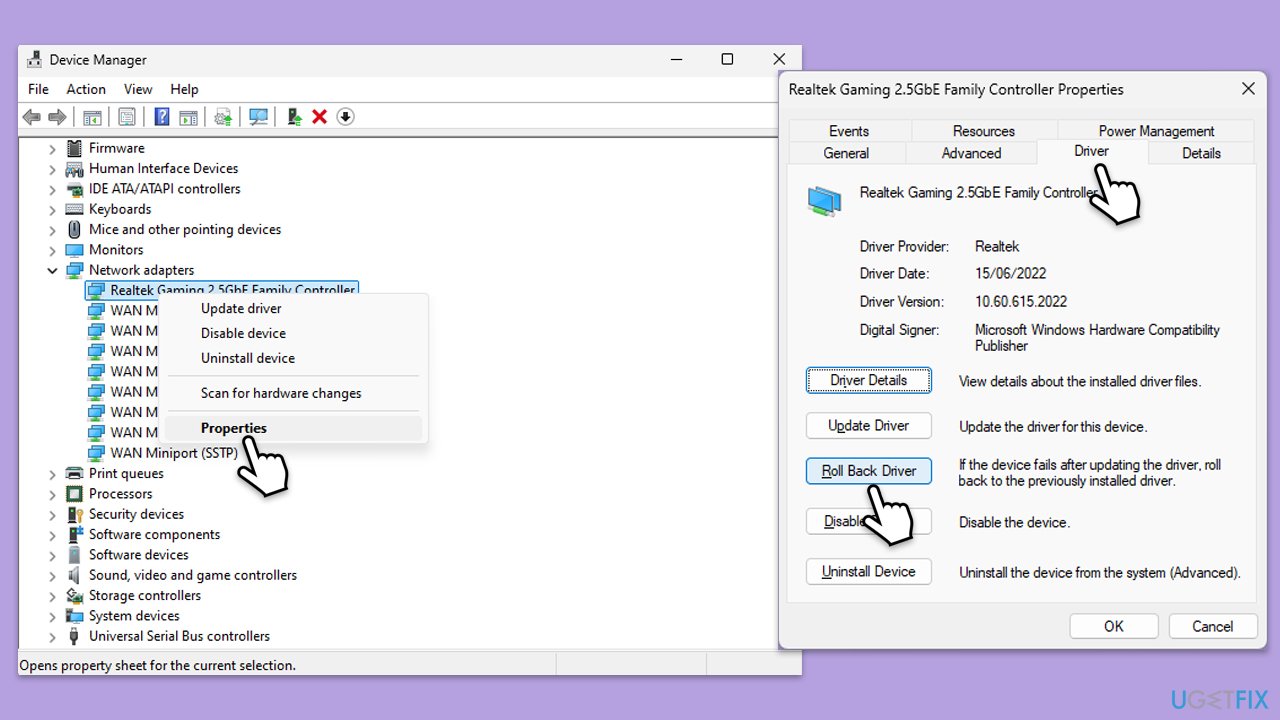
Fix 3. Reinstall the Realtek Ethernet driver
Reinstalling the driver can refresh its configuration and resolve persistent issues.
- Open Device Manager and expand the Network adapters section.
- Right-click on the Realtek Ethernet device and select Uninstall device.
- Confirm the uninstallation and restart your computer.
- Windows will automatically reinstall the default driver.
- Alternatively, download the latest driver from the Realtek website and install it manually or use automatic tools such as DriverFix.
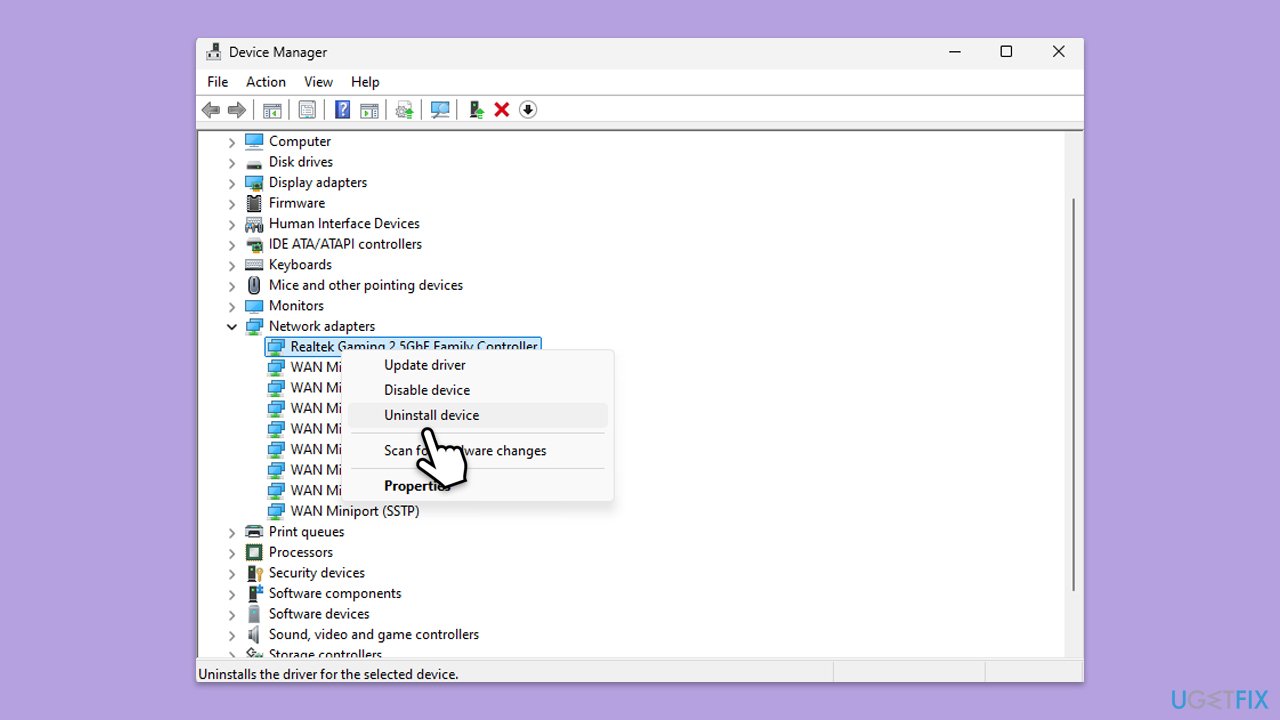
Fix 4. Update Windows
Ensuring that your Windows system is fully updated can fix compatibility issues that might contribute to the rtux64w10.sys Blue Screen error.
- Type Updates in Windows search and hit Enter.
- If updates are available, click Install updates.
- Otherwise, click Check for updates.
- If optional updates are available, install them as well.
- When all the update processes are complete, restart your computer.

Fix 5. Run SFC and DISM scans
Corrupted or missing system files can cause critical errors. Running SFC and DISM scans can detect and repair these issues.
- Type cmd in Windows search.
- Right-click on Command Prompt and select Run as administrator.
- When the User Account Control window shows up, click Yes.
- Copy and paste the following command, pressing Enter after:
sfc /scannow - Wait till the scan is finished. If Windows finds system file integrity violations, it will attempt to fix them. After this, use the set of the following commands, pressing Enter each time:
DISM /Online /Cleanup-Image /CheckHealth
DISM /Online /Cleanup-Image /ScanHealth
DISM /Online /Cleanup-Image /RestoreHealth
- (Note: if you get an error executing this last command, add /Source:C:RepairSourceWindows /LimitAccess to it and try again).
- Close down the Command Prompt and restart your system.

Fix 6. Scan for malware
Malware or viruses can corrupt driver files and cause system instability, including Blue Screen errors. You can use Microsoft Safety Scanner or the built-in Windows Defender as follows:
- Type Windows Security in the Windows search bar and hit Enter.
- Select Virus & threat protection.
- Pick Scan options.
- Choose Microsoft Defender Offline scan and click Scan now.
- Your computer will immediately reboot and begin a deep scan.

Fix 7. Perform a Clean Boot
A clean boot helps identify if a third-party application or service is causing the Blue Screen error.
- Type msconfig in Windows search and press Enter.
- In the System Configuration window, go to the Services tab and check the box next to Hide all Microsoft services.
- Click Disable all to disable all non-Microsoft services.
- Go to the Startup tab and click Open Task Manager.
- In Task Manager, disable all startup items.
- Close Task Manager and click OK in the System Configuration window.
- Go to the Boot tab and select Safe Boot.
- Click OK, and restart your computer.
- To find out which app(s) is causing conflicts, enable each of the processes (or you can do it in groups), restart, and see if the problem persists. Repeat until you find the faulty app, then either update or uninstall it.
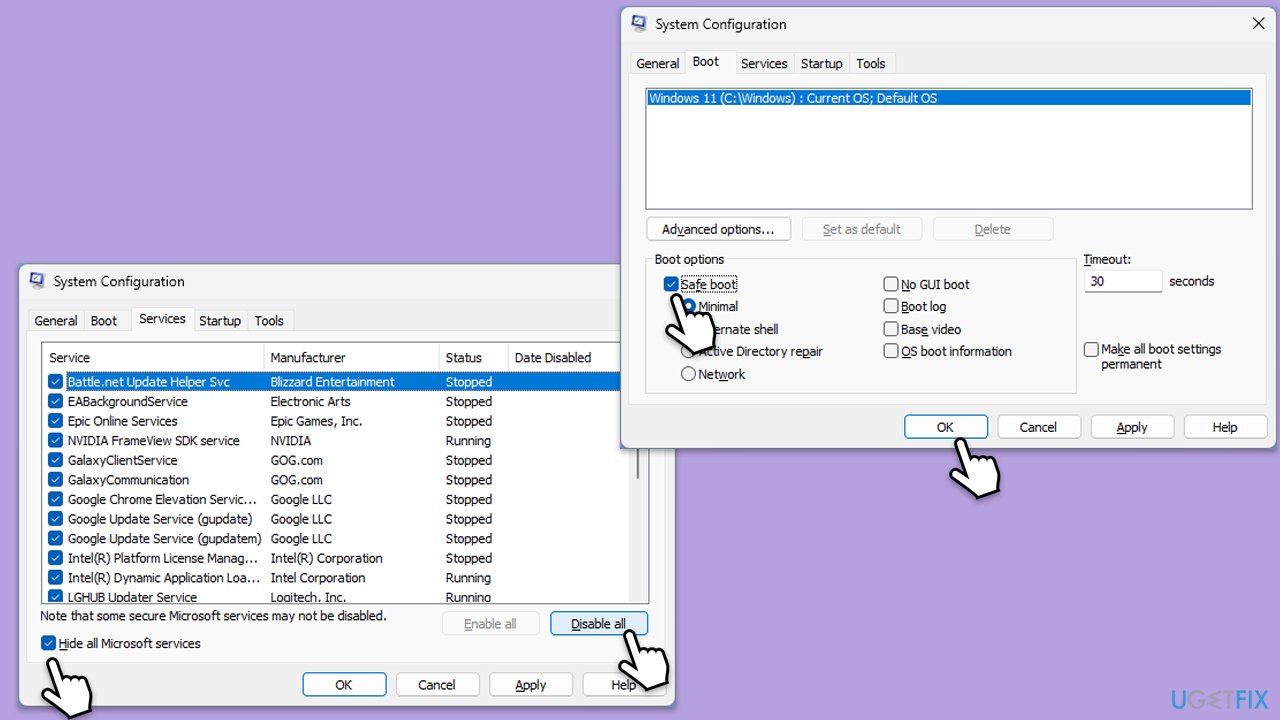
The above is the detailed content of How to fix rtux64w10.sys BSOD error in Windows?. For more information, please follow other related articles on the PHP Chinese website!

