Home >Web Front-end >JS Tutorial >How Can I Facilitate Communication Between Sibling Components in Angular 2?
How Can I Facilitate Communication Between Sibling Components in Angular 2?
- DDDOriginal
- 2024-11-18 08:10:02199browse
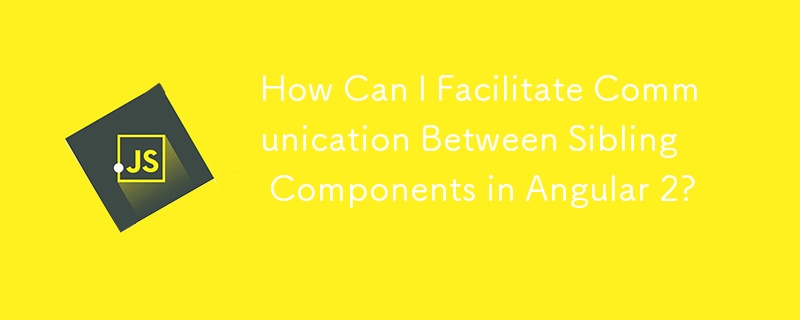
Sibling Component Communication in Angular 2
Angular 2 has introduced significant changes in component interaction, and passing data between sibling components can be a concern. Here are some viable solutions:
Using a Shared Service
One recommended approach is to utilize a shared service. This service can act as a medium for data exchange between components without direct access to each other. Here's an example:
// SharedService
@Injectable()
export class SharedService {
dataArray: string[] = [];
insertData(data: string) {
this.dataArray.unshift(data);
}
}
// ParentComponent
import {SharedService} from './shared.service';
@Component({
providers: [SharedService],
})
export class ParentComponent {}
// ChildComponent
import {SharedService} from './shared.service';
@Component()
export class ChildComponent {
data: string[] = [];
constructor(private _sharedService: SharedService) {}
ngOnInit() {
this.data = this._sharedService.dataArray;
}
}
// ChildSiblingComponent
import {SharedService} from './shared.service';
@Component()
export class ChildSiblingComponent {
data: string = 'Testing data';
constructor(private _sharedService: SharedService) {}
addData() {
this._sharedService.insertData(this.data);
this.data = '';
}
}
By injecting the SharedService into both child components, they gain access to a common data structure where they can exchange information. This method can also facilitate more complex interactions, allowing multiple components to subscribe to changes in the shared data.
Note:
- Include the shared service provider only in the parent component.
- Inject the service and its dependencies into all necessary components.
- Ensure type safety by using proper interfaces or static typing.
The above is the detailed content of How Can I Facilitate Communication Between Sibling Components in Angular 2?. For more information, please follow other related articles on the PHP Chinese website!
Related articles
See more- An in-depth analysis of the Bootstrap list group component
- Detailed explanation of JavaScript function currying
- Complete example of JS password generation and strength detection (with demo source code download)
- Angularjs integrates WeChat UI (weui)
- How to quickly switch between Traditional Chinese and Simplified Chinese with JavaScript and the trick for websites to support switching between Simplified and Traditional Chinese_javascript skills

