Home >Web Front-end >JS Tutorial >How Does Facebook Disable Browser Developer Tools to Fight Scams?
How Does Facebook Disable Browser Developer Tools to Fight Scams?
- Barbara StreisandOriginal
- 2024-11-17 11:20:03823browse
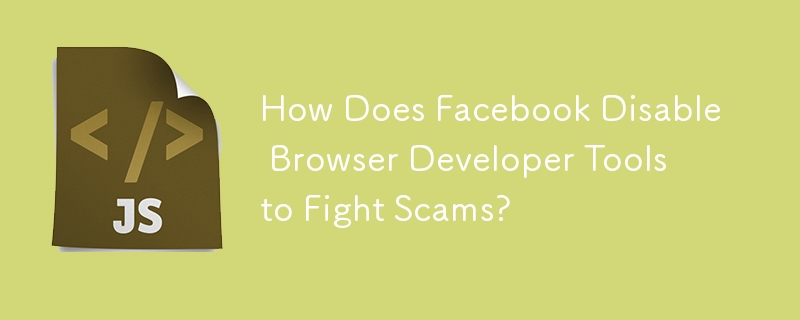
Facebook's Ingenious Technique to Disable Browser Developer Tools for Scam Mitigation
In an effort to curb the rampant exploitation of browser developer tools for spamming and account hacking, Facebook has implemented a novel solution that effectively disables these tools for certain users. This move has sparked curiosity and raised questions about the underlying mechanism.
How Facebook Achieved the Disablement
As confirmed by a Facebook security engineer, the company has implemented a clever technique that involves overriding the console._commandLineAPI object. To understand how this works, it's important to note that Chrome wraps all console code within a custom wrapper. Facebook's solution intercepts this wrapper by redefining console._commandLineAPI to throw an error, effectively preventing any code execution.
Additional Security Measures
Beyond the console disablement, Facebook has also implemented additional safeguards:
- Placeholder: Text typed into the console doesn't trigger execution, further mitigating the risk of malicious code exploitation.
- Auto-Complete Removal: Auto-complete functionality in the console has been disabled, which can further hinder attackers who rely on specific commands or parameters.
The Justification
Facebook emphasizes that this measure is not intended to block hackers client-side, as such an approach would be ineffective. Instead, it is targeted at a specific social engineering attack where users are misled into pasting malicious JavaScript code into the console.
The Technical Implications
The Chrome team initially classified the console disablement workaround as a bug and subsequently fixed the issue. However, Facebook claims to have added additional protection mechanisms to prevent self-xss attacks.
This incident showcases the constant battle between attackers and security professionals, with Facebook demonstrating an innovative approach to safeguard its users from malicious browser activity.
The above is the detailed content of How Does Facebook Disable Browser Developer Tools to Fight Scams?. For more information, please follow other related articles on the PHP Chinese website!
Related articles
See more- An in-depth analysis of the Bootstrap list group component
- Detailed explanation of JavaScript function currying
- Complete example of JS password generation and strength detection (with demo source code download)
- Angularjs integrates WeChat UI (weui)
- How to quickly switch between Traditional Chinese and Simplified Chinese with JavaScript and the trick for websites to support switching between Simplified and Traditional Chinese_javascript skills

