
In the world of software design patterns, the Bridge Design Pattern stands out as a powerful tool for decoupling abstraction from implementation, allowing both to vary independently. It’s particularly useful when dealing with complex systems where you need to separate interface from implementation without forcing them into rigid structures. It lets you split a large class or a set of closely related classes into two separate hierarchies—abstraction and implementation—which can be developed independently of each other.
This blog will delve into the Bridge Design Pattern, explain its concepts, provide real-world examples, and showcase how to implement it in Java.
What is the Bridge Design Pattern?
The Bridge Design Pattern is a structural pattern that is used to "decouple" an abstraction from its implementation so that the two can vary independently. The pattern is particularly useful when you have multiple possible implementations for a given abstraction, and you want to avoid a large number of subclasses to handle all the combinations of abstraction and implementation.
In simpler terms:
- Abstraction refers to the high-level view (e.g., interface or abstract class).
- Implementation refers to the low-level implementation (e.g., concrete classes or systems).
The Bridge Design Pattern provides a bridge (interface) between these two elements, allowing you to change one without affecting the other.
When to Use the Bridge Design Pattern?
You should consider the Bridge pattern in the following scenarios:
- When both the abstraction and the implementation can vary independently, and you want to avoid the explosion of subclasses that would arise from trying to combine each abstraction with each implementation.
- When you want to improve flexibility and scalability in your system.
- When you need to change the implementation without altering the abstraction (or vice versa).
Components of the Bridge Design Pattern
The Bridge pattern involves the following key components:
- Abstraction: This defines the high-level control interface, containing a reference to an object of type Implementor and may delegate some tasks to it.
- RefinedAbstraction: A refined version of the Abstraction that extends the basic abstraction interface.
- Implementor: This defines the interface for the implementation classes. It is not the concrete implementation itself, but a bridge to it.
- ConcreteImplementor: A concrete implementation of the Implementor interface that provides the actual implementation of the operations defined in the Implementor.
Structure of the Bridge Pattern
Abstraction
|
+------------------+
| |
RefinedAbstraction Implementor
|
+-------------------+
| |
ConcreteImplementorA ConcreteImplementorB
Example: Remote Control System
Let's use the example of a remote control system for a variety of electronic devices to illustrate the Bridge pattern. Imagine we have different kinds of devices (e.g., TV, Radio) and different remote controls (e.g., BasicRemote, AdvancedRemote).
Without the Bridge Pattern, if we were to combine these variations, we'd need a subclass for each combination, leading to a huge class hierarchy:
- BasicRemoteTV, AdvancedRemoteTV, BasicRemoteRadio, AdvancedRemoteRadio, and so on.
This would quickly become unmanageable. Instead, by applying the Bridge pattern, we can decouple the remote control interface from the device interface, making the system more flexible and scalable.
Step-by-Step Bridge Pattern in Java
Step 1: Define the Implementor Interface
// The Implementor defines the interface for implementation classes.
public interface Device {
void turnOn();
void turnOff();
void setVolume(int volume);
}
Step 2: Create Concrete Implementors for Devices
// ConcreteImplementorA: A TV device
public class TV implements Device {
private boolean on = false;
private int volume = 10;
@Override
public void turnOn() {
on = true;
System.out.println("TV is now ON");
}
@Override
public void turnOff() {
on = false;
System.out.println("TV is now OFF");
}
@Override
public void setVolume(int volume) {
this.volume = volume;
System.out.println("TV Volume set to " + volume);
}
}
// ConcreteImplementorB: A Radio device
public class Radio implements Device {
private boolean on = false;
private int volume = 5;
@Override
public void turnOn() {
on = true;
System.out.println("Radio is now ON");
}
@Override
public void turnOff() {
on = false;
System.out.println("Radio is now OFF");
}
@Override
public void setVolume(int volume) {
this.volume = volume;
System.out.println("Radio Volume set to " + volume);
}
}
Step 3: Define the Abstraction Class
// The Abstraction defines the interface for using the remote control.
public abstract class RemoteControl {
protected Device device;
public RemoteControl(Device device) {
this.device = device;
}
public abstract void turnOn();
public abstract void turnOff();
public abstract void setVolume(int volume);
}
Step 4: Create Refined Abstractions for Different Remote Types
// RefinedAbstraction: A basic remote control
public class BasicRemote extends RemoteControl {
public BasicRemote(Device device) {
super(device);
}
@Override
public void turnOn() {
device.turnOn();
}
@Override
public void turnOff() {
device.turnOff();
}
@Override
public void setVolume(int volume) {
device.setVolume(volume);
}
}
// RefinedAbstraction: An advanced remote control with additional features
public class AdvancedRemote extends RemoteControl {
public AdvancedRemote(Device device) {
super(device);
}
@Override
public void turnOn() {
device.turnOn();
}
@Override
public void turnOff() {
device.turnOff();
}
@Override
public void setVolume(int volume) {
device.setVolume(volume);
}
// Additional functionality like mute
public void mute() {
System.out.println("Muting the device");
device.setVolume(0);
}
}
Step 5: Using the Bridge Pattern
Now, we can use the Bridge pattern to control devices using different types of remotes:
Abstraction
|
+------------------+
| |
RefinedAbstraction Implementor
|
+-------------------+
| |
ConcreteImplementorA ConcreteImplementorB
Output:
// The Implementor defines the interface for implementation classes.
public interface Device {
void turnOn();
void turnOff();
void setVolume(int volume);
}
Advantages of the Bridge Pattern
- Separation of Concerns: The pattern separates the abstraction (remote control) from the implementation (device), which makes it easier to modify one without affecting the other.
- Improved Flexibility: You can change the device or the remote control without altering the other component.
- Reduced Code Duplication: You avoid creating unnecessary subclasses by allowing abstractions and implementations to vary independently.
Disadvantages of the Bridge Pattern
- Increased Complexity: The addition of an extra layer of abstraction may increase the complexity of the code, especially for simple systems.
- Indirection: The added indirection between the abstraction and implementation can sometimes make the code harder to understand.
Conclusion
The Bridge Design Pattern is an elegant way to manage complex systems where both abstractions and their implementations need to vary independently. By decoupling these concerns, the Bridge pattern improves flexibility, scalability, and maintainability of the system.
In this post, we demonstrated how to apply the Bridge pattern using a Remote Control System as an example. Using the Bridge pattern in Java, we saw how different devices could be controlled by multiple types of remote controls without the need for an explosion of subclasses.
References for Further Reading
- Design Patterns: Elements of Reusable Object-Oriented Software by Erich Gamma, Richard Helm, Ralph Johnson, John Vlissides.
- Head First Design Patterns by Eric Freeman, Elisabeth Robson.
- Refactoring Guru - Bridge Pattern
The above is the detailed content of Understanding the Bridge Design Pattern: A Comprehensive Guide. For more information, please follow other related articles on the PHP Chinese website!
 Top 4 JavaScript Frameworks in 2025: React, Angular, Vue, SvelteMar 07, 2025 pm 06:09 PM
Top 4 JavaScript Frameworks in 2025: React, Angular, Vue, SvelteMar 07, 2025 pm 06:09 PMThis article analyzes the top four JavaScript frameworks (React, Angular, Vue, Svelte) in 2025, comparing their performance, scalability, and future prospects. While all remain dominant due to strong communities and ecosystems, their relative popul
 Spring Boot SnakeYAML 2.0 CVE-2022-1471 Issue FixedMar 07, 2025 pm 05:52 PM
Spring Boot SnakeYAML 2.0 CVE-2022-1471 Issue FixedMar 07, 2025 pm 05:52 PMThis article addresses the CVE-2022-1471 vulnerability in SnakeYAML, a critical flaw allowing remote code execution. It details how upgrading Spring Boot applications to SnakeYAML 1.33 or later mitigates this risk, emphasizing that dependency updat
 How do I implement multi-level caching in Java applications using libraries like Caffeine or Guava Cache?Mar 17, 2025 pm 05:44 PM
How do I implement multi-level caching in Java applications using libraries like Caffeine or Guava Cache?Mar 17, 2025 pm 05:44 PMThe article discusses implementing multi-level caching in Java using Caffeine and Guava Cache to enhance application performance. It covers setup, integration, and performance benefits, along with configuration and eviction policy management best pra
 How does Java's classloading mechanism work, including different classloaders and their delegation models?Mar 17, 2025 pm 05:35 PM
How does Java's classloading mechanism work, including different classloaders and their delegation models?Mar 17, 2025 pm 05:35 PMJava's classloading involves loading, linking, and initializing classes using a hierarchical system with Bootstrap, Extension, and Application classloaders. The parent delegation model ensures core classes are loaded first, affecting custom class loa
 Node.js 20: Key Performance Boosts and New FeaturesMar 07, 2025 pm 06:12 PM
Node.js 20: Key Performance Boosts and New FeaturesMar 07, 2025 pm 06:12 PMNode.js 20 significantly enhances performance via V8 engine improvements, notably faster garbage collection and I/O. New features include better WebAssembly support and refined debugging tools, boosting developer productivity and application speed.
 Iceberg: The Future of Data Lake TablesMar 07, 2025 pm 06:31 PM
Iceberg: The Future of Data Lake TablesMar 07, 2025 pm 06:31 PMIceberg, an open table format for large analytical datasets, improves data lake performance and scalability. It addresses limitations of Parquet/ORC through internal metadata management, enabling efficient schema evolution, time travel, concurrent w
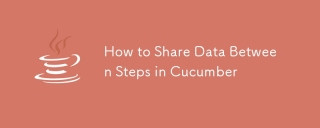 How to Share Data Between Steps in CucumberMar 07, 2025 pm 05:55 PM
How to Share Data Between Steps in CucumberMar 07, 2025 pm 05:55 PMThis article explores methods for sharing data between Cucumber steps, comparing scenario context, global variables, argument passing, and data structures. It emphasizes best practices for maintainability, including concise context use, descriptive
 How can I implement functional programming techniques in Java?Mar 11, 2025 pm 05:51 PM
How can I implement functional programming techniques in Java?Mar 11, 2025 pm 05:51 PMThis article explores integrating functional programming into Java using lambda expressions, Streams API, method references, and Optional. It highlights benefits like improved code readability and maintainability through conciseness and immutability


Hot AI Tools

Undresser.AI Undress
AI-powered app for creating realistic nude photos

AI Clothes Remover
Online AI tool for removing clothes from photos.

Undress AI Tool
Undress images for free

Clothoff.io
AI clothes remover

AI Hentai Generator
Generate AI Hentai for free.

Hot Article

Hot Tools

Dreamweaver CS6
Visual web development tools

ZendStudio 13.5.1 Mac
Powerful PHP integrated development environment

Atom editor mac version download
The most popular open source editor

SublimeText3 Mac version
God-level code editing software (SublimeText3)

Safe Exam Browser
Safe Exam Browser is a secure browser environment for taking online exams securely. This software turns any computer into a secure workstation. It controls access to any utility and prevents students from using unauthorized resources.






