Home >Web Front-end >CSS Tutorial >Why Does `overflow: auto` Solve the Height Collapse Problem with Floats?
Why Does `overflow: auto` Solve the Height Collapse Problem with Floats?
- Barbara StreisandOriginal
- 2024-11-17 08:29:03346browse
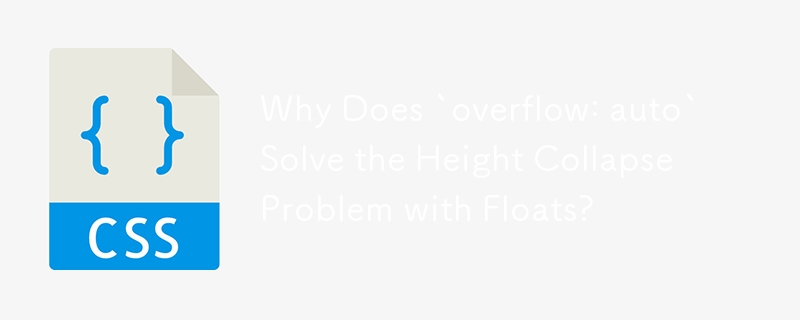
Understanding the Role of 'overflow: auto' in Clearing Floats
In CSS, floats are a common way to create multi-column layouts. However, when using floats, it's important to consider their impact on the parent container's height. This issue can be addressed by using 'overflow: auto' in the parent's CSS.
Why Doesn't the Wrapper's Height Expand to Contain Floated Columns?
Floats create an interesting behavior where they are removed from the normal flow of the document. Consequently, the parent container acts as if the floated elements are not present. If no other content exists within the parent, it will remain empty, preventing it from expanding to accommodate the floated columns.
The Role of 'overflow: auto' in Creating a Container
Contrary to popular belief, 'overflow: auto' does not clear floats. Instead, it forces the parent element to establish a new block formatting context (BFC), effectively containing its floated children without interfering with other elements in the parent's context.
This new BFC forces the parent to stretch to enclose the floated columns, resolving the issue where the wrapper's height did not automatically adjust to fit its nested content. For more detailed information on this process, refer to the resources provided in the answer section.
The above is the detailed content of Why Does `overflow: auto` Solve the Height Collapse Problem with Floats?. For more information, please follow other related articles on the PHP Chinese website!

