Home >Backend Development >Golang >How to Handle Errors in Goroutines with Channels?
How to Handle Errors in Goroutines with Channels?
- Patricia ArquetteOriginal
- 2024-11-16 01:01:021068browse
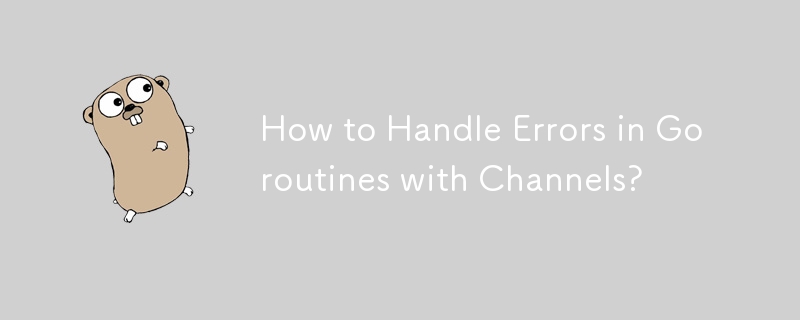
Handling Errors in Goroutines with Channels
In Go, functions often return a value and an error, allowing you to handle potential errors in your code. When executing a function in a goroutine and passing data via channels, the question arises of how to handle errors effectively.
One common approach is to create a custom struct to bundle the results. This struct can include both a message and an error field, allowing you to return both pieces of information over a single channel.
type Result struct {
Message string
Error error
}
ch := make(chan Result)
In your goroutine, you can create a Result struct with the appropriate message and error values. Then, send the struct over the channel.
func createHashedPasswordAsync(password string, ch chan Result) {
// Code to create hashed password
result := Result{
Message: "Hash created",
}
if err != nil {
result.Error = err
}
ch <- result
}
In the main goroutine, you can receive the Result struct and handle the message and error accordingly.
result := <-ch
if result.Error != nil {
// Handle error
} else {
// Do something with the message
}
By using a custom struct to bundle the results, you can effectively handle errors in goroutines and pass both the message and error over a single channel.
The above is the detailed content of How to Handle Errors in Goroutines with Channels?. For more information, please follow other related articles on the PHP Chinese website!
Related articles
See more- Explain the concept of "zero values" in Go.
- What are runes in Go? How do they relate to strings and Unicode?
- How does Go handle string formatting? (e.g., fmt.Printf, fmt.Sprintf)
- Explain how Go's garbage collection works. What are the trade-offs?
- Explain the purpose of Go's reflect package. When would you use reflection? What are the performance implications?

