Why is the app still appearing in your apps list or desktop after uninstalling? How to fix this uninstalled app still showing problems? This post on MiniTool Solution can give you some effective solutions.
Possible Reasons
Why is this uninstalled app still showing issue happening? During the installation of software and programs, different files and Registry entries are installed into the system. As you can see, the process of installation and uninstallation of apps is simple, but you should not overlook the issue of having leftovers.
These remnants, like left registry values and keys, are exactly what’s causing the problem of uninstalled apps is still visible. What’s worse is that they can even directly lag your computer.
How to Fix App Still Appear After Deleting?
To solve app still appear after deleting on Windows PC, follow the list and the guides of specific ways provided below.
Fix 1. Clear Remaining Files and Folders
The first way to ensure a complete deletion of a program after uninstallation is to manually clear any remaining files. While browsing through folders, locate all remaining files related to the program and ensure that all the program folders that were previously installed but are no longer visible are successfully deleted. Here’s how to remove your uninstalled program’s remaining files and folders.
Step 1. In Windows search, type %programfiles% and %appdata% respectively. It can directly lead you to the target program files.

Step 2. Then look for files and folders that belong to the software you uninstalled, choose it and click Delete to remove it.
Fix 2. Delete App Keys from Windows Registry
As app keys are added to the Windows Registry, you need to have them removed to completely uninstall a program from your computer. Follow the steps below.
Step 1. Type regedit in the search box and select Registry Editor to open.
Step 2. Follow the HKEY_LOCAL_MACHINESOFTWARE address to search all the keys of your removed apps.
Step 3. When finding out, right-click on it and choose Delete in the context menu. Exit the registry window until you ensure that you have completely deleted all keys related to the uninstalled programs.
Also see: How to Clean Windows Registry Safely? 4 Ways Available Here!
Fix 3. Remove Temp Folder
Occasionally, temporary files associated with the program may remain on your computer, which is why it still appears. To resolve this issue, you need to clean up the temporary folder on your computer to eliminate the problem of a Windows computer still showing a program that has been uninstalled. To do so.
Step 1. Search %temp% in the addressing bar to directly access the Temp folder.
Step 2. After entering the new interface, choose all the temporary files and folders, and click on the Delete button at the top.

Bonus Tip: Completely Delete App with MiniTool System Booster
Here we want to introduce you to a powerful PC cleaner, MiniTool System Booster, to help you completely uninstall any unwanted programs. It can also recover accidentally deleted files, emails, and more from any drive or media and optimize your Internet speed for faster downloads, video quality, and smoother gaming. Just give it a shot.
Conclusion
From the above content, you can see that the uninstalled app still showing issue can be solved easily. The methods above should be simple and easy to use enough for the persons seeking help.
The above is the detailed content of Uninstalled App Still Showing on Windows? Several Fixes to Try. For more information, please follow other related articles on the PHP Chinese website!
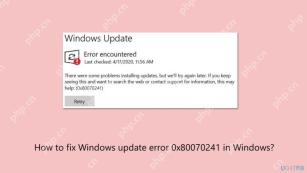 How to fix Windows update error 0x80070241 in Windows?Apr 16, 2025 am 12:00 AM
How to fix Windows update error 0x80070241 in Windows?Apr 16, 2025 am 12:00 AMWindows Update failures do occur and can be due to a variety of reasons at the update or upgrade stage. Such failures can be annoying if they result in system u
 How to fix KB5055612 fails to install in Windows 10?Apr 15, 2025 pm 10:00 PM
How to fix KB5055612 fails to install in Windows 10?Apr 15, 2025 pm 10:00 PMWindows updates are a critical part of keeping the operating system stable, secure, and compatible with new software or hardware. They are issued on a regular b
 Game_Ship.exe Error in COD Warzone & Black Ops 6, Proven TipsApr 15, 2025 pm 08:06 PM
Game_Ship.exe Error in COD Warzone & Black Ops 6, Proven TipsApr 15, 2025 pm 08:06 PMThe Call of Duty series (including Black Ops 6, Warzone and Modern Warfare 3) may crash with game_ship.exe errors during the game. This article will guide you step by step how to resolve this crash problem with some methods. Black Ops 6, Warzone and Modern Warfare 3 continue to crash: game_ship.exe error It is reported that when playing these games, you often encounter game_ship.exe errors. You can find many complaints about this crash problem on Steam or Reddit. On your computer screen, the errors displayed may vary from game to game, for example: DirectX Error: DirectX
 How to Save Pictures on Google Drive? Follw the Guide Below!Apr 15, 2025 pm 08:04 PM
How to Save Pictures on Google Drive? Follw the Guide Below!Apr 15, 2025 pm 08:04 PMGoogle Drive: Your Cloud Photo Storage Solution Google Drive offers secure and reliable cloud storage for your valuable files, including photos, videos, and documents. This guide details several ways to upload your photos to Google Drive, covering bo
 Expert Guide to Finding Blue Prince Save File Location EasilyApr 15, 2025 pm 08:01 PM
Expert Guide to Finding Blue Prince Save File Location EasilyApr 15, 2025 pm 08:01 PMProtecting Your Blue Prince Progress: Finding and Backing Up Save Files Knowing the location of your Blue Prince save files is crucial for protecting your game progress. This guide explains how to locate these files and create backups to prevent dat
 How to fix RESULT_CODE_MISSING_DATA error in Chrome and Edge?Apr 15, 2025 pm 08:00 PM
How to fix RESULT_CODE_MISSING_DATA error in Chrome and Edge?Apr 15, 2025 pm 08:00 PMGoogle Chrome and Microsoft Edge, both founded on the Chromium engine, are leading browsers in Windows 11 because of their performance and integration of online
 Wanderstop Stuck on Loading Screen/Not Loading: Try 6 SolutionsApr 15, 2025 pm 06:02 PM
Wanderstop Stuck on Loading Screen/Not Loading: Try 6 SolutionsApr 15, 2025 pm 06:02 PMTroubleshooting Wanderstop Loading Issues: Effective Solutions Wanderstop, like many games, can experience issues such as freezing on the loading screen, crashing, or low FPS. This guide provides several solutions to resolve the loading screen proble
 How to fix OneDrive error 0x8004de20 in Windows?Apr 15, 2025 am 12:00 AM
How to fix OneDrive error 0x8004de20 in Windows?Apr 15, 2025 am 12:00 AMMicrosoft OneDrive is the default cloud storage for Windows users, depending on it for file syncing between devices and keeping important documents saved in the


Hot AI Tools

Undresser.AI Undress
AI-powered app for creating realistic nude photos

AI Clothes Remover
Online AI tool for removing clothes from photos.

Undress AI Tool
Undress images for free

Clothoff.io
AI clothes remover

AI Hentai Generator
Generate AI Hentai for free.

Hot Article

Hot Tools

Atom editor mac version download
The most popular open source editor

Zend Studio 13.0.1
Powerful PHP integrated development environment

SublimeText3 Chinese version
Chinese version, very easy to use

PhpStorm Mac version
The latest (2018.2.1) professional PHP integrated development tool

SublimeText3 English version
Recommended: Win version, supports code prompts!






