Home >Web Front-end >CSS Tutorial >How to Exclude Hidden Elements from nth-child Selectors in jQuery?
How to Exclude Hidden Elements from nth-child Selectors in jQuery?
- Linda HamiltonOriginal
- 2024-11-15 07:01:02853browse
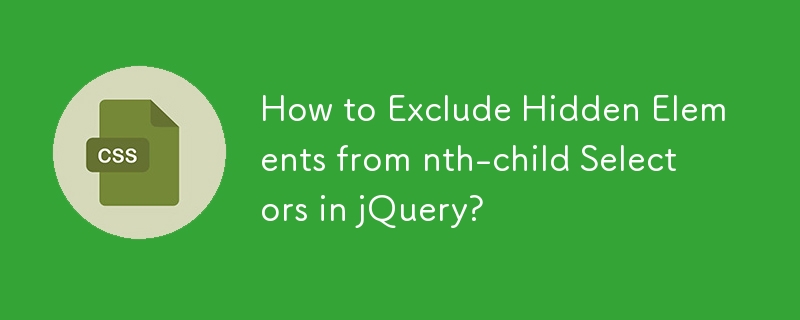
How to Ignore Hidden Elements When Using nth-Child Selectors
In the scenario described in the original query, where hidden elements are causing issues with nth-child selectors, there are two main approaches to resolve the problem:
1. Exclude Hidden Elements from the DOM
Using jQuery, you can remove the hidden elements from the DOM entirely using the .remove() method. This ensures that they are no longer considered siblings by the nth-child selector. However, if you later wish to restore the hidden elements, this approach is not suitable.
2. Use jQuery's detach() Method
The .detach() method in jQuery detaches hidden elements from the DOM, but unlike .remove(), it maintains the element's jQuery data. This allows the detached elements to be re-inserted later without losing their data.
Updated jQuery Code:
Explanation:
- This code iterates through the .photos-board-item elements and assigns each a data attribute with its initial index.
- When the Hide button is clicked, it checks if any elements have been detached. If so, it re-inserts them into the DOM according to their initial index.
- If no elements have been detached, it detaches the .css--all-photo elements and assigns them to the divs variable.
Note:
- The nth-child CSS rules remain the same.
- The hidden elements are effectively excluded from the nth-child selection process, resulting in the desired visual effect.
- The detached elements can be re-inserted later without affecting the visual layout.
The above is the detailed content of How to Exclude Hidden Elements from nth-child Selectors in jQuery?. For more information, please follow other related articles on the PHP Chinese website!

