Home >Web Front-end >JS Tutorial >How to Send x-www-form-urlencoded Requests with Fetch?
How to Send x-www-form-urlencoded Requests with Fetch?
- Mary-Kate OlsenOriginal
- 2024-11-13 13:37:02518browse
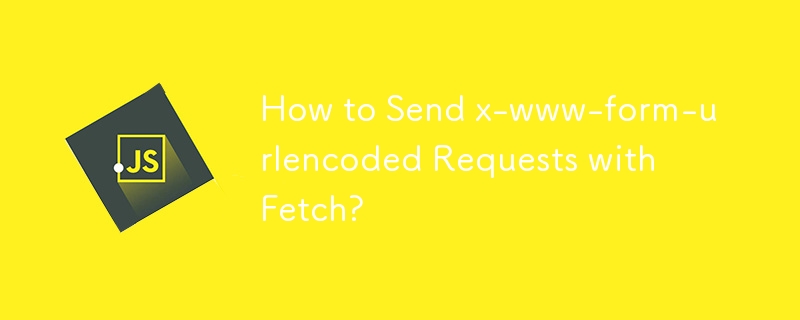
Sending x-www-form-urlencoded Requests with Fetch
In web development, POSTing form-encoded data to a server is a common task. To accomplish this using the Fetch API, a few steps are necessary.
-
Define Request Parameters:
-
Start by defining the form parameters you wish to POST. In the provided example:
{ 'userName': '[email protected]', 'password': 'Password!', 'grant_type': 'password' }
-
-
Construct Request Object:
-
Create a JavaScript object with the necessary request properties:
var obj = { method: 'POST', headers: { 'Content-Type': 'application/x-www-form-urlencoded; charset=UTF-8', }, };
-
-
Encode Form Parameters:
-
To include form-encoded parameters, use a URLSearchParams object:
body: new URLSearchParams({ 'userName': '[email protected]', 'password': 'Password!', 'grant_type': 'password' })
-
-
Execute Request:
-
Finally, execute the request using the newly constructed object:
fetch('https://example.com/login', obj) .then(function(res) { // Do stuff with result });
-
-
Simplified Example:
-
For simplicity, a cleaner approach is to specify both the form parameters and header directly in the fetch() options:
fetch('https://example.com/login', { method: 'POST', headers:{ 'Content-Type': 'application/x-www-form-urlencoded' }, body: new URLSearchParams({ 'userName': '[email protected]', 'password': 'Password!', 'grant_type': 'password' }) });
-
Refer to the Mozilla Developer Network documentation for more detailed information: https://developer.mozilla.org/en-US/docs/Web/API/WindowOrWorkerGlobalScope/fetch
The above is the detailed content of How to Send x-www-form-urlencoded Requests with Fetch?. For more information, please follow other related articles on the PHP Chinese website!
Related articles
See more- An in-depth analysis of the Bootstrap list group component
- Detailed explanation of JavaScript function currying
- Complete example of JS password generation and strength detection (with demo source code download)
- Angularjs integrates WeChat UI (weui)
- How to quickly switch between Traditional Chinese and Simplified Chinese with JavaScript and the trick for websites to support switching between Simplified and Traditional Chinese_javascript skills

