Home >Web Front-end >CSS Tutorial >Why Doesn't Vertical Alignment Work as Expected with Inline-Block Elements?
Why Doesn't Vertical Alignment Work as Expected with Inline-Block Elements?
- Patricia ArquetteOriginal
- 2024-11-12 21:54:01751browse
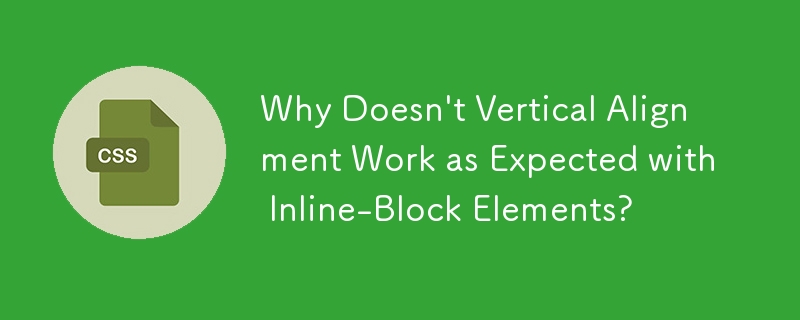
Vertical Alignment Issues with Inline-Block Elements
Vertical alignment is commonly attributed to styling inline elements, inline-blocks, images, and table elements. However, when applied to inline-block elements, vertical alignment often fails to produce the desired result. To understand why, we must delve into the mechanics of vertical alignment.
Vertical alignment affects the positioning of content within a line box with respect to its parent element. A line box refers to the rectangular area that encompasses all inline-level elements on a single line. In our example:
#wrapper {
border: 1px solid black;
width: 500px;
height: 500px;
}
#content {
border: 1px solid black;
display: inline-block;
vertical-align: middle;
}
The inline-block element '#content' has both a width and height, creating its own line box. Vertical alignment works within this line box, aligning the element vertically within it, not with its parent element '#wrapper'.
Therefore, when vertical alignment is applied to an inline-block element, it aligns the element with respect to its own line box, resulting in the perceived lack of vertical alignment within the parent element.
The above is the detailed content of Why Doesn't Vertical Alignment Work as Expected with Inline-Block Elements?. For more information, please follow other related articles on the PHP Chinese website!

