Home >Web Front-end >CSS Tutorial >How to Achieve Cross-Browser Word Wrapping in CSS and JavaScript?
How to Achieve Cross-Browser Word Wrapping in CSS and JavaScript?
- DDDOriginal
- 2024-11-12 13:31:02514browse
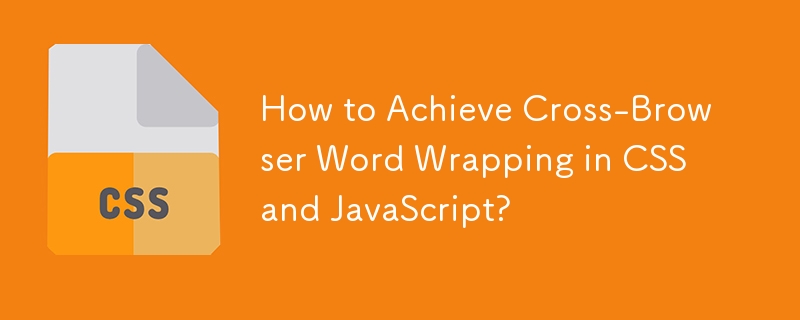
Cross-Browser Word Wrapping in CSS and JavaScript for Long Text in Divs
Problem:
Wrapping long text without breaking spaces within pre-determined width divs is a cross-browser challenge. Traditional methods like overflow or injecting special characters into the string have limitations or drawbacks.
CSS Solution:
Utilizing the CSS property word-wrap: break-word; solves this problem. It supports text wrap for all major browsers, including FireFox, Opera, and Safari.
Code Example:
.wordwrap {
word-wrap: break-word;
}
This stylesheet class will enable text to break lines within the boundaries of the div it is applied to.
Additional Notes:
- The word-wrap property is supported in Internet Explorer 5.5 and all modern browsers.
- Combining word-wrap with other CSS properties, such as no_wordwrap, provides control over wrapping behavior. For example:
.no_wordwrap {
word-wrap: normal;
}The above is the detailed content of How to Achieve Cross-Browser Word Wrapping in CSS and JavaScript?. For more information, please follow other related articles on the PHP Chinese website!

