Home >Web Front-end >CSS Tutorial >How can I align `dt` and `dd` elements in a definition list horizontally using inline grid layout?
How can I align `dt` and `dd` elements in a definition list horizontally using inline grid layout?
- Mary-Kate OlsenOriginal
- 2024-11-12 00:25:03295browse
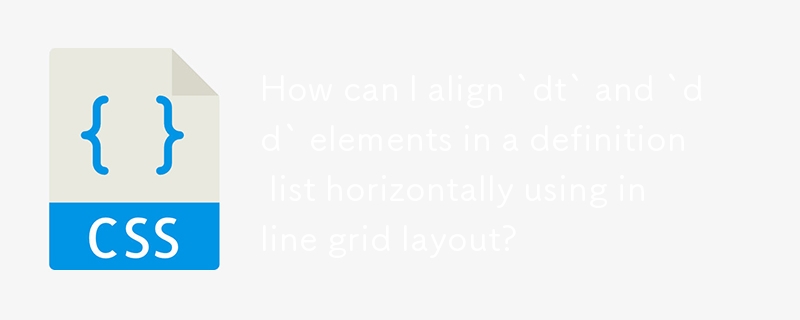
Implementing an Inline Grid Layout for dt and dd Elements
In a definition list (
- ), the terms (
- ) are displayed above the definitions (
- ). To align these elements inline, we can utilize the CSS grid layout.
The grid layout provides a versatile approach to define the layout of elements on a webpage. It allows us to distribute content into columns and rows and specify the size of each grid area.
To create an inline grid for the dt and dd elements, we use the following CSS:
dl { display: grid; grid-template-columns: max-content auto; } dt { grid-column-start: 1; } dd { grid-column-start: 2; }In this case:
- display: grid; sets the dl element to a grid container.
- grid-template-columns: max-content auto; defines two columns for the grid. The first column will automatically adjust its width based on its content, while the second column will fill the remaining space.
- grid-column-start: 1; places the dt element in the first column of the grid.
- grid-column-start: 2; places the dd element in the second column of the grid.
By implementing this grid layout, the dt and dd elements will be displayed horizontally with each pair occupying a single row. This aligns the terms and definitions as desired.
The above is the detailed content of How can I align `dt` and `dd` elements in a definition list horizontally using inline grid layout?. For more information, please follow other related articles on the PHP Chinese website!

