Home >Web Front-end >JS Tutorial >How Can I Bind Fancybox to Dynamically Added Elements?
How Can I Bind Fancybox to Dynamically Added Elements?
- Mary-Kate OlsenOriginal
- 2024-11-11 11:17:02837browse
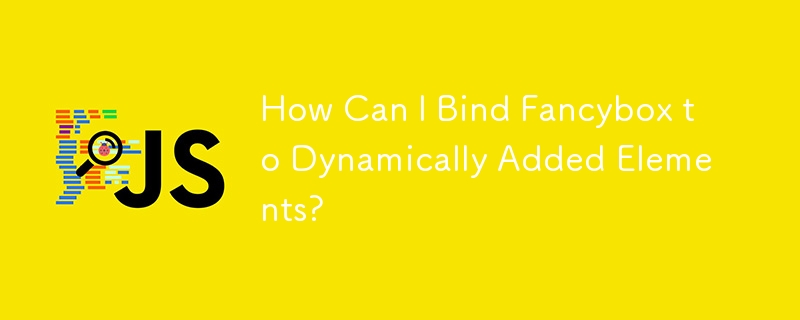
Resolving Dynamic Element Binding in Fancybox
Fancybox is a popular JavaScript library used for creating modal windows. However, when elements are dynamically added to the page, Fancybox often fails to bind to them. This can be a frustrating issue for developers.
To address this issue, the following steps can be taken:
- Use jQuery v1.7.x or Later: jQuery versions 1.7.x and above include enhancements that improve the handling of dynamically added elements.
- Employ jQuery's on() Method: Use jQuery's on() method with the focusin event to bind Fancybox to dynamic elements. For example, if the dynamically added elements have the class "ajaxFancyBox," the following code would bind Fancybox to them:
$("#container").on("focusin", function() {
$("a.ajaxFancyBox").fancybox({
// Fancybox options go here
});
});
- Configure Fancybox Options: Within the $.fancybox() method, you can configure Fancybox's various options, such as padding, width, height, and the type of content to display.
- Handle Different Content Types: You can handle different types of content by creating separate Fancybox instances for each type. For example, one instance could handle images, while another handles inline content.
- Add tabindex Attribute for Chrome: To ensure proper functionality in Chrome, add the tabindex="1" attribute to all elements that will be bound to Fancybox.
By following these steps, dynamically added elements can be successfully bound to Fancybox, allowing modal windows to be opened as expected.
The above is the detailed content of How Can I Bind Fancybox to Dynamically Added Elements?. For more information, please follow other related articles on the PHP Chinese website!
JavaScript jquery chrome if for while include class Attribute Event this display padding windows issue
Statement:
The content of this article is voluntarily contributed by netizens, and the copyright belongs to the original author. This site does not assume corresponding legal responsibility. If you find any content suspected of plagiarism or infringement, please contact admin@php.cn
Previous article:Tutorial Guide to &#useContext&# and &#useReducer&# in React: Managing Global State EfficientlyNext article:Tutorial Guide to &#useContext&# and &#useReducer&# in React: Managing Global State Efficiently
Related articles
See more- An in-depth analysis of the Bootstrap list group component
- Detailed explanation of JavaScript function currying
- Complete example of JS password generation and strength detection (with demo source code download)
- Angularjs integrates WeChat UI (weui)
- How to quickly switch between Traditional Chinese and Simplified Chinese with JavaScript and the trick for websites to support switching between Simplified and Traditional Chinese_javascript skills

