What is dsound.dll doing on my computer?
dsound.dll is a DirectX DLL which adds functionality for Direct Sound
dsound.dll is a system process that is needed for your PC to work properly. It should not be removed.
The dsound.dll is an executable file on your computer's hard drive. This file contains machine code. If you start the software DirectX on your PC, the commands contained in dsound.dll will be executed on your PC. For this purpose, the file is loaded into the main memory (RAM) and runs there as a Microsoft DirectSound DLL process (also called a task).
Is dsound.dll harmful?
This process is considered safe. It is unlikely to pose any harm to your system. The dsound.dll file should be located in the folder C:WindowsSystem32. Otherwise it could be a Trojan.
dsound.dll is a safe processCan I stop or remove dsound.dll?
Since dsound.dll is a system process it should not be stopped. The process is required for your PC to work properly. Also the corresponding software DirectX should not be uninstalled.
Is dsound.dll CPU intensive?
This process is considered to be CPU intensive. Without proper management, CPU intensive processes can manipulate system resources causing speed loss. Check the DirectX settings to see if you can turn off unneeded modules or services.

Why is dsound.dll giving me errors?
System process issues are mainly a result of conflicting applications running on your PC. Consider uninstalling any applications you are not using. Then reboot your computer.
The above is the detailed content of dsound.dll - What is dsound.dll?. For more information, please follow other related articles on the PHP Chinese website!
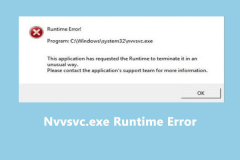 Receive Nvvsvc.exe Runtime Error on Startup? Look Here!Apr 11, 2025 am 12:50 AM
Receive Nvvsvc.exe Runtime Error on Startup? Look Here!Apr 11, 2025 am 12:50 AMDo you encounter nvvsvc.exe runtime error on Startup? What’s worse, some of you might end up with a black screen. Therefore, it is urgent for you to remove this error as soon as possible. In this guide on php.cn Website, we gathered some feasible sol
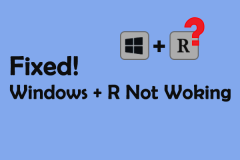 Advanced Tips for Windows P Not Working on WindowsApr 11, 2025 am 12:49 AM
Advanced Tips for Windows P Not Working on WindowsApr 11, 2025 am 12:49 AMYou must be familiar with the Windows P shortcut if you have more than one monitor. However, the Windows P not working properly might happen occasionally. If you are facing this problem, this post from php.cn can help you indeed.
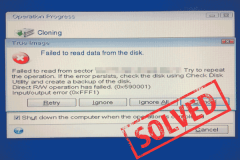 What if Acronis Clone Failed to Read Data from the Disk?Apr 11, 2025 am 12:48 AM
What if Acronis Clone Failed to Read Data from the Disk?Apr 11, 2025 am 12:48 AMThe issue of Acronis clone failed to read data from the disk often appears during the cloning process. What should you do when confronted with this boring issue? Try to fix it. Or, you can run an alternative to Acronis True Image – a php.cn software
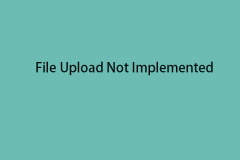 File Upload Not Implemented - Here Are 4 Methods for It!Apr 11, 2025 am 12:47 AM
File Upload Not Implemented - Here Are 4 Methods for It!Apr 11, 2025 am 12:47 AMWhen you try to access a Word document from a folder, you may get an error that just says "Not implemented" after clicking it. This post from php.cn introduces how to fix the “file upload not implemented” issue.
 AI in Windows: AI-Powered Features in WindowsApr 11, 2025 am 12:46 AM
AI in Windows: AI-Powered Features in WindowsApr 11, 2025 am 12:46 AMMicrosoft has invested a lot of manpower and financial resources in AI and has achieved great results. In this post, php.cn will talk about AI in Windows, including AI tools and features in Windows 11 and Windows 10.
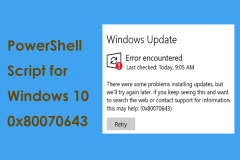 How to Use PowerShell Script for Windows 10 0x80070643 Error?Apr 11, 2025 am 12:45 AM
How to Use PowerShell Script for Windows 10 0x80070643 Error?Apr 11, 2025 am 12:45 AMKB5034441 fails to install with the error code 0x80070643? A PowerShell script for Windows 10 0x80070643 from Microsoft helps to automate updating the WinRE partition to fix the BitLocker Security Feature Bypass vulnerability. php.cn guides on you ho
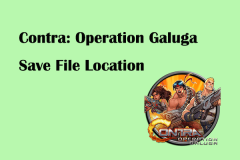 Where to Find Contra: Operation Galuga Save File Location on PCApr 11, 2025 am 12:44 AM
Where to Find Contra: Operation Galuga Save File Location on PCApr 11, 2025 am 12:44 AMContra: Operation Galuga is a newly released shooter video game published by Konami. Here this post on php.cn Software focuses on Contra: Operation Galuga save file location and explains how to back up Contra: Operation Galuga save files.
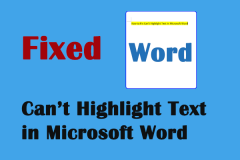 Can't Highlight Text in Microsoft Word? Proven Ways HereApr 11, 2025 am 12:43 AM
Can't Highlight Text in Microsoft Word? Proven Ways HereApr 11, 2025 am 12:43 AMMicrosoft Word delivers many useful features for all of us, including highlighting text. However, some people recently faced a problem that they can’t highlight text in Microsoft Word. This problem causes inconvenience to them. If you are one of them


Hot AI Tools

Undresser.AI Undress
AI-powered app for creating realistic nude photos

AI Clothes Remover
Online AI tool for removing clothes from photos.

Undress AI Tool
Undress images for free

Clothoff.io
AI clothes remover

AI Hentai Generator
Generate AI Hentai for free.

Hot Article

Hot Tools

MantisBT
Mantis is an easy-to-deploy web-based defect tracking tool designed to aid in product defect tracking. It requires PHP, MySQL and a web server. Check out our demo and hosting services.

ZendStudio 13.5.1 Mac
Powerful PHP integrated development environment

SublimeText3 Chinese version
Chinese version, very easy to use

PhpStorm Mac version
The latest (2018.2.1) professional PHP integrated development tool

SecLists
SecLists is the ultimate security tester's companion. It is a collection of various types of lists that are frequently used during security assessments, all in one place. SecLists helps make security testing more efficient and productive by conveniently providing all the lists a security tester might need. List types include usernames, passwords, URLs, fuzzing payloads, sensitive data patterns, web shells, and more. The tester can simply pull this repository onto a new test machine and he will have access to every type of list he needs.






