Home >Web Front-end >CSS Tutorial >How to Disable Text Selection in HTML?
How to Disable Text Selection in HTML?
- Mary-Kate OlsenOriginal
- 2024-11-10 19:31:03715browse
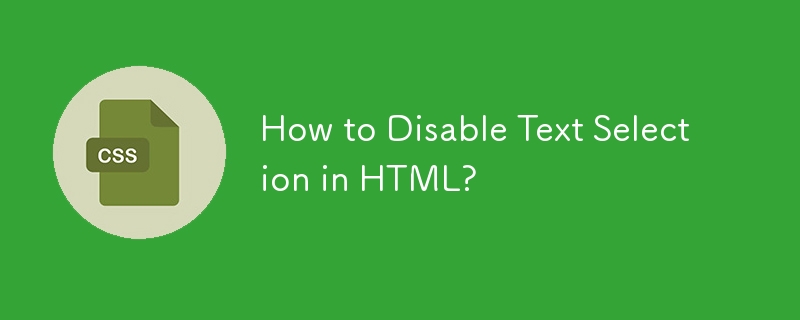
Unselectable HTML Text: Beyond Vanilla HTML
While plain HTML alone cannot prevent text selection, various techniques can be employed to overcome this limitation. One such method involves leveraging CSS3:
Integrating this style into the HTML element disables text selection:
For broader browser compatibility, a JavaScript fallback can be considered:
In cases where multiple labels require this functionality, a generic JavaScript function can be used to iterate through and disable selection:
Alternatively, with jQuery integrated, a "disableSelection()" function can be added to simplify the process:
These methods effectively disable text selection, preventing the user from inadvertently selecting and disrupting the functionality of the webpage.
The above is the detailed content of How to Disable Text Selection in HTML?. For more information, please follow other related articles on the PHP Chinese website!

