Home >Web Front-end >JS Tutorial >How Can You Dynamically Manipulate CSS Pseudo-Elements with JavaScript?
How Can You Dynamically Manipulate CSS Pseudo-Elements with JavaScript?
- Susan SarandonOriginal
- 2024-11-10 14:13:02997browse
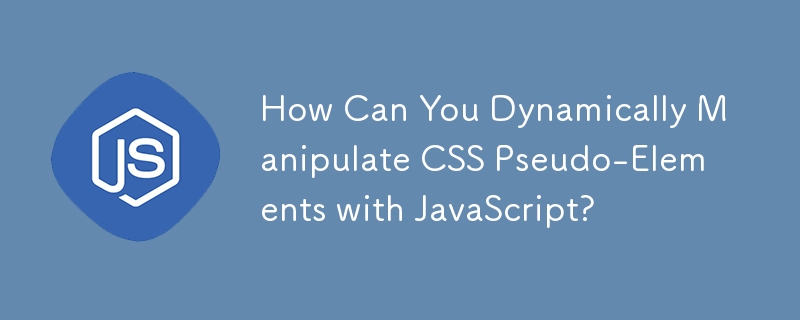
Manipulating CSS Pseudo-Elements with JavaScript
Dynamically altering CSS pseudo-element styles using JavaScript can be achieved by employing various techniques, including CSS variables and vendor-specific properties.
CSS Variables
For webkit browsers, a simple and cross-browser-compatible solution for manipulating pseudo-elements is CSS variables. These variables allow you to define styles in CSS and access and change them in JavaScript. To apply this method:
- Define a CSS variable in the style sheet, such as:
#editor {
--scrollbar-background: #ccc;
}
- In the pseudo-element style, reference this variable using var(--scrollbar-background). For example:
#editor::-webkit-scrollbar-thumb:vertical {
background-color: var(--scrollbar-background);
}
- To change the pseudo-element's style dynamically, modify the CSS variable's value in JavaScript:
document.getElementById("editor").style.setProperty('--scrollbar-background', localStorage.getItem("Color"));
Vendor-Specific Properties
To directly target vendor-specific pseudo-elements, such as the WebKit scrollbar, you can use the corresponding vendor prefix in JavaScript. For instance, the following code sets the scrollbar thumb's background color:
document.querySelector("#editor::-webkit-scrollbar-thumb:vertical").style.backgroundColor = localStorage.getItem("Color");
To hide the scrollbar, use the vendor-specific property -webkit-overflow-scrolling:
document.querySelector("#editor::-webkit-scrollbar").style.webkitOverflowScrolling = "hidden";
Note: Browser support for these vendor-specific properties may vary. It is recommended to check the compatibility matrix before using these techniques in production code.
The above is the detailed content of How Can You Dynamically Manipulate CSS Pseudo-Elements with JavaScript?. For more information, please follow other related articles on the PHP Chinese website!
Related articles
See more- An in-depth analysis of the Bootstrap list group component
- Detailed explanation of JavaScript function currying
- Complete example of JS password generation and strength detection (with demo source code download)
- Angularjs integrates WeChat UI (weui)
- How to quickly switch between Traditional Chinese and Simplified Chinese with JavaScript and the trick for websites to support switching between Simplified and Traditional Chinese_javascript skills

