
Understanding the Height of a Parent Div with Floated Children
In the context of web design, the height of a div container can be influenced by its child elements. However, when those child elements are floated, an unexpected behavior can occur, resulting in a parent div with zero height.
To illustrate this, consider the following CSS:
#wrapper {
width: 75%;
min-width: 800px;
}
.content {
text-align: justify;
float: right;
width: 90%;
}
.lbar {
text-align: justify;
float: left;
width: 10%;
}
When you create HTML using this CSS, for example:
<div>
<p>You may notice that the page renders correctly, but when you inspect the DOM, the "#wrapper" div appears to have a height of 0px. This is because floated content removes itself from the normal flow of the document, essentially becoming removed from the document tree.</p>
<p>The consequence of this is that the parent div's height is not influenced by its floated children. As a result, the parent div remains at its default height of 0px.</p>
<p>To resolve this issue and ensure the parent div expands to encompass its floated content, you can use the "overflow: hidden" property on the parent div. This creates a new "block formatting context," which forces the floated children to remain within the parent's bounds.</p>
<p>Here's the updated CSS:</p>
<pre class="brush:php;toolbar:false">#wrapper {
width: 75%;
min-width: 800px;
overflow: hidden; /* Added */
}
With this modification, the "#wrapper" div will now stretch to fit its floated children, allowing the page's layout to behave as expected.
The above is the detailed content of Why Does a Parent Div Have Zero Height with Floated Children?. For more information, please follow other related articles on the PHP Chinese website!
 How Do You Remove Unused CSS From a Site?Apr 14, 2025 am 10:59 AM
How Do You Remove Unused CSS From a Site?Apr 14, 2025 am 10:59 AMHere's what I'd like you to know upfront: this is a hard problem. If you've landed here because you're hoping to be pointed at a tool you can run that tells
 An Introduction to the Picture-in-Picture Web APIApr 14, 2025 am 10:57 AM
An Introduction to the Picture-in-Picture Web APIApr 14, 2025 am 10:57 AMPicture-in-Picture made its first appearance on the web in the Safari browser with the release of macOS Sierra in 2016. It made it possible for a user to pop
 Ways to Organize and Prepare Images for a Blur-Up Effect Using GatsbyApr 14, 2025 am 10:56 AM
Ways to Organize and Prepare Images for a Blur-Up Effect Using GatsbyApr 14, 2025 am 10:56 AMGatsby does a great job processing and handling images. For example, it helps you save time with image optimization because you don’t have to manually
 Oh Hey, Padding Percentage is Based on the Parent Element's WidthApr 14, 2025 am 10:55 AM
Oh Hey, Padding Percentage is Based on the Parent Element's WidthApr 14, 2025 am 10:55 AMI learned something about percentage-based (%) padding today that I had totally wrong in my head! I always thought that percentage padding was based on the
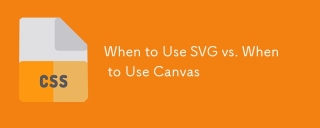 When to Use SVG vs. When to Use CanvasApr 14, 2025 am 10:43 AM
When to Use SVG vs. When to Use CanvasApr 14, 2025 am 10:43 AMSVG and canvas are both technologies that can draw stuff in web browsers, so they are worth comparing and understanding when one is more suitable than the
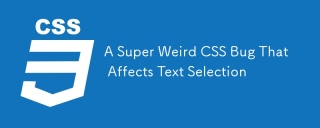 A Super Weird CSS Bug That Affects Text SelectionApr 14, 2025 am 10:41 AM
A Super Weird CSS Bug That Affects Text SelectionApr 14, 2025 am 10:41 AMYou know how you can style (to some degree) selected text with ::selection? Well, Jeff Starr uncovered a heck of a weird CSS bug.
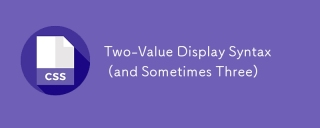 Two-Value Display Syntax (and Sometimes Three)Apr 14, 2025 am 10:40 AM
Two-Value Display Syntax (and Sometimes Three)Apr 14, 2025 am 10:40 AMYou know the single-value syntax: .thing { display: block; }. The value "block" being a single value. There are lots of single values for display. For
 Filtering Lists Dynamically With Vue on the Server Side is Easier Than You'd ThinkApr 14, 2025 am 10:39 AM
Filtering Lists Dynamically With Vue on the Server Side is Easier Than You'd ThinkApr 14, 2025 am 10:39 AMI recently attended the ARTIFACT conference in Austin, TX, and was inspired by a few talks about accessibility through the lens of site performance. It became


Hot AI Tools

Undresser.AI Undress
AI-powered app for creating realistic nude photos

AI Clothes Remover
Online AI tool for removing clothes from photos.

Undress AI Tool
Undress images for free

Clothoff.io
AI clothes remover

AI Hentai Generator
Generate AI Hentai for free.

Hot Article

Hot Tools

PhpStorm Mac version
The latest (2018.2.1) professional PHP integrated development tool

MantisBT
Mantis is an easy-to-deploy web-based defect tracking tool designed to aid in product defect tracking. It requires PHP, MySQL and a web server. Check out our demo and hosting services.

WebStorm Mac version
Useful JavaScript development tools

Notepad++7.3.1
Easy-to-use and free code editor

MinGW - Minimalist GNU for Windows
This project is in the process of being migrated to osdn.net/projects/mingw, you can continue to follow us there. MinGW: A native Windows port of the GNU Compiler Collection (GCC), freely distributable import libraries and header files for building native Windows applications; includes extensions to the MSVC runtime to support C99 functionality. All MinGW software can run on 64-bit Windows platforms.





