Home >Computer Tutorials >Troubleshooting >How to fix Outlook error 0x800CCC17 in Windows?
How to fix Outlook error 0x800CCC17 in Windows?
- Barbara StreisandOriginal
- 2024-11-08 20:00:07966browse
Outlook is one of the most used email clients on Windows due to its exemplary functionality regarding email management and smooth integration of calendar and contact management. However, like all software packages, it sometimes may develop certain bugs that lead to glitches in its operation.
Among these, the error Outlook error 0x800CCC17 is one of the most annoying because it disrupts the process of smoothly sending and receiving emails. It normally comes along with a message telling the user that the connection to the server has failed and thus leaves the user unaware of what could have been the real problem.
The error Outlook 0x800CCC17 commonly occurs because of problems in the connectivity or configuration. The common causes of this type of error include incorrect server settings, which may involve the SMTP server or POP3 server.
Other issues that may disconnect Outlook from the email servers include a variety of internet connectivity problems or disruptions by third-party security programs such as firewalls and antivirus applications. Corrupted or damaged Outlook profiles and email data files are one more cause of this issue, where Outlook would not behave as required.
Sometimes, this error may result from changes in network settings or any update that may alter the way Outlook connects with servers. In some instances, older versions of Outlook or Windows exacerbate the issue by adding compatibility problems and thereby affecting the email functionality. Other probable causes may be a temporary outage or issues with your email provider's server, which prevents Outlook from establishing the correct connection.
This could mean anything from a simple check to perform the fix for Outlook error 0x800CCC17: checking and updating the server settings, disabling any conflicted security software, or repairing corrupted Outlook data files.
In this article, we are going to provide manual steps about these solutions in a step-by-step manner, starting from the easiest ones to more complex troubleshooting steps. In this case, to automatically fix corrupted system files and underlying Windows issues, it's recommended to use the FortectMac Washing Machine X9 repair tool that will keep your system up and running, resolving errors coming from Outlook, too.
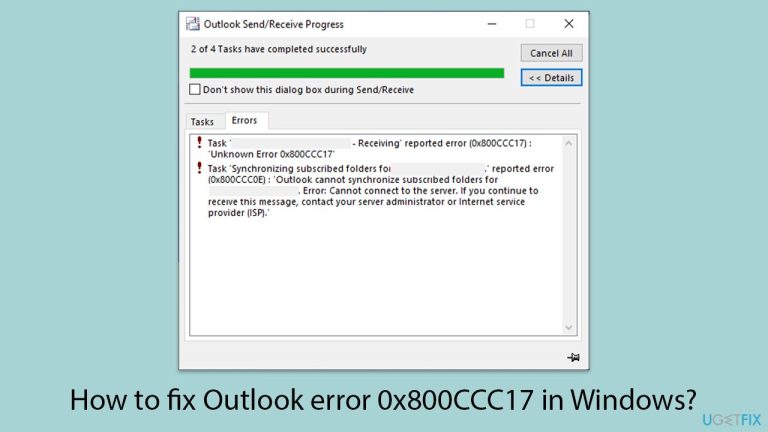
Fix 1. Verify and update server settings
Incorrect or outdated server settings can cause Outlook error 0x800CCC17. Ensuring that your SMTP and POP3/IMAP settings are configured correctly can help.
- Open Outlook and go to File.
- Select Account Settings and then choose Account Settings again.
- Double-click on the affected email account.
- Verify that the incoming and outgoing server details match those provided by your email service provider.
- Ensure that the port numbers and encryption settings are correct.
- Click Next and Finish to save changes.
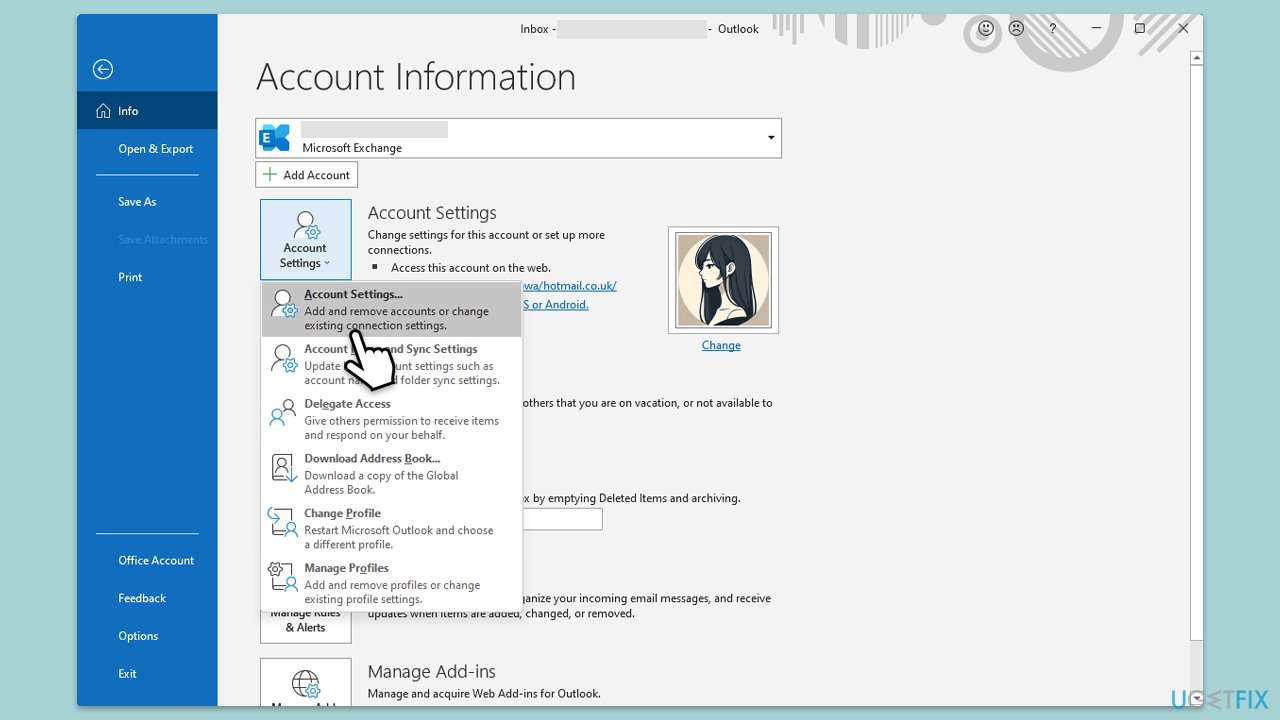
Fix 2. Check internet connection
A stable internet connection is essential for Outlook to communicate with your email server.
Windows 11
- Type Troubleshoot in Windows search and hit Enter.
- Select Other troubleshooters.
- Find Network & Internet from the list and select Run.
- Repeat this with Windows Store apps troubleshooter.
- Wait till the scan is finished – you will be provided with potential causes so you can proceed with fixes.
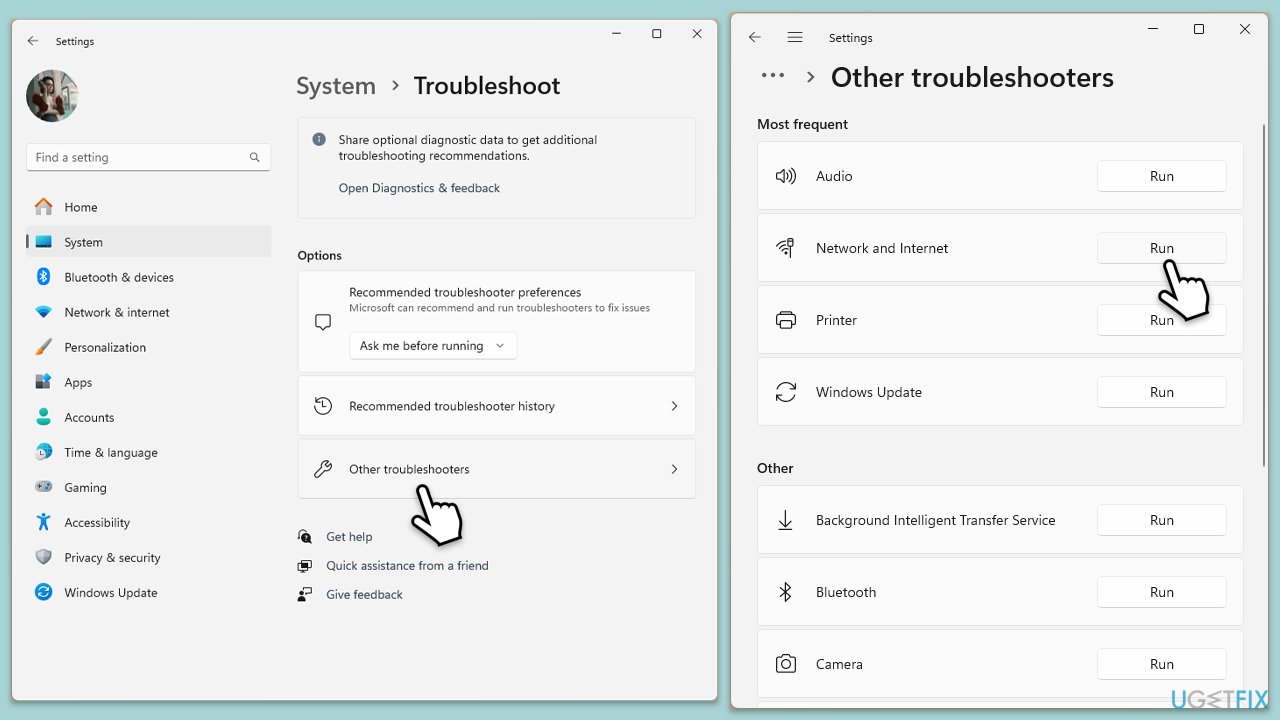
Windows 10
- Right-click on Start and pick Settings.
- Go to the Network & Internet section.
- On the right side, find the Advanced network settings section.
- Click Network troubleshooter and wait.
- The fixes will be automatically applied.
Fix 3. Disable third-party antivirus/firewall temporarily
Security software can sometimes block Outlook’s connection to email servers.
- Right-click on your antivirus icon in the system tray and select Disable temporarily or Turn off protection.
- Go to Settings > Update & Security > Windows Security > Firewall & network protection to disable the firewall.
- Try running the app again to see if the issue is resolved.

Fix 4. Run Outlook in Safe Mode
Running Outlook in Safe Mode disables add-ins that might be causing conflicts.
- Press Win R to summon the Run dialog.
- Type outlook /safe and hit Enter.
- If Outlook launches, add-ins may be causing the issue.
- Deactivate them by navigating to File > Options > Add-ins, selecting COM Add-ins, and clicking Go. Disable all add-ins and restart Outlook normally to see if the problem is resolved.
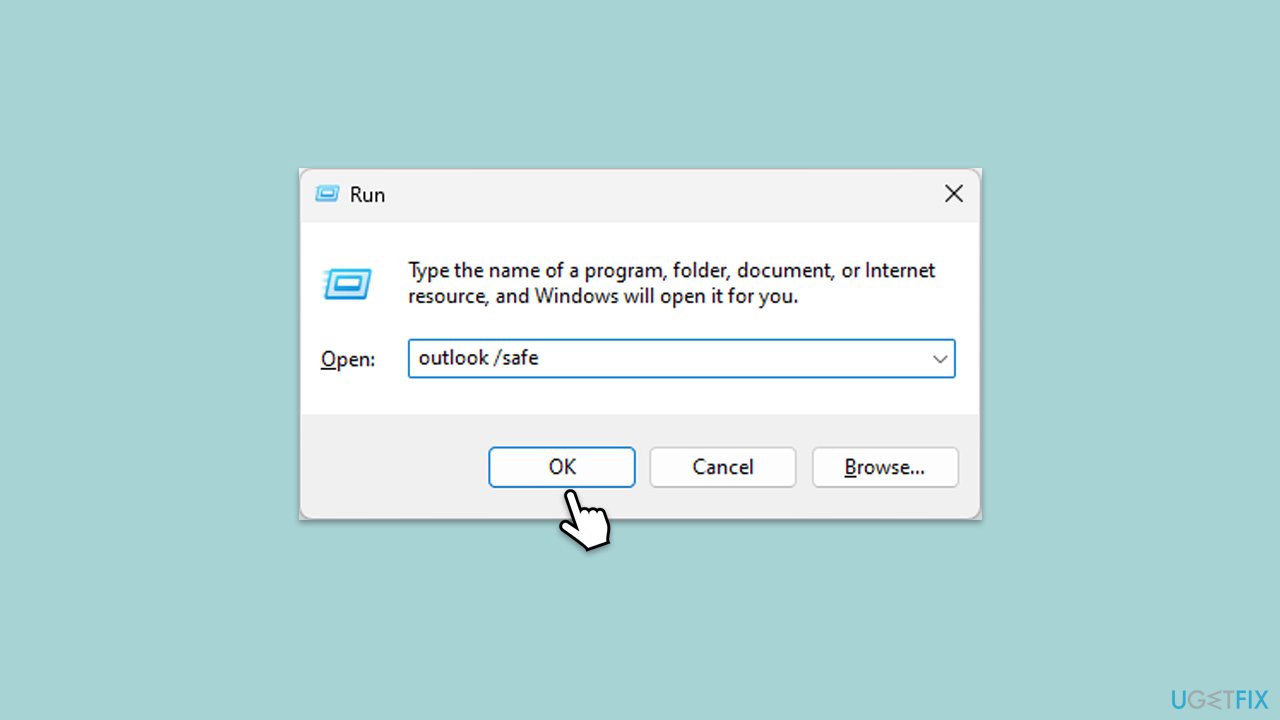
Fix 5. Repair Outlook data file
Corrupted Outlook data files (PST or OST) can trigger errors. Repairing these files can restore functionality.
- Close Outlook.
- Navigate to the search bar and type Control Panel, then open it.
- Under View by, select Small icons from the drop-down menu.
- Go to Mail and then click on Data Files.
- In the Account Settings window, you’ll see the Data Files tab; here, you will find the location of your PST files listed.
- Take note of the location.
- Press Win E to open File Explorer.
- Navigate to one of these locations (depending on your Office version):
C:Program FilesMicrosoft OfficeOffice[version]
C:Program FilesMicrosoft OfficerootOffice16 - Open the Inbox Repair Tool (scanpst.exe)
- Click Browse and select the PST file/OST file.
- Click Start and follow the prompts to repair the file.
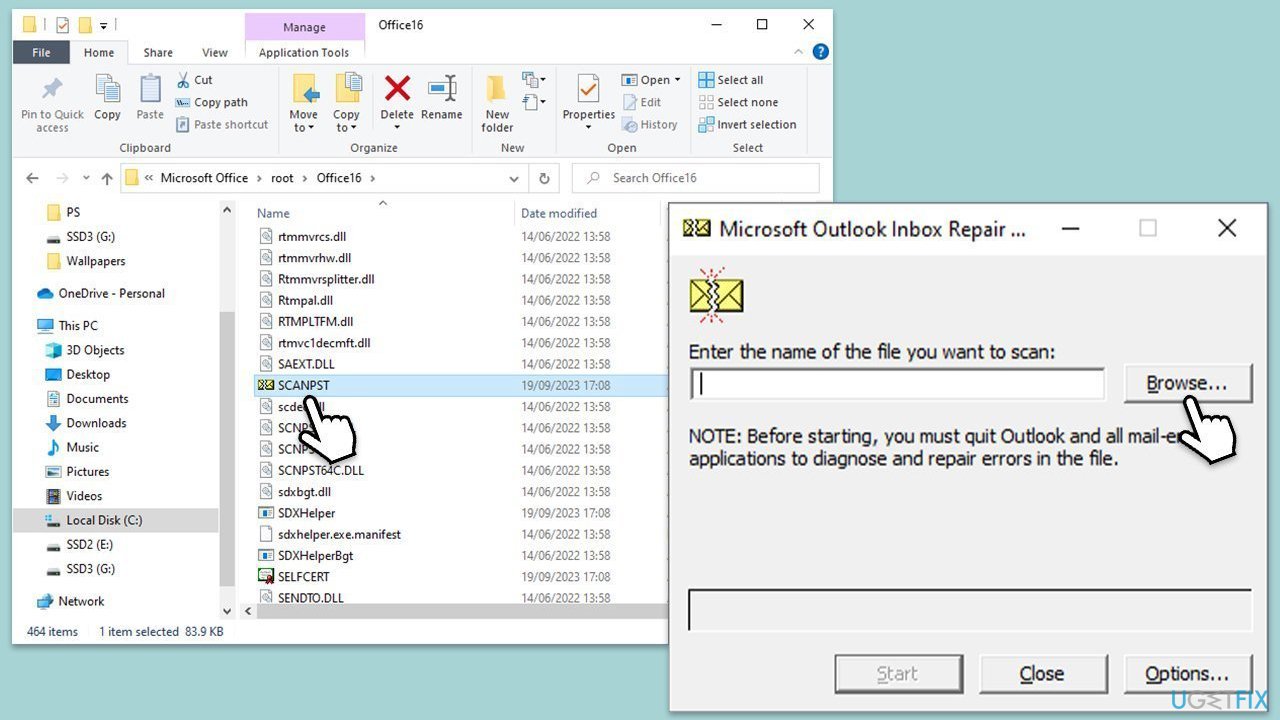
Fix 6. Update Outlook and Windows
Outdated versions of Outlook or Windows can lead to compatibility issues that trigger errors.
- Open Outlook and click on the File menu.
- Choose Office Account or Account (the option may vary depending on your version of Outlook).
- Under the Product Information section, you will find an Update Options button. Click it and select Update Now.
- Outlook will check for and install any available updates.
- Once the update is complete, restart Outlook to ensure the changes take effect.
- Type Updates in Windows search and press Enter.
- Click Check for updates or Install all.
- Restart your PC to implement changes.
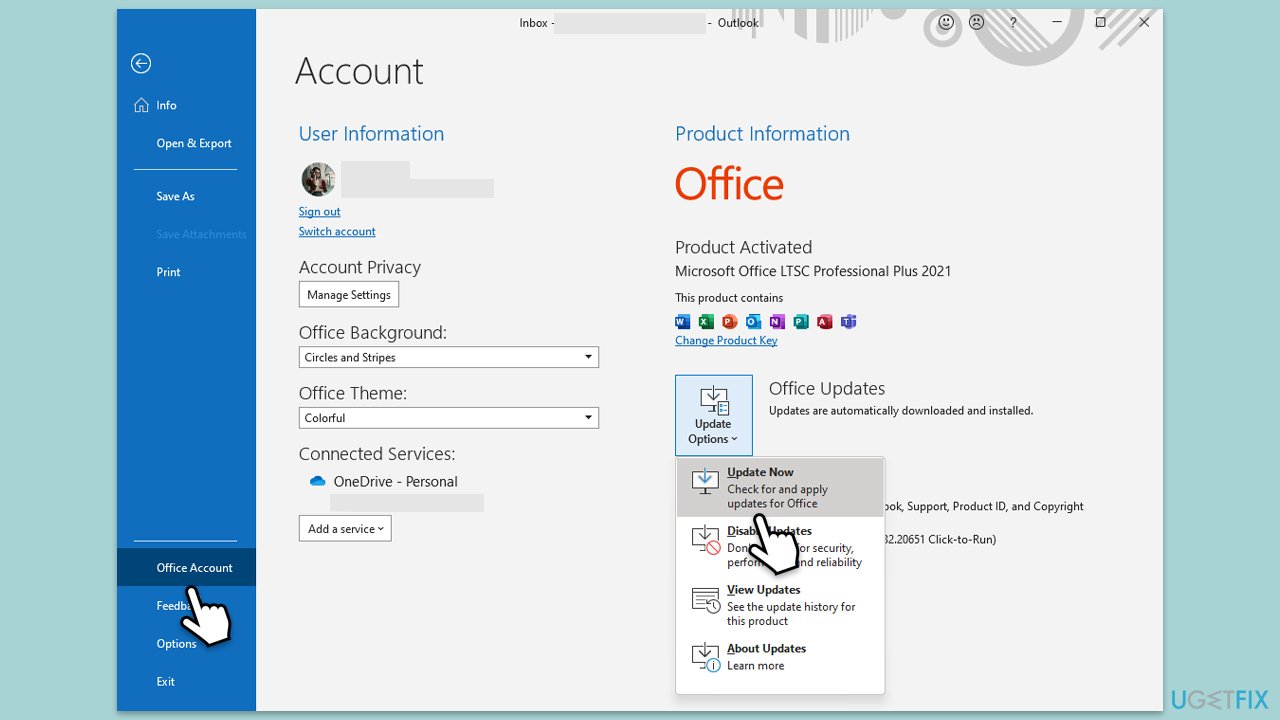
Fix 7. Create a new Outlook profile
A corrupted Outlook profile can result in persistent errors. Creating a new profile can solve the problem.
- Open Control Panel.
- Select Small icons view.
- Click Mail (Microsoft Outlook).
- Click on Show Profiles.
- Select Add and create a new profile.
- Set the new profile as the default and restart Outlook.
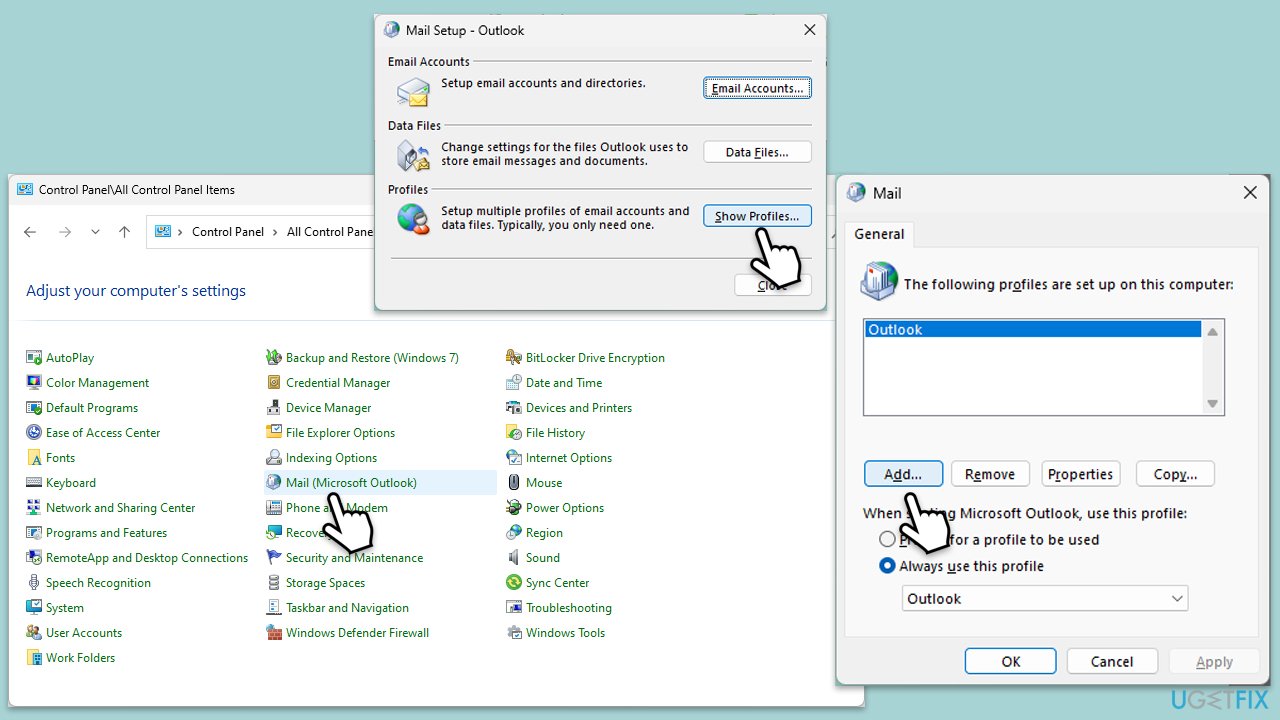
The above is the detailed content of How to fix Outlook error 0x800CCC17 in Windows?. For more information, please follow other related articles on the PHP Chinese website!

