Goku is undoubtedly the most iconic character in Dragon Ball. He's overcome countless foes against impossible odds and achieved extraordinary power throughout the entire series. However, everyone must never forget the man who saved his life and set him on this path in the first place, his father, Bardock.

In Dragon Ball: Sparking Zero, Bardock is a fast and moderately powerful character with high combo potential. This guide will take an in-depth look at his entire kit, including his skills, special moves, and combos while offering tips to help you master Bardock and improve your chances of victory.
Bardock
Combos
|
Move Name |
Input |
Description |
|---|---|---|
|
Knock Back Blast |
Melee Button Ki Button | Fires a delayed blast that pushes the opponent away. |
|
Gut Punch<script> window.adsNinja = window.adsNinja || {}; window.adsNinja.queue = window.adsNinja.queue || []; window.adsNinja.queue.push(function(){ window.adsNinja.queue.push(function(){ var fallbackContent = ` <video class='adsninja-video-player' id='emaki_video-e76393193e00a7d2' style='object-fit: fill;width: 100% !important;height: auto;' poster='https://static1.thegamerimages.com/wordpress/wordpress/wp-content/uploads/wm/2024/10/dragon-ball_-sparking-zero_20241030093502.jpg?fit=crop&w=1024&h=576' controls > <source src='https://video.thegamerimages.com/2024/10/dragon-ball_-sparking-zero-bardock-overview-made-with-clipchamp-1730405589.mp4' type='video/mp4'> Your browser does not support the video tag. `; try{ var result = window.adsNinja.monetizeVideo('.emaki-video-player-e76393193e00a7d2', JSON.parse(`{\"name\":\"Instream-InContent\",\"groupName\":\"content\"}`), JSON.parse(`{\"trackingId\":\"in-content\",\"playlist\":[{\"title\":\"Dragon Ball: Sparking Zero - Bardock Overview\",\"description\":\"\",\"length\":\"1:28\",\"mimeType\":\"video\/mp4\",\"url\":\"https:\/\/video.thegamerimages.com\/2024\/10\/dragon-ball_-sparking-zero-bardock-overview-made-with-clipchamp-1730405589.mp4\",\"thumbnailLink\":\"https:\/\/static1.thegamerimages.com\/wordpress\/wordpress\/wp-content\/uploads\/wm\/2024\/10\/dragon-ball_-sparking-zero_20241030093502.jpg?fit=crop&w=1024&h=576\",\"textTracks\":[{\"kind\":\"subtitles\",\"label\":\"English\",\"language\":\"en\",\"url\":\"https:\/\/video.thegamerimages.com\/2024\/10\/dragon-ball_-sparking-zero-bardock-overview-made-with-clipchamp-1730405589-1730405953.vtt\",\"default\":false}]}]}`)); if(!result){ console.warn('Failed to load AdsNinja video player.'); document.getElementById('emaki-video-player-e76393193e00a7d2').innerHTML = fallbackContent; } } catch(error){ console.warn('Failed to load AdsNinja video player.'); document.getElementById('emaki-video-player-e76393193e00a7d2').innerHTML = fallbackContent; } }); }); </script> |
2x Melee Button Ki Button | A quick attack that will stun the opponent for a short moment and prevent them from countering follow-up attacks. |
|
Spin Kick |
3x Melee Button Ki Button | Forces the enemy to spin around, making it much more difficult to defend against further melee attacks. |
|
Bicycle Kick |
4x Melee Button Ki Button | Delivers a flurry of kicks in quick succession, dealing moderate damage. |
Skills and Special Moves
|
Move Name |
Input |
Cost |
Description |
|---|---|---|---|
|
Shockwave Of Rebellion |
R2/RT Up on the D-Pad | 4 Skill Points | Create a shockwave that interrupts the opponent's melee attacks and knocks them away. Immediately fills Ki Gauges and activates Sparking Mode. |
|
Saiyan Spirit |
R2/RT Left on the D-Pad | 3 Skill Points | Boosts all damage output for a short duration upon activation. |
|
Riot Blaster |
R2/RT Melee Button | 3 Ki Gauges | Fires a powerful beam attack that deals moderate damage and tracks the opponent. |
|
Final Revenger |
R2/RT Ki Button | 3 Ki Gauges | Upon activation, rush forward directly at the opponent and deal moderate damage. |
|
Final Spirit Canon |
R2/RT Perception Button | Sparking Gauge | Charges a powerful beam attack that deals major damage. |
Bardock In Versus And Online Matches

While Bardock may not be as powerful or deal as much damage as most of the roster of characters, he is no pushover. Bardock's main ability is his capability to keep the pressure on his opponents with his quick combos and low-cost special moves. Additionally, his skills, though quite high in cost, greatly increase his damage output.
Mixing up your melee attacks with the combos listed above as well as splicing in some quick vanishes can net you some great damage while remaining unpredictable.
His most defining skill is Shockwave Of Rebellion, which not only doubles as a combo breaker but also instantly activates his Sparking Mode. Using this to get out of an enemy's combo is extremely safe and allows you to quickly turn the tide in your favor. Be warned, however, as this will take away most of your Skill Points, which can leave you in a bad spot if used incorrectly.
Shockwave Of Rebellion can be used as a good bait tool by luring the opponent into their offense before immediately shutting them down.
Bardock has access to both types of special moves, being Riot Blaster, which is a ranged beam attack that can track the opponent, and Final Revenger, which is a standard rush attack. His ultimate Sparking attack is Final Spirit Canon, which, as the name suggests, fires a powerful beam that deals major damage to the opponent.
To get the maximum amount of damage out of Final Spirit Canon, activate the Saiyan Spirit Skill and unleash a barrage of attacks onto the opponent. Quickly follow up with a Final Revenger and once the attack ends, immediately follow up with Final Spirit Canon.
Boost the Final Spirit Canon's damage further by pressing the R2/RT button during its start-up.

The above is the detailed content of Dragon Ball: Sparking Zero - Bardock Character Guide. For more information, please follow other related articles on the PHP Chinese website!
 Disney Dreamlight Valley: All Cheshire Cat Key LocationsApr 27, 2025 am 08:09 AM
Disney Dreamlight Valley: All Cheshire Cat Key LocationsApr 27, 2025 am 08:09 AMDisney Dreamlight Valley: Unlocking Wonderland's Secrets – A Complete Key Guide Navigating the enchanting world of Disney Dreamlight Valley can be a delightful challenge, especially when uncovering hidden quests. This guide focuses on the Alice in Wo
 Oblivion Remastered: Breaking The Siege Of Kvatch Quest WalkthroughApr 27, 2025 am 08:08 AM
Oblivion Remastered: Breaking The Siege Of Kvatch Quest WalkthroughApr 27, 2025 am 08:08 AMIn The Elder Scrolls IV: Oblivion Remastered, a significant portion of gameplay revolves around Oblivion portals, crucial elements in many quests. "Breaking the Siege of Castle Kvatch" is a two-part quest, potentially a player's first enco
 Fatal Fury: City Of The Wolves - Achievement/Trophy GuideApr 27, 2025 am 08:07 AM
Fatal Fury: City Of The Wolves - Achievement/Trophy GuideApr 27, 2025 am 08:07 AMFatal Fury: City of the Wolves – A Comprehensive Trophy Guide After a 26-year wait, Fatal Fury returns with City of the Wolves, blending classic gameplay with modern mechanics for an exhilarating fighting experience. Beyond its roster of fighters, d
 Oblivion Remastered: The Battle For Castle Kvatch Quest WalkthroughApr 27, 2025 am 08:05 AM
Oblivion Remastered: The Battle For Castle Kvatch Quest WalkthroughApr 27, 2025 am 08:05 AMReclaiming Kvatch Castle in Oblivion Remastered: A Step-by-Step Guide The quest to retake Castle Kvatch in The Elder Scrolls IV: Oblivion Remastered unfolds in two acts. First, you breach the Oblivion gate. Then, you liberate the castle itself. Thi
 Oblivion Remastered: Azura Quest WalkthroughApr 27, 2025 am 08:03 AM
Oblivion Remastered: Azura Quest WalkthroughApr 27, 2025 am 08:03 AMOblivion Remastered: Acquiring Azura's Star – A Powerful Daedric Artifact Among the most sought-after items in The Elder Scrolls IV: Oblivion Remastered are the Daedric Artifacts. These powerful tools can significantly aid your adventures, offering
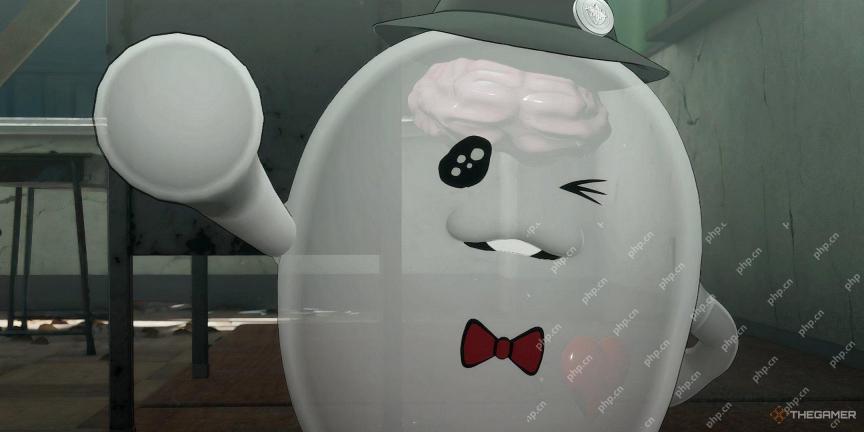 The Hundred Line: Last Defense Academy - Day 006 Battle GuideApr 27, 2025 am 06:13 AM
The Hundred Line: Last Defense Academy - Day 006 Battle GuideApr 27, 2025 am 06:13 AMIn the wake of Hiruko's intense conversation about classmates refusing to fight in The Hundred Line: Last Defense Academy, Eito mysteriously disappears the following day. The Missing fire extinguisher from the Entrance Hall confirms his departure fr
 Oblivion Remastered: An Unexpected Voyage Quest WalkthroughApr 27, 2025 am 06:11 AM
Oblivion Remastered: An Unexpected Voyage Quest WalkthroughApr 27, 2025 am 06:11 AMOblivion Remastered's hidden gems: Unearthing the secrets of An Unexpected Voyage Oblivion Remastered offers a wealth of hidden quests, from exploring fantastical painted worlds to joining the infamous Dark Brotherhood. One such hidden adventure, &q
 Clair Obscur: Expedition 33 - Achievement / Trophy GuideApr 27, 2025 am 06:10 AM
Clair Obscur: Expedition 33 - Achievement / Trophy GuideApr 27, 2025 am 06:10 AM"Shadow Blunder: Expedition 33" Achievements and Trophy Guide Shadow Blunder: Expedition 33 has 55 achievements and trophys waiting to be unlocked, which will inspire you to explore the dark and fascinating world of the game. Although the focus of the game is on the plot, there is also a large amount of late game content worth exploring, which increases the motivation to pursue 100% completion! If you are planning your game flow, or just want to refer to the trophy list, we have listed all the game's achievements and trophys, as well as some unlocking tips, keep reading. Plot Achievements/Trophy These trophys are obtained by advancing the main plot. If you finish the game, you will get all these trophys even if you skip all the optional content. Achievement/Trophy Conditions Bright Complete the prologue. Spring


Hot AI Tools

Undresser.AI Undress
AI-powered app for creating realistic nude photos

AI Clothes Remover
Online AI tool for removing clothes from photos.

Undress AI Tool
Undress images for free

Clothoff.io
AI clothes remover

Video Face Swap
Swap faces in any video effortlessly with our completely free AI face swap tool!

Hot Article

Hot Tools

PhpStorm Mac version
The latest (2018.2.1) professional PHP integrated development tool

mPDF
mPDF is a PHP library that can generate PDF files from UTF-8 encoded HTML. The original author, Ian Back, wrote mPDF to output PDF files "on the fly" from his website and handle different languages. It is slower than original scripts like HTML2FPDF and produces larger files when using Unicode fonts, but supports CSS styles etc. and has a lot of enhancements. Supports almost all languages, including RTL (Arabic and Hebrew) and CJK (Chinese, Japanese and Korean). Supports nested block-level elements (such as P, DIV),

MinGW - Minimalist GNU for Windows
This project is in the process of being migrated to osdn.net/projects/mingw, you can continue to follow us there. MinGW: A native Windows port of the GNU Compiler Collection (GCC), freely distributable import libraries and header files for building native Windows applications; includes extensions to the MSVC runtime to support C99 functionality. All MinGW software can run on 64-bit Windows platforms.

MantisBT
Mantis is an easy-to-deploy web-based defect tracking tool designed to aid in product defect tracking. It requires PHP, MySQL and a web server. Check out our demo and hosting services.

EditPlus Chinese cracked version
Small size, syntax highlighting, does not support code prompt function






