 Mobile Game Tutorial
Mobile Game Tutorial Mobile Game Guide
Mobile Game Guide Stardew Valley: How To Play Local Co-Op Multiplayer On Every Platform
Stardew Valley: How To Play Local Co-Op Multiplayer On Every PlatformStardew Valley has one of the most beloved features in all video games, local co-op multiplayer. This local co-op play will allow you to finally farm with friends with just a few prerequisites. You will require some setup in your town to get things started, or you can start a new game entirely and begin playing with friends.

Jumping into local co-op is a pretty painless experience, but there are a handful of factors you’ll have to keep in mind before you can play with your friends. Here, you can find everything you need to know about local co-op.
If you are here with the goal of learning about co-op on mobile, then you're out of luck. Currently, playing with others isn't available on the mobile version of Stardew Valley.
Updated November 4, 2024 by Jacqueline Zalace: Playing with others in Stardew Valley can be a fun and refreshing experience. As such, we've updated this guide to reflect the best way to play local, couch co-op with other players as of the 1.6 update for the game.
How To Start A New Multiplayer Game

If you know you want to start a co-op multiplayer game right away, then you are in luck, because the process is quite simple.
From the title menu, all you need to do is select 'Co-op'. This will give you the option to choose a farm layout and add cabins for other players. Now, your farm is set up for others to join!
If you are playing online multiplayer on anything besides PC, you'll need to be subscribed to the relevant online service (Nintendo Switch Online, Game Pass, PlayStation Plus). This doesn't apply to local co-op, but it's important to keep in mind if you ever want to play with others online.
How To Turn A Save Into Multiplayer

If you already have a save file that you want to play on, don't worry! You will be able to construct new cabins here with the help of  Robin
.
Robin
.
Robin is the town’s carpenter, and she will be able to build cabins for you at a price. Each friend you wish to jump into your game will require their own cabin.
If you want a full eight-player game of Stardew Valley, you’ll need to build some cabins, with each one costing 100g.
How To Join A Multiplayer Game

With a farm all ready to go, you just need to join in. Local co-op typically means playing together with others from the same screen. Because of this, you won't have to connect your own device to the same network.
Instead, the host player of the farm just needs to head to the Options tab and select "Start Local Co-op". This will enable couch co-op, and new players will be added as controllers are paired.
How To Change Multiplayer Settings

Once your cabins are built, and controllers are connected, it’s time to change a few things up for comfort. If you want to view the UI comfortably with friends, you should adjust it for your monitor size.
Check the options tab in the game menu, and you can change the Zoom Level of the game, and the Zoom Level of the UI, allowing you to change things up to suit your own needs.
Requirements To Play Local Multiplayer On Console &PC

Local multiplayer requirements are slightly different depending on what platform you're playing on. It makes a difference to how many players you can have playing simultaneously and what controllers you'll need to get started. Here are the essentials you need to know.
As of update 1.6 of Stardew Valley, the PC version supports a maximum of eight players!
PS4 And Xbox One
The PS4 and Xbox One versions are the gold standard for Stardew Valley multiplayer on console, with very few specific requirements to throw you out of the experience. You need as many controllers as there are players (four maximum), and that's it.
One thing that will disappoint some, though, is that you will not be able to enjoy crossplay between consoles, such as between PS4 and Xbox, nor will you be able to join in with PC and Mac players.
You cannot have a local guest play with you in addition to an online guest; you will have to choose one or the other.
Nintendo Switch

Unfortunately, the game's Nintendo Switch port is a little different. For one, you can only play local co-op with up to two players – yourself and one friend, essentially. In addition to that, each player requires a full controller.
No splitting the JoyCon here; you will both need either a Pro Controller or a twin set of JoyCon.
This makes local multiplayer on Nintendo Switch a bit more lackluster than the other console versions of the game, but it's perfect if you want to grow your farm with a partner.
PC And Mac
PC and Mac players can also enjoy local multiplayer in the same way as PS4 and Xbox players; just plug in an extra keyboard or controller, and you should be good to go.
There is one advantage to playing on PC and Mac though, being that you can play cross-play multiplayer between the two systems if you're willing to take things online.
Multiplayer Mods

If you are able to download mods, you may be wondering if there are any couch co-op mods out there. Thankfully, many popular mods will still work! The content will stay the same, however, you may experience some lag.
Before downloading a mod, be sure to check out the description and requirements to confirm local co-op support.
If you are looking for a popular mod that adds more content, we suggest checking out Stardew Valley Expanded. This mod adds new NPCs, locations, and resources for you to collect.
8:24
The above is the detailed content of Stardew Valley: How To Play Local Co-Op Multiplayer On Every Platform. For more information, please follow other related articles on the PHP Chinese website!
 Assassin's Creed Shadows The Corrupt Daikan WalkthroughMay 16, 2025 am 04:51 AM
Assassin's Creed Shadows The Corrupt Daikan WalkthroughMay 16, 2025 am 04:51 AMThis guide details the Assassin's Creed Shadows optional quest, "The Corrupt Daikan," providing a step-by-step walkthrough. Location: Omi region Quest Type: The League > Katsuhime > The Corrupt Daikan Unlock: Automatically after comp
 Tears of the Kingdom - Motsusis Shrine Walkthrough - The Legend of Zelda: Tears of the KingdomMay 16, 2025 am 04:50 AM
Tears of the Kingdom - Motsusis Shrine Walkthrough - The Legend of Zelda: Tears of the KingdomMay 16, 2025 am 04:50 AMTo reach the shrine, you must navigate to the upper section of the labyrinth and descend into a small chamber.Once inside this chamber, proceed to drop down on the western side to locate the shrine.The challenge lies in finding the shrine, which is q
 Tears of the Kingdom - Sinatanika Shrine Walkthrough - The Legend of Zelda: Tears of the KingdomMay 16, 2025 am 04:49 AM
Tears of the Kingdom - Sinatanika Shrine Walkthrough - The Legend of Zelda: Tears of the KingdomMay 16, 2025 am 04:49 AMThis is a straightforward combat training session focused on Sneakstrike, also known as stealth attacks. To execute a Sneakstrike, you must be in a crouched position and positioned directly behind your target. You will receive a prompt indicating whe
 Tears of the Kingdom - All Eldin Side-Quests - The Legend of Zelda: Tears of the Kingdom WalkthroughMay 16, 2025 am 04:47 AM
Tears of the Kingdom - All Eldin Side-Quests - The Legend of Zelda: Tears of the Kingdom WalkthroughMay 16, 2025 am 04:47 AMThe Eldin region, a fiery and mountainous area, is the home of the Gorons and features the imposing Death Mountain at its center. This region is situated in the north-eastern section of the map, positioned to the west of the Akkala region, north of t
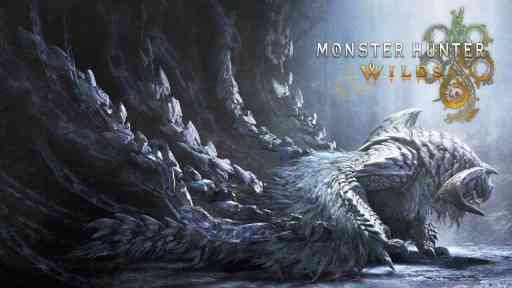 Monster Hunter Wilds: Congalala (Large Monster)May 16, 2025 am 04:46 AM
Monster Hunter Wilds: Congalala (Large Monster)May 16, 2025 am 04:46 AMConfronting the Congalala in Monster Hunter Wilds: A Comprehensive Guide This hefty beast, available for both capture and slaying, presents a unique challenge in Monster Hunter Wilds. Characterized by its pink fur, prominent crest (a male display o
 Best Graphics Settings for The Precinct on PCMay 16, 2025 am 04:45 AM
Best Graphics Settings for The Precinct on PCMay 16, 2025 am 04:45 AMIf you're seeking the ideal settings for The Precinct on your PC, you'll be pleased to know that this game performs smoothly, even on older GPUs. However, you can make some adjustments to enhance either the visuals or the frame rate, depending on you
 Tears of the Kingdom - A Bottled Cry for Help Walkthrough - The Legend of Zelda: Tears of the KingdomMay 16, 2025 am 04:44 AM
Tears of the Kingdom - A Bottled Cry for Help Walkthrough - The Legend of Zelda: Tears of the KingdomMay 16, 2025 am 04:44 AMBegin your adventure by locating the Bottled Letter on the beach nestled between Hateno Bay and Kitano Bay, just south of the Hateno Research Lab.It appears someone is in a bit of a jam and is reaching out for assistance—anyone's help, really. They'v
 Tears of the Kingdom - A Picture for Dueling Peaks Stable Walkthrough - The Legend of Zelda: Tears of the KingdomMay 16, 2025 am 04:42 AM
Tears of the Kingdom - A Picture for Dueling Peaks Stable Walkthrough - The Legend of Zelda: Tears of the KingdomMay 16, 2025 am 04:42 AMYou can initiate this quest by examining the empty picture frame located at Dueling Peaks Stable.The task requires us to capture an image of the most stunning sunrise. It appears that the ideal spot for this is at the summit of Tuft Mountain, which l


Hot AI Tools

Undresser.AI Undress
AI-powered app for creating realistic nude photos

AI Clothes Remover
Online AI tool for removing clothes from photos.

Undress AI Tool
Undress images for free

Clothoff.io
AI clothes remover

Video Face Swap
Swap faces in any video effortlessly with our completely free AI face swap tool!

Hot Article

Hot Tools

Zend Studio 13.0.1
Powerful PHP integrated development environment

WebStorm Mac version
Useful JavaScript development tools

SublimeText3 English version
Recommended: Win version, supports code prompts!

SublimeText3 Chinese version
Chinese version, very easy to use

PhpStorm Mac version
The latest (2018.2.1) professional PHP integrated development tool





