Home >Web Front-end >JS Tutorial >How to Download Files in Angular2 ?
How to Download Files in Angular2 ?
- Mary-Kate OlsenOriginal
- 2024-11-07 16:05:03419browse
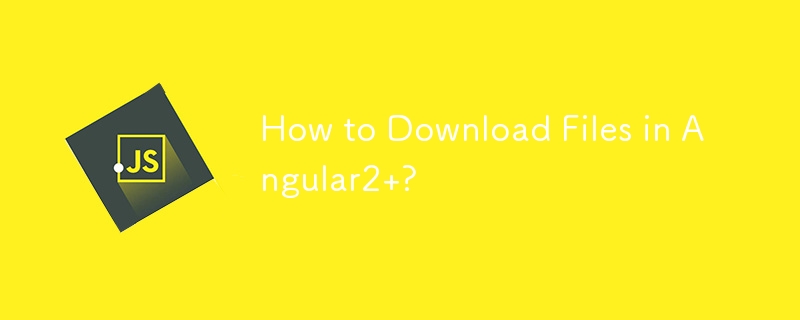
Downloading Files in Angular2
You are facing difficulties while implementing file downloads using Angular2. Specifically, you are unable to understand how to save the received data and trigger the file save functionality. Let's explore how this can be achieved in Angular.
The Issue
The primary issue in your code is that the observable used for downloading the file runs in a separate context. This leads to an empty object when attempting to create the URL variable using window.URL.createObjectURL. To resolve this issue, we need to ensure that the objectURL is constructed within the correct context.
The Solution
One effective solution to this problem is to subscribe to the observable and pass the data to a separate function that handles the file download. This can be accomplished with the following code:
this._reportService.getReport().subscribe((data) => this.downloadFile(data));
The downloadFile function is defined as follows:
downloadFile(data: Response) {
const blob = new Blob([data], { type: 'text/csv' });
const url = window.URL.createObjectURL(blob);
window.open(url);
}
In this function, we create a blob object with the response data and specify the file type. Then, we generate the objectURL and open a new window to download the file.
Additional Considerations
It's important to ensure that the 'rxjs/Rx' module is imported correctly. In order to use observable features such as 'subscribe,' you may need to include the following line at the top of your component:
import 'rxjs/Rx';
Conclusion
By subscribing to the observable and passing the data to a dedicated function that creates the objectURL, you can successfully download files in Angular2 and above. This method allows you to have greater control over the download process and handle the data within the correct context.
The above is the detailed content of How to Download Files in Angular2 ?. For more information, please follow other related articles on the PHP Chinese website!
Related articles
See more- An in-depth analysis of the Bootstrap list group component
- Detailed explanation of JavaScript function currying
- Complete example of JS password generation and strength detection (with demo source code download)
- Angularjs integrates WeChat UI (weui)
- How to quickly switch between Traditional Chinese and Simplified Chinese with JavaScript and the trick for websites to support switching between Simplified and Traditional Chinese_javascript skills

