Home >Web Front-end >CSS Tutorial >How do I achieve perfect slicing for gradient borders using border-image-slice?
How do I achieve perfect slicing for gradient borders using border-image-slice?
- Linda HamiltonOriginal
- 2024-11-07 00:59:03532browse
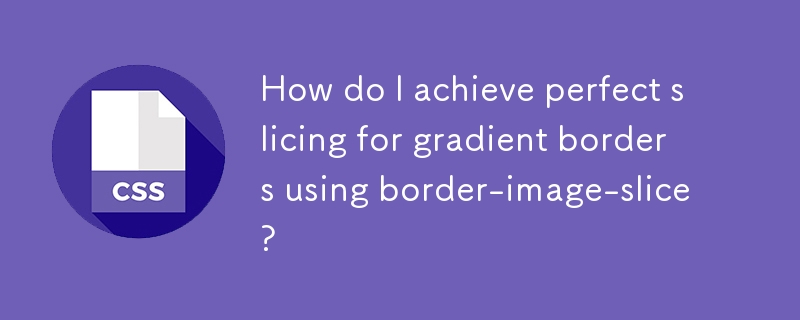
How Does Border-Image Work with Linear-Gradient?
Gradient borders add a unique touch to web elements, but understanding how border-image interacts with them can be puzzling.
Understanding Slicing for Gradients
In CSS, border-image-slice defines the slicing of a border image into nine regions. For gradient borders, the image size is equal to the element's size. If the border-image-width is not specified, the border-width is used to define the regions.
Calculating Border-Image-Slice for Gradients
To achieve the desired effect, border-image-slice should be equal to border-image-width (or border-width if not specified with a unit) in pixels.
Unitless Values
Unitless values in border-image-slice are considered pixel values.
Percentage Values
Percentage values in border-image-slice are resolved against the element's size.
Example
In your example, where border-image-slice is set to 80:
- The border is 5em wide, which translates to 80px.
- 80 in border-image-slice, being unitless, is treated as 80px.
- Since 80px is equal to the border width of 80px, the gradient will be sliced evenly across the border regions.
Visualization
[Image of Gradient Border Slicing]
In Summary
To achieve perfect slicing for gradient borders:
- Set border-image-slice equal to border-image-width (or border-width).
- For percentage values, ensure that the computed value equals the border width.
- Use unitless values for pixel-based slicing.
The above is the detailed content of How do I achieve perfect slicing for gradient borders using border-image-slice?. For more information, please follow other related articles on the PHP Chinese website!

