Home >Computer Tutorials >Troubleshooting >How to fix System Restore error code 0x81000202 in Windows?
How to fix System Restore error code 0x81000202 in Windows?
- DDDOriginal
- 2024-11-06 16:51:39836browse
Getting error code 0x81000202 within Windows System Restore can be frustrating, especially when you are reverting your system to a previous state in the hope of fixing a problem. This error commonly indicates that the VSS – Volume Shadow Copy Service, upon which System Restore depends for creating and managing restore points – is malfunctioning. Users often report experiencing this problem either when trying to create or use a restore point, but this activity gets interrupted by an error message showing that System Restore was unable to start because VSS is not working.
The causes of error 0x81000202 are varied. However, the most frequent cause of this error is that the Volume Shadow Copy Service is disabled or corrupted and hence not running properly, which in turn means that System Restore cannot work. However, this problem can also be an effect of corrupted or damaged system files since System Restore needs the integrity of some key Windows files. It might also occur because of a potential conflict with some third-party applications like antivirus programs or system optimization utilities that may block or interfere with VSS operations.
Indeed, for many users, this problem comes up right after some big system change, like a new update to Windows or after installing some new software that happened to change system settings in an unwanted way. Others claimed that some background services responsible for the work of System Restore got disabled accidentally and became part of this error's cause. Others discover configuration issues with the WMI service can be another result in 0x81000202, complicating things even further.
Overcoming this may be done by checking that required services are enabled and running, performing system file checks, and looking for software conflicts. Run the checks, ensure that main services are turned on, and then System Restore will work again. For users who would not want to get involved in a manual troubleshooting process, a utility such as FortectMac Washing Machine X9 will ease the process of detection and fix deeper issues of the system for the assurance that System Restore will work again.
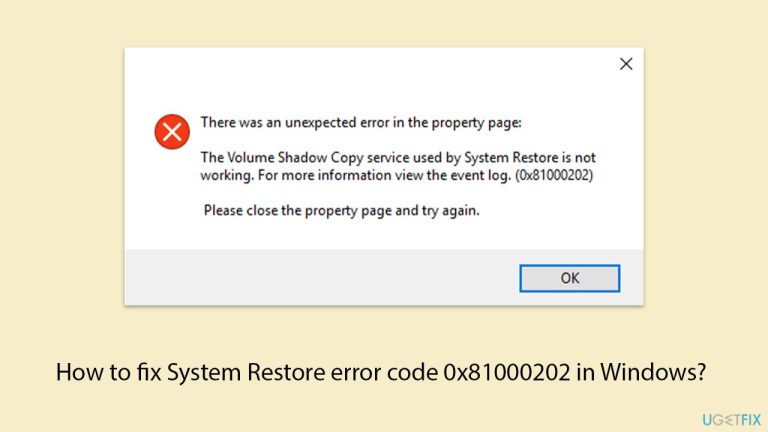
Fix 1. Ensure Volume Shadow Copy service (and other services) is running
Volume Shadow Copy Service (VSS) must be active for System Restore to work properly. Other services like Microsoft Software Shadow Copy Provider and Windows Management Instrumentation (WMI) must also be running for System Restore to function correctly.
- Type in Services in Windows search and press Enter.
- Scroll down to locate Volume Shadow Copy Service (VSS).
- Double-click the service, and select Automatic under the Startup type from the drop-down menu.
- If it is already running, right-click and pick Restart.
- If the service is not running, double-click it to open Properties, and select Automatic under the Startup type from the drop-down menu.
- Click Start, Apply, and OK.
- Repeat this process with Microsoft Software Shadow Copy Provider and Windows Management Instrumentation.
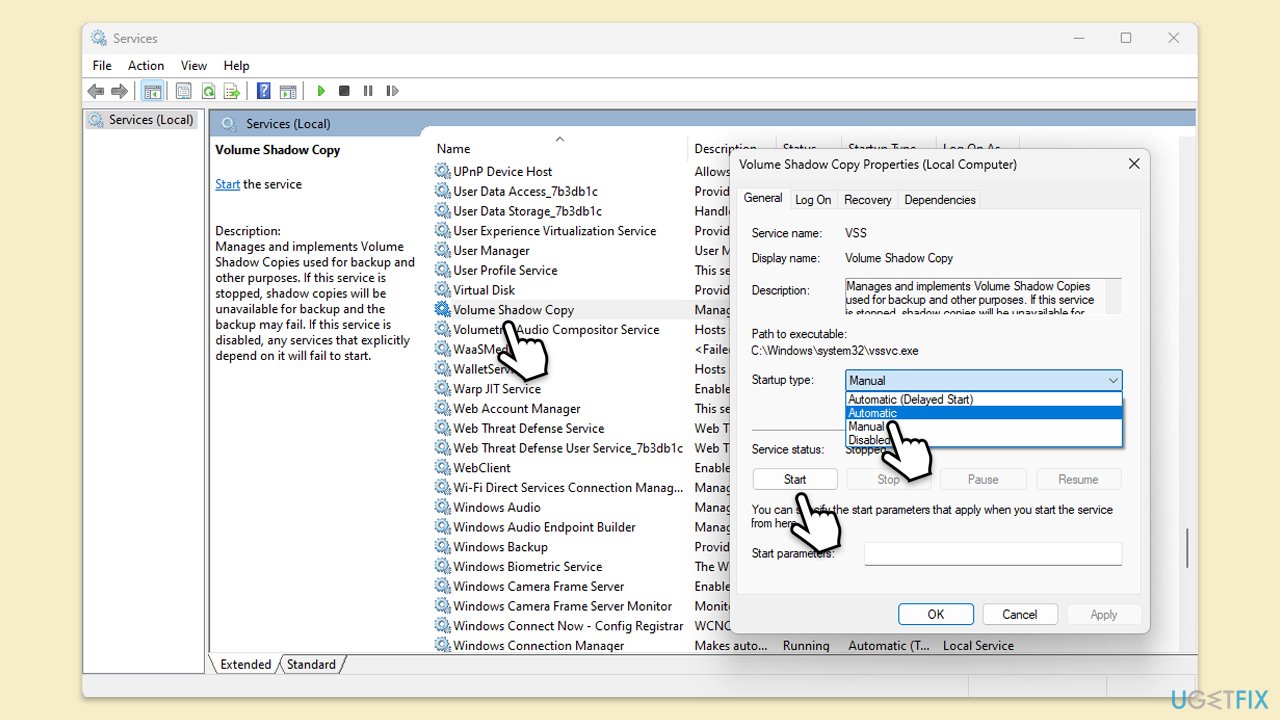
Fix 2. Check for software conflicts
Certain third-party programs, such as antivirus software or system optimizers, can interfere with VSS and System Restore.
- Temporarily disable your antivirus software or any optimization tools.
- Try using System Restore again to see if the error is resolved.
Fix 3. Run SFC and DISM scans
You can repair corrupted system files with the help of SFC and DISM tools.
- Type cmd in Windows search.
- Right-click on Command Prompt and pick Run as administrator.
- When User Account Control asks you whether you want to allow changes, click Yes.
- Copy and paste the following command, pressing Enter after:
sfc /scannow - Wait till the scan is finished. If Windows finds system file integrity violations, it will attempt to fix them. After this, use the set of the following commands, pressing Enter each time:
DISM /Online /Cleanup-Image /CheckHealth
DISM /Online /Cleanup-Image /ScanHealth
DISM /Online /Cleanup-Image /RestoreHealth
- (Note: if you get an error executing this last command, add /Source:C:RepairSourceWindows /LimitAccess to it and try again).
- Close down the Command Prompt and restart your computer.
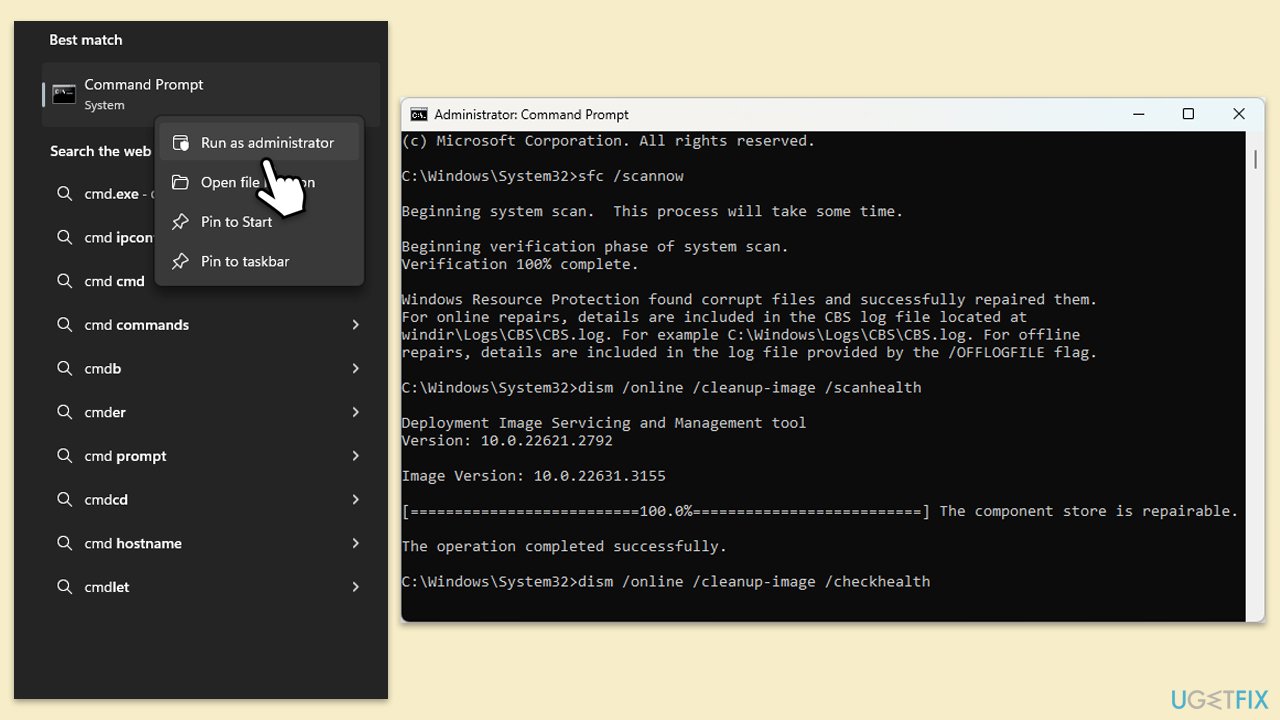
Fix 4. Verify System Protection settings
Ensure that System Protection is enabled on the drive where you want to create or use a restore point.
- Type System Protection in Windows search and hit Enter.
- Select the drive with System Protection enabled and click Configure.
- Make sure Turn on system protection is selected and set a suitable disk space usage limit.
- Apply the changes and try using System Restore again.
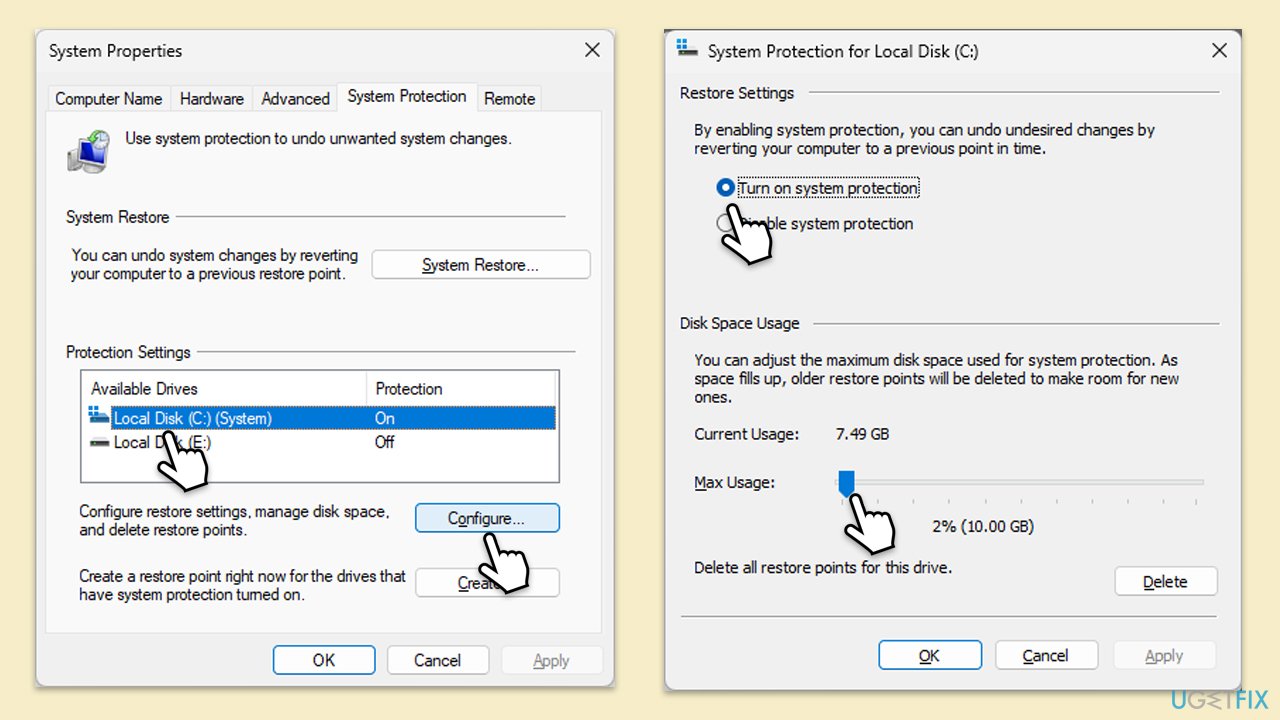
Fix 5. Use Clean Boot
Running System Restore in Clean Boot can bypass potential conflicts that occur during regular operation.
- Type msconfig inWindows Search and press Enter to open the System Configuration window.
- Click on the Services tab and check the Hide all Microsoft Services box.
- Click Disable all to disable non-Microsoft services, then click the Startup tab.
- Open the Task Manager, disable all startup items, and close the Task Manager.
- Go to the Boot tab and mark the Safe boot option.
- Click OK on the System Configuration window and restart your computer.
- Attempt to use System Restore from Safe Mode to see if the error is resolved.
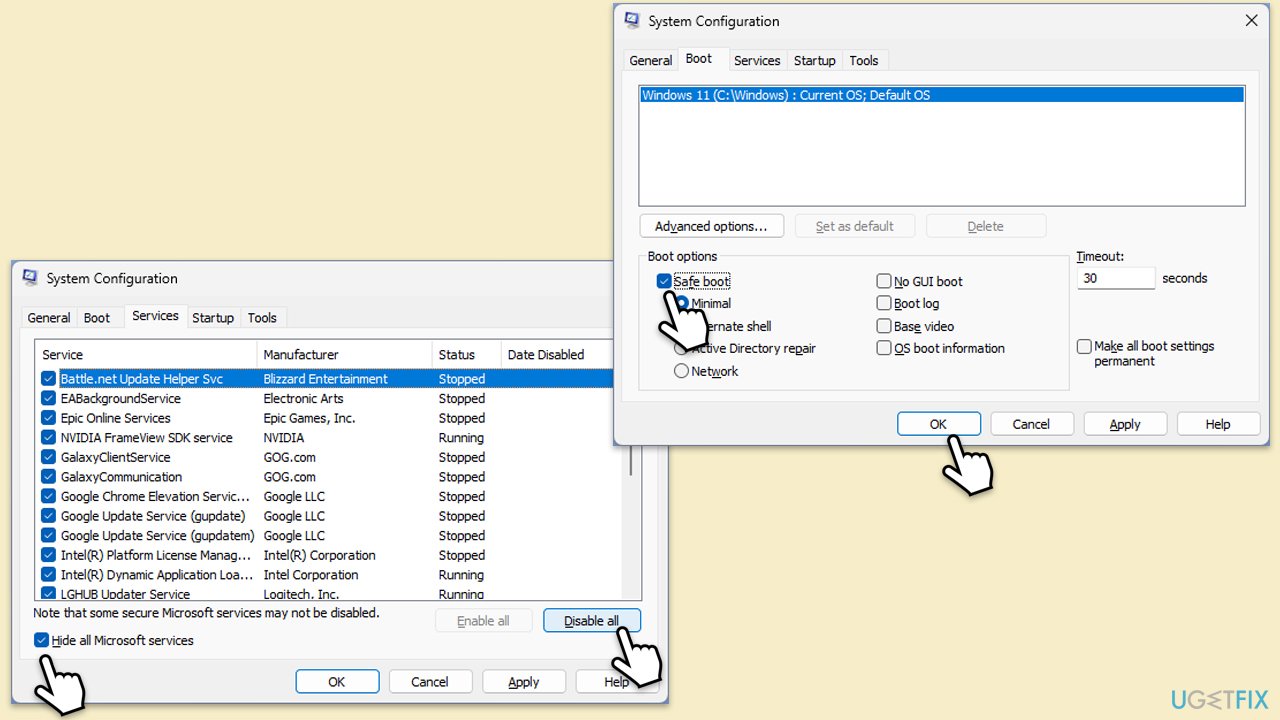
The above is the detailed content of How to fix System Restore error code 0x81000202 in Windows?. For more information, please follow other related articles on the PHP Chinese website!

