 Backend Development
Backend Development PHP Tutorial
PHP Tutorial Why is Composer Failing with 'PHP extension fileinfo is missing from your system' Error?
Why is Composer Failing with 'PHP extension fileinfo is missing from your system' Error?Why is Composer Failing with 'PHP extension fileinfo is missing from your system' Error?

Troubleshooting "PHP extension fileinfo is missing from your system" Error during Composer Installation
Background:
When attempting to install the Laravel package Intervention Image using Composer, users may encounter the error message "PHP extension fileinfo is missing from your system." This error indicates that the required PHP extension for handling file information is not present on your system.
Problem Description:
The error manifests during the composer update process, where Composer tries to resolve dependencies for the Intervention Image package. However, PHP's fileinfo extension is a prerequisite for this package, and its absence prevents the installation from proceeding.
Solution for Windows Users:
- Locate the php.ini configuration file on your system.
- Uncomment the line extension=php_fileinfo.dll.
- Save the changes to php.ini.
- Restart Apache for the new php.ini settings to take effect.
Verification:
After completing these steps, the error message should no longer appear when running composer update. The Intervention Image package should be successfully installed.
The above is the detailed content of Why is Composer Failing with 'PHP extension fileinfo is missing from your system' Error?. For more information, please follow other related articles on the PHP Chinese website!
 How to make PHP applications fasterMay 12, 2025 am 12:12 AM
How to make PHP applications fasterMay 12, 2025 am 12:12 AMTomakePHPapplicationsfaster,followthesesteps:1)UseOpcodeCachinglikeOPcachetostoreprecompiledscriptbytecode.2)MinimizeDatabaseQueriesbyusingquerycachingandefficientindexing.3)LeveragePHP7 Featuresforbettercodeefficiency.4)ImplementCachingStrategiessuc
 PHP Performance Optimization Checklist: Improve Speed NowMay 12, 2025 am 12:07 AM
PHP Performance Optimization Checklist: Improve Speed NowMay 12, 2025 am 12:07 AMToimprovePHPapplicationspeed,followthesesteps:1)EnableopcodecachingwithAPCutoreducescriptexecutiontime.2)ImplementdatabasequerycachingusingPDOtominimizedatabasehits.3)UseHTTP/2tomultiplexrequestsandreduceconnectionoverhead.4)Limitsessionusagebyclosin
 PHP Dependency Injection: Improve Code TestabilityMay 12, 2025 am 12:03 AM
PHP Dependency Injection: Improve Code TestabilityMay 12, 2025 am 12:03 AMDependency injection (DI) significantly improves the testability of PHP code by explicitly transitive dependencies. 1) DI decoupling classes and specific implementations make testing and maintenance more flexible. 2) Among the three types, the constructor injects explicit expression dependencies to keep the state consistent. 3) Use DI containers to manage complex dependencies to improve code quality and development efficiency.
 PHP Performance Optimization: Database Query OptimizationMay 12, 2025 am 12:02 AM
PHP Performance Optimization: Database Query OptimizationMay 12, 2025 am 12:02 AMDatabasequeryoptimizationinPHPinvolvesseveralstrategiestoenhanceperformance.1)Selectonlynecessarycolumnstoreducedatatransfer.2)Useindexingtospeedupdataretrieval.3)Implementquerycachingtostoreresultsoffrequentqueries.4)Utilizepreparedstatementsforeffi
 Simple Guide: Sending Email with PHP ScriptMay 12, 2025 am 12:02 AM
Simple Guide: Sending Email with PHP ScriptMay 12, 2025 am 12:02 AMPHPisusedforsendingemailsduetoitsbuilt-inmail()functionandsupportivelibrarieslikePHPMailerandSwiftMailer.1)Usethemail()functionforbasicemails,butithaslimitations.2)EmployPHPMailerforadvancedfeatureslikeHTMLemailsandattachments.3)Improvedeliverability
 Dependency Injection in PHP: A Simple ExplanationMay 10, 2025 am 12:08 AM
Dependency Injection in PHP: A Simple ExplanationMay 10, 2025 am 12:08 AMDependencyInjection(DI)inPHPenhancescodeflexibilityandtestabilitybydecouplingclassesfromtheirdependencies.1)UseConstructorInjectiontopassdependenciesviaconstructors,ensuringfullinitialization.2)EmploySetterInjectionforpost-creationdependencychanges,t
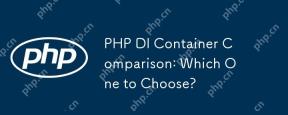 PHP DI Container Comparison: Which One to Choose?May 10, 2025 am 12:07 AM
PHP DI Container Comparison: Which One to Choose?May 10, 2025 am 12:07 AMPimple is recommended for simple projects, Symfony's DependencyInjection is recommended for complex projects. 1)Pimple is suitable for small projects because of its simplicity and flexibility. 2) Symfony's DependencyInjection is suitable for large projects because of its powerful capabilities. When choosing, project size, performance requirements and learning curve need to be taken into account.
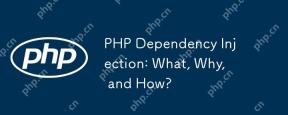 PHP Dependency Injection: What, Why, and How?May 10, 2025 am 12:06 AM
PHP Dependency Injection: What, Why, and How?May 10, 2025 am 12:06 AMDependencyInjection(DI)inPHPisadesignpatternwhereclassdependenciesarepassedtoitratherthancreatedinternally,enhancingcodemodularityandtestability.Itimprovessoftwarequalityby:1)Enhancingtestabilitythrougheasydependencymocking,2)Increasingflexibilitybya


Hot AI Tools

Undresser.AI Undress
AI-powered app for creating realistic nude photos

AI Clothes Remover
Online AI tool for removing clothes from photos.

Undress AI Tool
Undress images for free

Clothoff.io
AI clothes remover

Video Face Swap
Swap faces in any video effortlessly with our completely free AI face swap tool!

Hot Article

Hot Tools

SAP NetWeaver Server Adapter for Eclipse
Integrate Eclipse with SAP NetWeaver application server.

Notepad++7.3.1
Easy-to-use and free code editor

EditPlus Chinese cracked version
Small size, syntax highlighting, does not support code prompt function

MinGW - Minimalist GNU for Windows
This project is in the process of being migrated to osdn.net/projects/mingw, you can continue to follow us there. MinGW: A native Windows port of the GNU Compiler Collection (GCC), freely distributable import libraries and header files for building native Windows applications; includes extensions to the MSVC runtime to support C99 functionality. All MinGW software can run on 64-bit Windows platforms.

ZendStudio 13.5.1 Mac
Powerful PHP integrated development environment





