Home >Web Front-end >CSS Tutorial >How to Select the Second Last Element in CSS?
How to Select the Second Last Element in CSS?
- Linda HamiltonOriginal
- 2024-11-05 19:26:02517browse
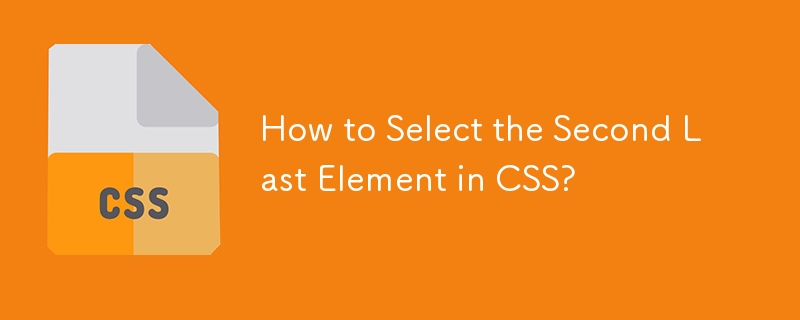
Selecting the Second Last Element with CSS
In web development, it's often necessary to target specific elements within a document structure. When choosing the element based on its position within its parent, CSS provides the :last-child selector, which allows us to select the last element. However, in certain scenarios, we may need to select the second last element.
For this purpose, CSS3 introduces the :nth-last-child(n) selector, where n represents the position of the element counting from the end. To select the second last element, we can use :nth-last-child(2).
This selector is applicable to the following example:
<code class="html"><div id="container"> <div>a</div> <div>b</div> <div>SELECT THIS</div> <!-- target element --> <div>c</div> </div></code>
Using the :nth-last-child(2) selector, we can style the desired element without the need for jQuery.
Browser Support:
The :nth-last-child selector is supported by modern browsers, including:
- Chrome 2
- Firefox 3.5
- Opera 9.5
- Safari 3.1
- Internet Explorer 9
The above is the detailed content of How to Select the Second Last Element in CSS?. For more information, please follow other related articles on the PHP Chinese website!

