 Mobile Game Tutorial
Mobile Game Tutorial Mobile Game Guide
Mobile Game Guide Roblox Haunt event: How to play, participating games, end date
Roblox Haunt event: How to play, participating games, end dateIt's the scary season, and to celebrate it Roblox has launched its brand new The Haunt event. This is the first time Roblox has held a Halloween event in years, and follows on from its big The Hunt event earlier this year.
Like that event, there are a number of participating experiences and challenges that players can take part in to claim The Haunt rewards. The main point of the event is to dress up your avatar in a Halloween outfit, which players can vote on in The Haunt's hub world, a spooky mansion called Axbury Manor.
Besides this, there are quests players can complete to claim extra rewards, and new areas of Axbury Manor to explore that will unlock as the event progresses. If you want to know more, we've rounded-up everything you need to know about The Haunt event, including details on participating experiences and when it ends.
How to play The Haunt in Roblox

To play Roblox's Halloween event, you simply need to head to The Haunt's hub page and launch the dedicated experience. This will transport you to Axbury Manor, the spooky setting for the event. Here you can vote each day on your favorite costumes, take on the daily quests and explore the event's hub world. You can also get transported to any of the participating experiences, by exploring the first floor and entering one of the doors.
How to submit a capture to The Haunt
The main point of The Haunt event is submitting captures of your avatar, which you've dressed up according to a theme. Each day the theme changes, so you'll need to select your Halloween outfit according to that theme to give yourself the best chance of winning votes from other players.

To take a capture and submit it, all you need to do is launch one of the participating experiences in The Haunt. Once you've come across a picture you want to capture, select the camera button on the right of your screen. The icon for this will change depending on what experience you're in. Remember, you can only submit one capture per day. When you go to submit a picture you'll be reminded of the day's theme for The Haunt event, so you can be sure it matches up.
Here's a list of the different daily themes for The Haunt event:
- Day One: Creatures
- Day Two: Cute
- Day Three: Villains
- Day Four: Orange
- Day Five: Scary
How to vote in The Haunt

You can vote for your favorite pictures in Axbury Manor, which is The Haunt's hub world. Head inside the spooky mansion into the central, circular room on the ground floor. Near the Headless Horseman playing on the piano is a board which shows the top voted pictures for the day. Next to it are a number of torture chambers players can step into. There's a chamber for each different daily theme. Simply step into the one for today's theme, and you'll be able to vote.
When does The Haunt event end?
The Roblox Haunt event ends on Friday 1 November 2024. It began on Thursday 24 October 2024 and will last for just over a week.
Here are the times the event finishes in regions around the world:
- US: 12pm PDT and 3pm EDT
- UK: 7pm GMT
- Europe: 8pm CET

Roblox Haunt rewards
The Roblox Haunt event offers a number of rewards that can be unlocked in different ways. The event's main rewards can be viewed by clicking the Tracker button on the left side of the screen, when you're in the event:

This shows how far you've progressed unlocking each rewards. There are two sets of rewards listed in the tracker - Voting Prizes and In-Hub Gear. The former unlocks when you vote a certain amount of times each day, while the latter are offered as rewards for completing the event's quests.
Voting Prizes
- Day One: The Golem of Decay
- Day Two: Dark Ravens
- Day Three: Void Vampire's Hat
- Day Four: Vampire Kitty
- Day Five: Abomination's Egg
In-Hub Gear
- Day One: Pure Light Lantern (Cemetery)
- Day Two: Golden Key Necklace (Maze)
- Day Three: Death's Dastardly Cape (Mirrors)
- Day Four: Flaming Pumpkin Cart (Pumpkins)
- Day Five: Spectral Spectacles (Elevators)
It's important to point out there is one major difference between these two sets of rewards. Even when you unlock a reward in the Voting Prizes category, you'll still have to use Robux to purchase it - albeit at a discounted rate. To purchase one of the Voting Prizes rewards, click on the tracker and then the reward you want to buy. The In-Hub Gear is available to you for free as a reward for completing the accompanying quest.

Besides these main rewards, when you explore the first floor of the manor, which is where the doors to the experiences are located, you'll come across some other rewards on display. These rewards unlock if you hit certain milestones in the event.
Here's a list of these extra rewards on day one of The Haunt event, and the criteria needed to claim them:
- Submit a capture: Orange Horns
- Submit captures in three categories: Cursed Camera
- Category winner prize: Layered Halloween Necklace
- Category runner-up prize: Sinister Teddy Bear
The Haunt Roblox experiences
There are 22 participating experiences in the Roblox Haunt event. Here's a list of each one:
- A Dusty Trip
- Adopt Me
- Banana Eats
- Blair
- Color Or Die
- Doors
- Dragon Adventures
- Dress To Impress
- Horse Life
- Keys
- Murder Mystery 2
- Pet Simulator 99
- Piggy
- Pressure
- Pull A Sword
- Royale High
- Scary Sushi
- Slap Battles
- Survive The Killer
- The Mimic
- Toilet Tower Defense
- Tower Defense Simulator
That's it for our guide to the Roblox Haunt event. For more help with the game's popular experiences, check out our pages for Untitled Boxing Game codes, Type Soul codes, Fisch codes, Pixel Tower Defense codes and Attack On Titan Revolution codes.
The above is the detailed content of Roblox Haunt event: How to play, participating games, end date. For more information, please follow other related articles on the PHP Chinese website!
 How to Complete Luxury Wrapping in Cash Cleaner SimulatorMay 12, 2025 am 10:19 AM
How to Complete Luxury Wrapping in Cash Cleaner SimulatorMay 12, 2025 am 10:19 AMThe Luxury Wrapping mission sounds simple, but it can throw you off fast. You are told to pack 5 gold statues, 5 silver statues, and 1000 clean banknotes into a large box. The catch is that when you unpack the delivery, all you get are statues. Here
 How to get Chroma Catalysts in Clair Obscur Expedition 33May 12, 2025 am 10:16 AM
How to get Chroma Catalysts in Clair Obscur Expedition 33May 12, 2025 am 10:16 AMIn Clair Obscur: Expedition 33, Chroma Catalysts are crucial for upgrading weapons with the Curator. This guide details how to obtain these vital resources, potentially containing spoilers. Proceed with caution! To upgrade your arsenal, you'll need
 Pokémon GO Sweet Discoveries quest steps, research tasks, rewards and bonusesMay 12, 2025 am 10:13 AM
Pokémon GO Sweet Discoveries quest steps, research tasks, rewards and bonusesMay 12, 2025 am 10:13 AMPokémon Go's "Sweet Discoveries" event brings Applin, Flapple, and Appletun to the game! The event features timed research, field research, and several bonuses, all revolving around apples. This guide covers the event's timed research, fie
 All Flying Waters Paint Cage lock locations in Clair Obscur Expedition 33May 12, 2025 am 10:11 AM
All Flying Waters Paint Cage lock locations in Clair Obscur Expedition 33May 12, 2025 am 10:11 AMUnlocking all Flying Waters Paint Cage locks in Clair Obscur: Expedition 33 yields valuable rewards. This guide reveals their locations (spoilers ahead!). Two Paint Cages exist, each guarded by three locks. Paint Cage 1 Locations: This cage is easil
 Pokémon GO Apples, including how to get Sweet Apples and Tart ApplesMay 12, 2025 am 10:09 AM
Pokémon GO Apples, including how to get Sweet Apples and Tart ApplesMay 12, 2025 am 10:09 AMPokémon Go adds apple props: sweet apples and sour apples help you evolve Apple dragon! In Pokémon Go, you can now find apples at specific locations on the map. Yes, you definitely want to collect them! The addition of Apple also marks the addition of two new props to Pokémon Go - sweet apple and sour apple. Since you will find a lot of apples, it is necessary to understand the effects of sweet and sour apples. Let's take a look at the apples in Pokémon Go, including how to get sweet and sour apples. Contents of this page: How to get sweet and sour apples The effects of sweet and sour apples Pokémon Go Apple: How to Get Sweet and Sour Apples Apple will appear now
 How to lockpick in Oblivion RemasteredMay 12, 2025 am 10:08 AM
How to lockpick in Oblivion RemasteredMay 12, 2025 am 10:08 AMOblivion Remastered: Lock open secrets and easily crack all treasure chests! Oblivion's lock-opening game, you may fall in love with it or hate it. It is known for its maddening difficulty, requiring great patience, precise timing, and superb lock-opening skills – otherwise you might be crazy about every locked box. Of course, you can also get the master key from the "Night" side mission, say goodbye to the trouble of unlocking and enjoy the pleasure of "automatically try". To help you understand, we explained the following: How to unlock How to simplify the lock unlocking process How to unlock in Oblivion In Oblivion you need to unlock all the top lock tongues (
 All Pokémon Legends Z-A returning PokémonMay 12, 2025 am 10:05 AM
All Pokémon Legends Z-A returning PokémonMay 12, 2025 am 10:05 AMPokémon Legends: Z-A Returning Pokémon List: Plan your team in advance! If you want to plan ahead for your team, it is very useful to understand the return of Pokémon in "The Legend of Pokémon: Arceus". You may also want to know if your favorite Pokémon will appear! Since Pokémon Legend: Arceus is set in the Carlos region, or rather in the city of Miaré, it is no surprise that most of the return Pokémon we know at present are the sixth generation Pokémon. After all, Carlos is their homeland. However, there are also a considerable number of Pokémons from generations before the Sixth generation! So, let's take a look at all the Pokémon Legends: Arceus' return to Pokémon.
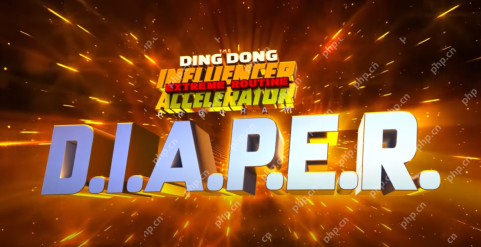 How to Complete the D.I.A.P.E.R. Program — Revenge of the Savage PlanetMay 12, 2025 am 10:02 AM
How to Complete the D.I.A.P.E.R. Program — Revenge of the Savage PlanetMay 12, 2025 am 10:02 AMUnlock the Hilarious D.I.A.P.E.R. Program in Revenge of the Savage Planet! Forget diapers – this is about absurd achievements and awesome outfits! Dive into the wacky world of Revenge of the Savage Planet and conquer the D.I.A.P.E.R. program for un


Hot AI Tools

Undresser.AI Undress
AI-powered app for creating realistic nude photos

AI Clothes Remover
Online AI tool for removing clothes from photos.

Undress AI Tool
Undress images for free

Clothoff.io
AI clothes remover

Video Face Swap
Swap faces in any video effortlessly with our completely free AI face swap tool!

Hot Article

Hot Tools

SecLists
SecLists is the ultimate security tester's companion. It is a collection of various types of lists that are frequently used during security assessments, all in one place. SecLists helps make security testing more efficient and productive by conveniently providing all the lists a security tester might need. List types include usernames, passwords, URLs, fuzzing payloads, sensitive data patterns, web shells, and more. The tester can simply pull this repository onto a new test machine and he will have access to every type of list he needs.

Dreamweaver Mac version
Visual web development tools

MinGW - Minimalist GNU for Windows
This project is in the process of being migrated to osdn.net/projects/mingw, you can continue to follow us there. MinGW: A native Windows port of the GNU Compiler Collection (GCC), freely distributable import libraries and header files for building native Windows applications; includes extensions to the MSVC runtime to support C99 functionality. All MinGW software can run on 64-bit Windows platforms.

SublimeText3 English version
Recommended: Win version, supports code prompts!

WebStorm Mac version
Useful JavaScript development tools






