Windows 11, the latest version of Microsoft’s operating system, has some quite strict hardware requirements. Older and weaker devices may fail to meet those requirements, which can interrupt or block the Windows 11 installation process.
Luckily, there are ways around this. Here’s how to bypass Windows 11 minimum requirements.
How to Bypass Windows 11 Minimum Requirements Using the Registry Editor
If you don’t want to install any third-party tools or other software to bypass Windows 11 minimum requirements, rest assured that you don’t have to. You can fix this issue and get around the minimum requirements error message using only tools and solutions already built into your device.
Step 1. Proceed with the usual Windows 11 installation process until you get to the part with the “This PC can’t run Windows 11” message. This appears when Windows detects that your system doesn’t have sufficient resources, like RAM or storage space, to run Windows 11.

Step 2. Close the installation window and click “Yes” to confirm. Then press the “Shift” and “F10” keys at the same time. A new window will appear, showing the “Command Prompt.”

Step 3. Type “regedit” into the box and hit “Enter.”

Step 4. You’ll now be using the Registry Editor tool. Using the navigation pane on the left side, make your way to the HKEY_LOCAL_MACHINESYSTEMSetup folder.

Step 5. Right-click the “Setup” menu and select “New” and the “Key.”

Step 6. Type “LabConfig” as the name of your new key. Then right-click anywhere in the blank space on the right pane and select “New” and “DWORD (32-bit) Value.” Call the file “BypassTPMCheck” and click in the blank space to confirm.

Step 7. Repeat the process, adding “DWORD (32-bit) Value” entries titled “BypassCPUCheck”, “BypassRAMCheck”, and “BypassSecureBootCheck”.

Step 8. Double-click each of your new entries and set the “Value data” to “1”. You can then do the installation again, and it should skip all of the relevant hardware checks, allowing you to bypass Windows 11 minimum requirements.

How to Bypass Windows 11 Minimum Requirements with Rufus
If you don’t mind installing an extra tool to help you bypass Windows 11 installation requirements, you can try Rufus. It’s a handy, safe, and free tool for customizable Windows installations from USB drives.
Step 1. Download and setup Rufus from the official website.

Step 2. Make sure you’ve inserted a USB drive into your device for Rufus to work with. You’ll also need the Windows 11 installation ISO. If you haven’t already, you can get it from the official Windows 11 download page. Choose your USB in the drop-down “Device” menu in Rufus, and load in the ISO. You can also configure other settings, before pressing the “Start” button.

Step 3. A box will appear with additional options. This is what you’ll use to bypass Windows 11 minimum requirements. Make sure that the “Remove requirement for 4GB RAM, Secure Boot and TPM 2.0” box is checked before proceeding with the installation. With this setting enabled, Windows won’t check your device’s RAM or other key settings when installing.

Step 4. Let Rufus proceed to format and prepare your USB drive with the necessary installation files. You can then close it down, access your USB via the “File Explorer” in Windows, and double-click the setup.exe file to run the installation without any minimum requirements errors.
The above is the detailed content of How to Bypass Windows 11 Minimum Requirements for Installation. For more information, please follow other related articles on the PHP Chinese website!
 Microsoft Might Finally Fix Windows 11's Start MenuApr 10, 2025 pm 12:07 PM
Microsoft Might Finally Fix Windows 11's Start MenuApr 10, 2025 pm 12:07 PMWindows 11's Start Menu Gets a Much-Needed Overhaul Microsoft's Windows 11 Start menu, initially criticized for its less-than-intuitive app access, is undergoing a significant redesign. Early testing reveals a vastly improved user experience. The up
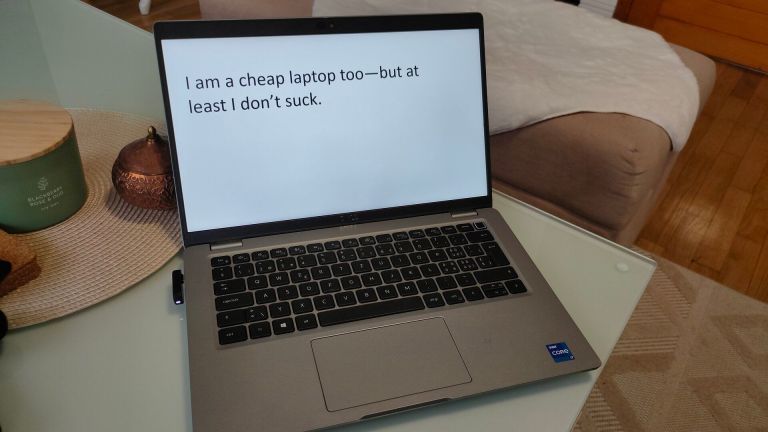 Stop Buying Cheap Laptops, Save Money By Doing This InsteadApr 10, 2025 pm 12:06 PM
Stop Buying Cheap Laptops, Save Money By Doing This InsteadApr 10, 2025 pm 12:06 PMBuying a cheap laptop might seem appealing, especially for students or those on a tight budget. However, bargain-basement laptops, typically priced under $150, often come with significant drawbacks that outweigh the initial cost savings. This artic
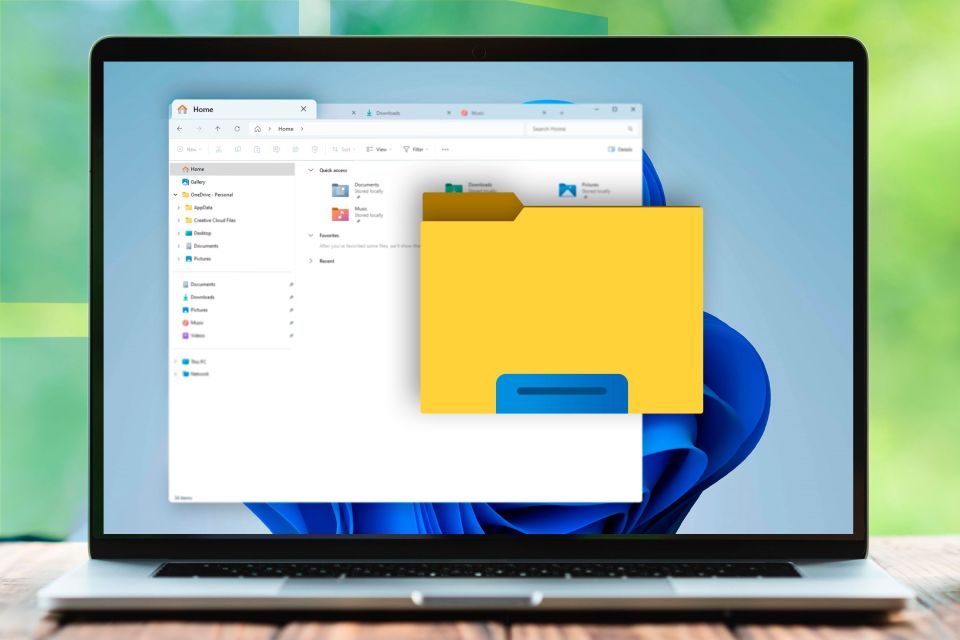 4 Ways to See Previews of Files Without Opening Them on Windows 11Apr 10, 2025 pm 12:02 PM
4 Ways to See Previews of Files Without Opening Them on Windows 11Apr 10, 2025 pm 12:02 PMQuickly preview files in Windows 11 without opening them! This guide outlines several methods to view file contents directly within File Explorer. Method 1: Using the Preview Pane in File Explorer Windows 11's File Explorer includes a built-in previ
 This ASUS ROG Ultrawide Curved Monitor Is $250 Off TodayApr 09, 2025 am 06:09 AM
This ASUS ROG Ultrawide Curved Monitor Is $250 Off TodayApr 09, 2025 am 06:09 AMASUS ROG Swift PG34WCDM 34-inch ultra-wide OLED esports monitor: All-time low-price promotion! Original price $999, current price $750, save $249! This ASUS ROG Swift PG34WCDM 34-inch ultra-wide OLED gaming monitor has a 240Hz refresh rate, 0.03ms response time and amazing color accuracy. 3440x1440 resolution and 800R curvature bring a better gaming experience. Amazon now priced at $750: Asus has made a big cut on its stunning 39-inch ultra-wide 800R curved OLED esports display, enjoying a 25% discount, making it much lower than other high-end displays. This 39
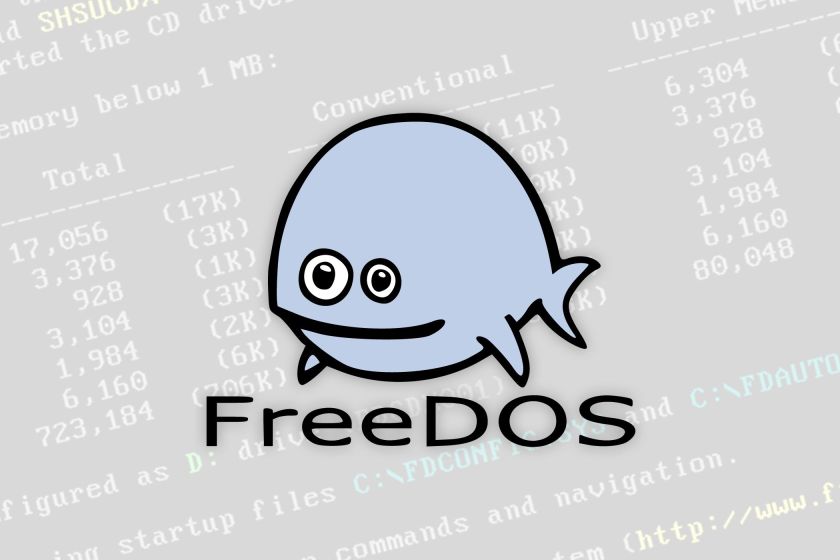 FreeDOS 1.3 Has Arrived, Still Runs MS-DOS Games and AppsApr 09, 2025 am 06:06 AM
FreeDOS 1.3 Has Arrived, Still Runs MS-DOS Games and AppsApr 09, 2025 am 06:06 AMRelated News ###### MS-DOS 4.0 of 1988 is now open source Microsoft Disk Operating System (MS-DOS for short) was the operating system of early personal computers and the basic framework of early Microsoft Windows versions. Some older versions have been released as open source software over the past few years, giving us a better understanding of the history of early computing, and the code for MS-DOS 4.0, which is now released in 1988, has also been published. Thankfully, its compatibility with MS-DOS games and applications should still be near perfect. This includes Wolfenstein 3D
 This 16-inch ASUS Gaming Laptop Is $400 Off TodayApr 09, 2025 am 06:05 AM
This 16-inch ASUS Gaming Laptop Is $400 Off TodayApr 09, 2025 am 06:05 AMASUS TUF Gaming A16 16-inch gaming laptop special offer! Original price $1100, current price $700, save $400! This 16-inch gaming laptop is equipped with an AMD Ryzen 7 7735HS processor, 16GB of memory, a Radeon RX7700S graphics card and a 512GB SSD. Best Buy costs $700 If you're looking for an affordable high-performance gaming laptop, this Asus TUF Gaming A16 is perhaps the perfect choice for you. It is currently being promoted and the price is only $700, saving $400 from the original price. The Asus TUF Gaming series has many gaming laptops
 Razer's Latest PC Accessory Isn't (Just) for GamingApr 09, 2025 am 06:02 AM
Razer's Latest PC Accessory Isn't (Just) for GamingApr 09, 2025 am 06:02 AMRazer's new laptop stand isn't just for gamers; it's a versatile accessory for anyone who uses a laptop. Its height adjusts from a mere 1.88 inches to a comfortable 13.8 inches, accommodating various desk setups and individual preferences. This surp
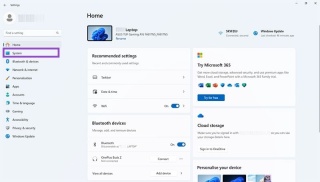 How to Downgrade From Windows 11 to 10Apr 09, 2025 am 04:07 AM
How to Downgrade From Windows 11 to 10Apr 09, 2025 am 04:07 AMMany new features of Windows 11 are not popular with everyone, and some users may prefer Windows 10. This article will introduce two ways to downgrade from Windows 11 to Windows 10. Can I downgrade from Windows 11 to Windows 10? The answer is yes, but there are some restrictions. The downgrade process can be very fast or more complicated. It depends on how long you upgrade from Windows 10 to Windows 11. If you have recently upgraded (within 10 days), you can quickly roll back to Windows 10. If the upgrade takes longer, or you are buying a brand new Window


Hot AI Tools

Undresser.AI Undress
AI-powered app for creating realistic nude photos

AI Clothes Remover
Online AI tool for removing clothes from photos.

Undress AI Tool
Undress images for free

Clothoff.io
AI clothes remover

AI Hentai Generator
Generate AI Hentai for free.

Hot Article

Hot Tools

mPDF
mPDF is a PHP library that can generate PDF files from UTF-8 encoded HTML. The original author, Ian Back, wrote mPDF to output PDF files "on the fly" from his website and handle different languages. It is slower than original scripts like HTML2FPDF and produces larger files when using Unicode fonts, but supports CSS styles etc. and has a lot of enhancements. Supports almost all languages, including RTL (Arabic and Hebrew) and CJK (Chinese, Japanese and Korean). Supports nested block-level elements (such as P, DIV),

SublimeText3 Linux new version
SublimeText3 Linux latest version

MantisBT
Mantis is an easy-to-deploy web-based defect tracking tool designed to aid in product defect tracking. It requires PHP, MySQL and a web server. Check out our demo and hosting services.

SublimeText3 Chinese version
Chinese version, very easy to use

Safe Exam Browser
Safe Exam Browser is a secure browser environment for taking online exams securely. This software turns any computer into a secure workstation. It controls access to any utility and prevents students from using unauthorized resources.






