 Mobile Game Tutorial
Mobile Game Tutorial Mobile Game Guide
Mobile Game Guide Call Of Duty: Black Ops 6 - Twitch Drop Rewards And How To Get Them
Call Of Duty: Black Ops 6 - Twitch Drop Rewards And How To Get ThemA lot of players have been hyped for the release of Call of Duty: Black Ops 6, and now that it’s here, it seems to live up to the excitement with a brand new campaign, multiplayer featuring tons of new weapons, and the beloved round-based zombies mode.

If you played the beta for Black Ops 6, you had a chance to earn some exclusive rewards from Twitch. Now, with the official release, it comes as a surprise that Call of Duty has made it possible to get your hands on new exclusive rewards through Twitch as well.
Twitch Drop Rewards And How To Get Them

You can earn four rewards just by watching Twitch streams. Each hour you watch unlocks a reward, as follows:
- For 1 hour, you will claim the Deflected Emblem.
- For 2 hours, you will claim the Never Broken Calling Card.
- For 3 hours, you will claim the Azurite Vision Charm.
- For 4 hours, you will claim the Get Wiped Blueprint for the XMG.
Before claiming these rewards, ensure your Twitch account is linked to your Activision account.
In order to do so, follow these steps:
- Log into your Activision account.
- Go to the Account Linking tab and scroll down to find the option to link your Twitch account.
- You will need to log into your Twitch account to confirm the link.
- Finally, double-check under the Account Linking tab to ensure it says linked next to your Twitch account.
Once linked, simply head back to Twitch and watch a live stream of Call of Duty: Black Ops 6.
You can leave the stream open in the background of your PC or phone while you attend to other tasks if you don’t have time to watch actively.
To be safe, confirm that the stream title mentions "Drops On" or "Drops Enabled" to guarantee rewards for watching.
Now, to check your progress, go to the Drops and Rewards section on Twitch, where you can track how close you are to each reward.
In this same menu, you will be able to claim the rewards mentioned after the four hours of watching.
These rewards are available until Wednesday, November 13, so make sure to claim them before the deadline!

The above is the detailed content of Call Of Duty: Black Ops 6 - Twitch Drop Rewards And How To Get Them. For more information, please follow other related articles on the PHP Chinese website!
 Kingdom Come Deliverance 2 Back in the Saddle WalkthroughMay 14, 2025 am 04:16 AM
Kingdom Come Deliverance 2 Back in the Saddle WalkthroughMay 14, 2025 am 04:16 AMBack in the Saddle is the 7th main quest in Kingdom Come Deliverance 2. This walkthrough will guide you through all objectives of the Back in the Saddle main story quest. Follow the chamberlain After the talk with von Bergow, follow Chamberlain Ulri
 Don't Tell Everyone What You Saw Walkthrough - The Hundred Line: Last Defense AcademyMay 14, 2025 am 04:15 AM
Don't Tell Everyone What You Saw Walkthrough - The Hundred Line: Last Defense AcademyMay 14, 2025 am 04:15 AMKeep the invaders' village location a secret. Days 74-87 Tsubasa departs your group on Day 83. Following several cutscenes, a pivotal, unwinnable battle against Dahl'xia ensues on Day 87. Days 88-93 Kurara leaves your party on Day 91, followed by Sho
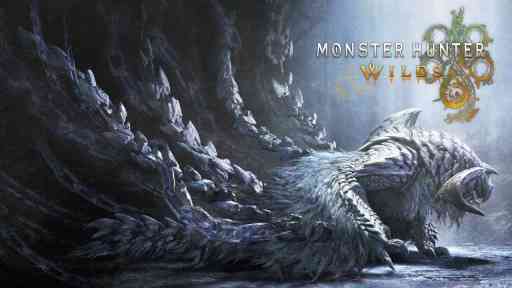 Monster Hunter Wilds: Large MonsterMay 14, 2025 am 04:14 AM
Monster Hunter Wilds: Large MonsterMay 14, 2025 am 04:14 AMAjarakan: A Fiery Foe in Monster Hunter Wilds The Ajarakan is a formidable large monster in Monster Hunter Wilds, challenging hunters with its unique abilities and molten armor. Key Traits: Ajarakan's defining feature is its heavily armored carapac
 Kingdom Come Deliverance 2 How to HealMay 14, 2025 am 04:13 AM
Kingdom Come Deliverance 2 How to HealMay 14, 2025 am 04:13 AMIn Kingdom Come Deliverance 2 (KCD2) there are two main ways to heal yourself: by sleeping in beds, and by consuming Marigold decoction potions. Method 1: Sleep in Beds Each hour you sleep in a bed restores some health. The more comfortable the bed,
 Kingdom Come Deliverance 2 The Fifth Commandment WalkthroughMay 14, 2025 am 04:11 AM
Kingdom Come Deliverance 2 The Fifth Commandment WalkthroughMay 14, 2025 am 04:11 AMThe Fifth Commandment is a side quest in Kingdom Come Deliverance 2. This walkthrough will guide you through all objectives of The Fifth Commandment side mission. Starting Location: Kuttenberg Region > Kuttenberg City > Hangman’s Halter Tave
 Kingdom Come Deliverance 2 The Sword and the Quill WalkthroughMay 14, 2025 am 04:10 AM
Kingdom Come Deliverance 2 The Sword and the Quill WalkthroughMay 14, 2025 am 04:10 AMThe Sword and the Quill is the 13th main quest in Kingdom Come Deliverance 2. This walkthrough will guide you through all objectives of the The Sword and the Quill main story quest. Follow Zizka and Katherine As you arrive in Kuttenberg you will be
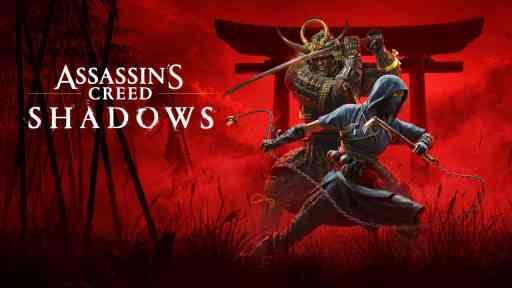 Assassin's Creed Shadows Arrow Strike WalkthroughMay 14, 2025 am 04:09 AM
Assassin's Creed Shadows Arrow Strike WalkthroughMay 14, 2025 am 04:09 AMAssassin's Creed Shadows: Arrow Strike Quest Guide This walkthrough details the objectives for the Arrow Strike side quest in Assassin's Creed Shadows. Location: Kii Region Quest Giver: Rin (People of Kii > Rin > Arrow Strike on the questboard
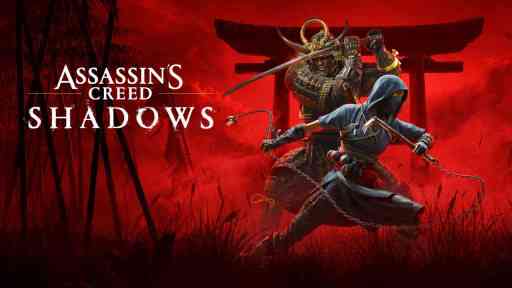 Assassin's Creed Shadows Makino Kurumazuka Kofun WalkthroughMay 14, 2025 am 04:08 AM
Assassin's Creed Shadows Makino Kurumazuka Kofun WalkthroughMay 14, 2025 am 04:08 AMAssassin's Creed Shadows: Conquering the Makino Kurumazuka Kofun This guide details how to complete the Makino Kurumazuka Kofun in Assassin's Creed Shadows of the Shogun. Crucially, this Kofun is only accessible as Yasuke, unlocked after completing


Hot AI Tools

Undresser.AI Undress
AI-powered app for creating realistic nude photos

AI Clothes Remover
Online AI tool for removing clothes from photos.

Undress AI Tool
Undress images for free

Clothoff.io
AI clothes remover

Video Face Swap
Swap faces in any video effortlessly with our completely free AI face swap tool!

Hot Article

Hot Tools

SublimeText3 Chinese version
Chinese version, very easy to use

WebStorm Mac version
Useful JavaScript development tools

Zend Studio 13.0.1
Powerful PHP integrated development environment

SublimeText3 Linux new version
SublimeText3 Linux latest version

Dreamweaver CS6
Visual web development tools





