Home >Web Front-end >JS Tutorial >How Can I Control the Frame Rate of Animations Using requestAnimationFrame?
How Can I Control the Frame Rate of Animations Using requestAnimationFrame?
- Barbara StreisandOriginal
- 2024-11-02 11:01:31381browse
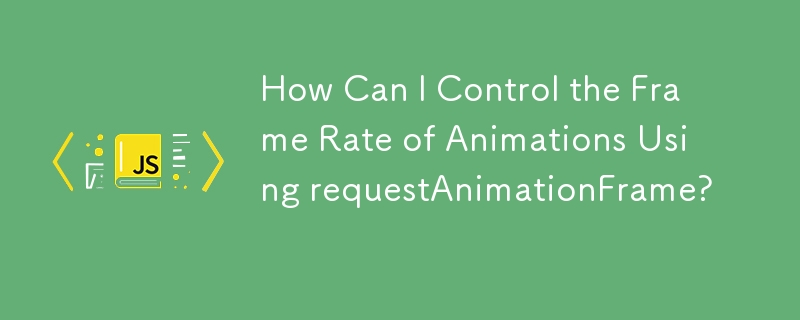
Controlling Frame Rate with requestAnimationFrame
requestAnimationFrame provides a consistent and performant way to animate content. However, it's designed to prioritize smoothness over maintaining a specific frame rate. This can sometimes lead to inconsistent frame rates, especially in animations that require precise timing.
Throttle requestAnimationFrame to a Specific Frame Rate
To control the frame rate with requestAnimationFrame, you can throttle its execution using a custom animation loop. This approach allows you to specify a target frame rate and ensure that the drawing code only executes when the specified interval has elapsed.
Here's how to throttle requestAnimationFrame to a specific frame rate:
- Calculate the target interval: Determine the desired frame rate (e.g., 30 fps). Calculate the interval between frames (e.g., 1000 / 30 = 33.33 ms).
- Initialize variables: Define variables to keep track of elapsed time, frame count, and the start time.
- Create the custom animation loop: Use requestAnimationFrame to continuously call the animation loop. Calculate the elapsed time since the last loop using Date.now(). If the elapsed time is greater than the target interval, execute the drawing code.
- Adjust for non-exact intervals: Due to the way requestAnimationFrame works, the target interval may not align exactly with RAF's internal interval (16.7 ms). Adjust the then variable by subtracting any excess elapsed time to ensure accurate timing.
By throttling requestAnimationFrame to a specific frame rate, you can achieve more consistent animations and reduce any perceived jitteriness. However, it's important to balance this with the potential performance implications, as the custom loop may introduce additional overhead.
The above is the detailed content of How Can I Control the Frame Rate of Animations Using requestAnimationFrame?. For more information, please follow other related articles on the PHP Chinese website!
Related articles
See more- An in-depth analysis of the Bootstrap list group component
- Detailed explanation of JavaScript function currying
- Complete example of JS password generation and strength detection (with demo source code download)
- Angularjs integrates WeChat UI (weui)
- How to quickly switch between Traditional Chinese and Simplified Chinese with JavaScript and the trick for websites to support switching between Simplified and Traditional Chinese_javascript skills

