Home >Web Front-end >JS Tutorial >Why Does Using jQuery\'s append() Method Sometimes Prevent Onload Events from Firing for Scripts?
Why Does Using jQuery\'s append() Method Sometimes Prevent Onload Events from Firing for Scripts?
- Linda HamiltonOriginal
- 2024-11-02 05:58:30267browse
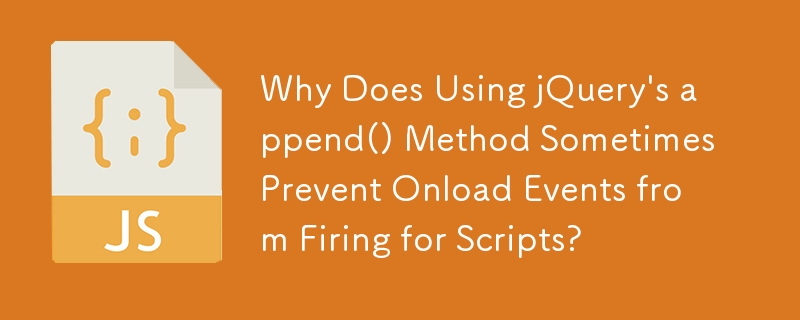
Loading Scripts Sequentially with Onload Event
When attempting to load scripts in a specific order, it's crucial to ensure that the onload event is triggered as expected. However, using jQuery's append() method to add script elements to the DOM can sometimes prevent the onload event from firing.
Solution:
To resolve this issue, it's necessary to make two adjustments:
- Set src attribute after onload event: Assign the src attribute to the script element after attaching the onload event. This guarantees that the script will not attempt to load before the event is set.
el.onload = function() {
el.src = script;
};
- Append script to DOM before onload event: Add the script element to the DOM before attaching the onload event. This ensures that the script element is already in the DOM when the onload event is triggered.
$body.append(el);
el.onload = function() {
el.src = script;
};
Additional Considerations:
- For optimal cross-browser support, check the readystate for IE compatibility.
- Alternatively, jQuery provides the getScript() method, which simplifies the process of loading and executing scripts.
The above is the detailed content of Why Does Using jQuery\'s append() Method Sometimes Prevent Onload Events from Firing for Scripts?. For more information, please follow other related articles on the PHP Chinese website!
Related articles
See more- An in-depth analysis of the Bootstrap list group component
- Detailed explanation of JavaScript function currying
- Complete example of JS password generation and strength detection (with demo source code download)
- Angularjs integrates WeChat UI (weui)
- How to quickly switch between Traditional Chinese and Simplified Chinese with JavaScript and the trick for websites to support switching between Simplified and Traditional Chinese_javascript skills

