 Web Front-end
Web Front-end CSS Tutorial
CSS Tutorial How to Disable Horizontal Scrolling While Maintaining Vertical Scrolling?
How to Disable Horizontal Scrolling While Maintaining Vertical Scrolling?
Disable Horizontal Scrolling: Achieving a Smooth User Experience
Excessive horizontal scrolling can detract from the visual appeal and user experience of a webpage. Overcoming this issue requires disabling the horizontal scroll feature while maintaining vertical scrolling capabilities.
To effectively achieve this, consider the following CSS code:
html, body {
max-width: 100%;
overflow-x: hidden;
}
This snippet addresses the situation by enforcing a maximum width of 100% on both the html and body elements. Additionally, it explicitly disables horizontal scrolling using the "overflow-x: hidden" property. This approach prevents the page from expanding horizontally, ensuring a seamless user experience with only vertical scrolling.
By implementing these adjustments, the unsightly blank areas and unwanted horizontal scrolling are eliminated, resulting in a more refined and user-friendly webpage.
The above is the detailed content of How to Disable Horizontal Scrolling While Maintaining Vertical Scrolling?. For more information, please follow other related articles on the PHP Chinese website!
 'CSS4' UpdateApr 11, 2025 pm 12:05 PM
'CSS4' UpdateApr 11, 2025 pm 12:05 PMSince I first chimed in on the CSS4¹ thing, there's been tons of more discussion on it. I'm going to round up my favorite thoughts from others here. There is
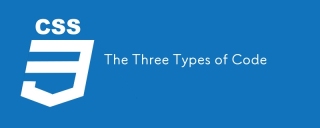 The Three Types of CodeApr 11, 2025 pm 12:02 PM
The Three Types of CodeApr 11, 2025 pm 12:02 PMEvery time I start a new project, I organize the code I’m looking at into three types, or categories if you like. And I think these types can be applied to
 HTTPS is Easy!Apr 11, 2025 am 11:51 AM
HTTPS is Easy!Apr 11, 2025 am 11:51 AMI've been guilty of publicly bemoaning the complexity of HTTPS. In the past, I've purchased SSL certificates from third-party vendors and had trouble
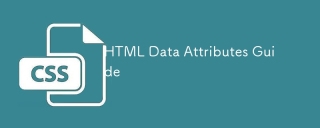 HTML Data Attributes GuideApr 11, 2025 am 11:50 AM
HTML Data Attributes GuideApr 11, 2025 am 11:50 AMEverything you ever wanted to know about data attributes in HTML, CSS, and JavaScript.
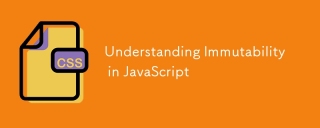 Understanding Immutability in JavaScriptApr 11, 2025 am 11:47 AM
Understanding Immutability in JavaScriptApr 11, 2025 am 11:47 AMIf you haven’t worked with immutability in JavaScript before, you might find it easy to confuse it with assigning a variable to a new value, or reassignment.
 Custom Styling Form Inputs With Modern CSS FeaturesApr 11, 2025 am 11:45 AM
Custom Styling Form Inputs With Modern CSS FeaturesApr 11, 2025 am 11:45 AMIt’s entirely possible to build custom checkboxes, radio buttons, and toggle switches these days, while staying semantic and accessible. We don’t even need a
 Footnote CharactersApr 11, 2025 am 11:34 AM
Footnote CharactersApr 11, 2025 am 11:34 AMThere are special superset number characters that are sometimes perfect for footnotes. Here they are:
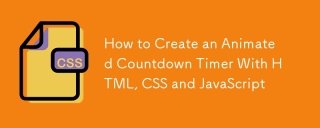 How to Create an Animated Countdown Timer With HTML, CSS and JavaScriptApr 11, 2025 am 11:29 AM
How to Create an Animated Countdown Timer With HTML, CSS and JavaScriptApr 11, 2025 am 11:29 AMHave you ever needed a countdown timer on a project? For something like that, it might be natural to reach for a plugin, but it’s actually a lot more


Hot AI Tools

Undresser.AI Undress
AI-powered app for creating realistic nude photos

AI Clothes Remover
Online AI tool for removing clothes from photos.

Undress AI Tool
Undress images for free

Clothoff.io
AI clothes remover

AI Hentai Generator
Generate AI Hentai for free.

Hot Article

Hot Tools

SublimeText3 Mac version
God-level code editing software (SublimeText3)

SublimeText3 Chinese version
Chinese version, very easy to use

Zend Studio 13.0.1
Powerful PHP integrated development environment

Notepad++7.3.1
Easy-to-use and free code editor

SAP NetWeaver Server Adapter for Eclipse
Integrate Eclipse with SAP NetWeaver application server.




