Home >Web Front-end >JS Tutorial >How to Find All Indexes of an Element in a JavaScript Array?
How to Find All Indexes of an Element in a JavaScript Array?
- Mary-Kate OlsenOriginal
- 2024-11-01 00:26:02380browse
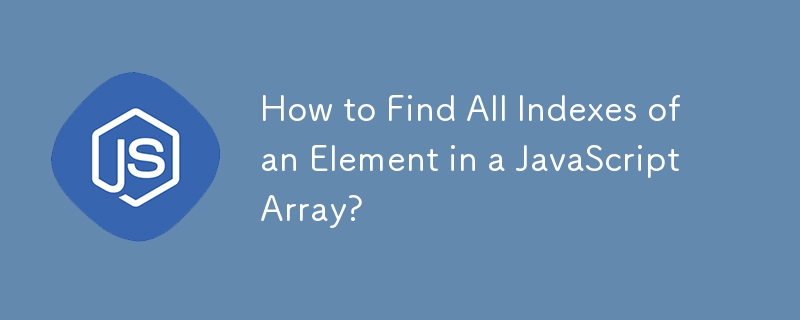
How to Obtain Indexes of Element Occurrences in an Array
Identifying the indexes of all instances of an element within an array is a common programming task. In JavaScript, arrays offer methods like .indexOf() and .includes(), but they only return the first or last occurrence. To obtain indexes for all instances, a different approach is required.
Using a Loop and .indexOf()
One effective method involves iteratively checking for element occurrences using .indexOf(). The following function demonstrates this approach:
<code class="js">function getAllIndexes(arr, val) {
var indexes = [], i = -1;
while ((i = arr.indexOf(val, i + 1)) != -1) {
indexes.push(i);
}
return indexes;
}</code>
In this function, the .indexOf() method is repeatedly called with an increasing starting index. Each time it finds an instance of the given value, the corresponding index is added to the indexes array.
Using a Standard For Loop
Another efficient method is a simple for loop:
<code class="js">function getAllIndexes(arr, val) {
var indexes = [], i;
for (i = 0; i < arr.length; i++) {
if (arr[i] === val) {
indexes.push(i);
}
}
return indexes;
}</code>
This for loop iterates through the array, comparing each element to the specified value. When a match is found, the loop adds its index to the indexes array.
Example Usage
Both of these approaches can be used to find the indexes of all occurrences of the element "Nano" in the array Cars:
<code class="js">var Cars = ["Nano", "Volvo", "BMW", "Nano", "VW", "Nano"]; var indexes = getAllIndexes(Cars, "Nano");</code>
The indexes variable will now contain an array containing the indexes of all instances of "Nano" in the Cars array: [0, 3, 5].
The above is the detailed content of How to Find All Indexes of an Element in a JavaScript Array?. For more information, please follow other related articles on the PHP Chinese website!
Related articles
See more- An in-depth analysis of the Bootstrap list group component
- Detailed explanation of JavaScript function currying
- Complete example of JS password generation and strength detection (with demo source code download)
- Angularjs integrates WeChat UI (weui)
- How to quickly switch between Traditional Chinese and Simplified Chinese with JavaScript and the trick for websites to support switching between Simplified and Traditional Chinese_javascript skills

