Home >Web Front-end >JS Tutorial >How to Prevent Bootstrap Dropdowns from Closing on Click Inside?
How to Prevent Bootstrap Dropdowns from Closing on Click Inside?
- Linda HamiltonOriginal
- 2024-10-31 19:22:30815browse
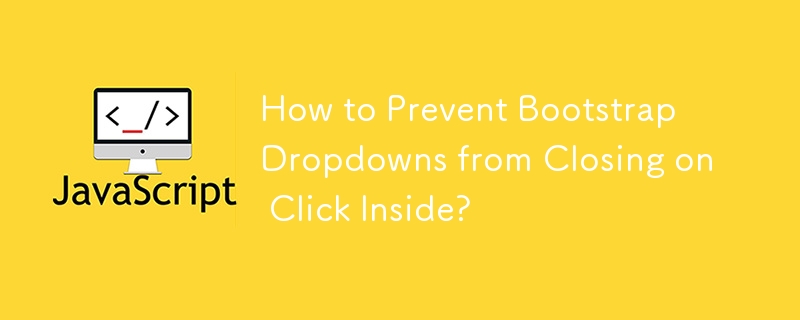
Avoid Dropdown Menu Close on Click Inside
In Bootstrap dropdowns, menu items default to closing upon any click, even those contained within the dropdown itself. While attaching a click event handler to the dropdown menu with event.stopPropagation() resolves this issue, it can lead to problems with delegated events for carousel controls.
Solution:
To handle this dilemma, a more precise event delegation approach is required:
<code class="js">$(document).on('click', 'dropdown .dropdown-menu', function (e) {
e.stopPropagation();
});</code>
This delegates the click event to the desired container, ensuring that clicks within it don't trigger the dropdown's closing.
The above is the detailed content of How to Prevent Bootstrap Dropdowns from Closing on Click Inside?. For more information, please follow other related articles on the PHP Chinese website!
Related articles
See more- An in-depth analysis of the Bootstrap list group component
- Detailed explanation of JavaScript function currying
- Complete example of JS password generation and strength detection (with demo source code download)
- Angularjs integrates WeChat UI (weui)
- How to quickly switch between Traditional Chinese and Simplified Chinese with JavaScript and the trick for websites to support switching between Simplified and Traditional Chinese_javascript skills

