
How to Dump Stack Traces for All Goroutines in a Running Go Process
When debugging or troubleshooting a Go process, obtaining stack traces for all its goroutines can be crucial. However, doing so without modifying the source code or terminating the process can be challenging. This guide provides a solution to this problem.
The Go runtime includes a feature that allows you to dump stack traces on demand. However, invoking this feature from outside the process is not immediately apparent.
Using a Signal Handler
To capture stack traces for all goroutines, you can set up a signal handler that listens for a specific signal. When the signal is received, the handler will generate and print the stack traces.
Here's an example code snippet:
<code class="go">import (
"fmt"
"os"
"os/signal"
"runtime"
"syscall"
)
func main() {
// Create a channel to receive signals.
sigChan := make(chan os.Signal)
// Start a goroutine that will write stack traces to the channel.
go func() {
// Create a buffer to hold the stack trace.
stacktrace := make([]byte, 8192)
// Loop until a signal is received.
for _ = range sigChan {
length := runtime.Stack(stacktrace, true)
fmt.Println(string(stacktrace[:length]))
}
}()
// Register to receive SIGQUIT signals.
signal.Notify(sigChan, syscall.SIGQUIT)
// Continue with the main application logic.
...
}</code>
Sending the Signal
Once the handler is set up, you can send the SIGQUIT signal to the process to trigger the stack trace dump. You can do this using the following command:
kill -QUIT <process id></process>
Where
Example Usage
Here's an example scenario:
- Run the code snippet provided above as a separate Go process.
-
When the process is running, open a terminal window and enter the kill command:
kill -QUIT <process id></process>
The stack traces for all the goroutines in the Go process will be printed in the terminal window.
The above is the detailed content of How to Get Stack Traces for All Goroutines in a Running Go Process?. For more information, please follow other related articles on the PHP Chinese website!
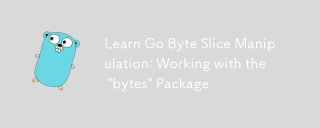 Learn Go Byte Slice Manipulation: Working with the 'bytes' PackageMay 16, 2025 am 12:14 AM
Learn Go Byte Slice Manipulation: Working with the 'bytes' PackageMay 16, 2025 am 12:14 AMThebytespackageinGoisessentialformanipulatingbytesliceseffectively.1)Usebytes.Jointoconcatenateslices.2)Employbytes.Bufferfordynamicdataconstruction.3)UtilizeIndexandContainsforsearching.4)ApplyReplaceandTrimformodifications.5)Usebytes.Splitforeffici
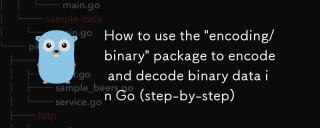 How to use the 'encoding/binary' package to encode and decode binary data in Go (step-by-step)May 16, 2025 am 12:14 AM
How to use the 'encoding/binary' package to encode and decode binary data in Go (step-by-step)May 16, 2025 am 12:14 AMTousethe"encoding/binary"packageinGoforencodinganddecodingbinarydata,followthesesteps:1)Importthepackageandcreateabuffer.2)Usebinary.Writetoencodedataintothebuffer,specifyingtheendianness.3)Usebinary.Readtodecodedatafromthebuffer,againspeci
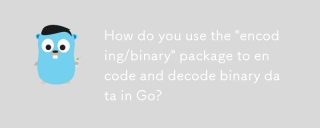 How do you use the 'encoding/binary' package to encode and decode binary data in Go?May 16, 2025 am 12:13 AM
How do you use the 'encoding/binary' package to encode and decode binary data in Go?May 16, 2025 am 12:13 AMThe encoding/binary package provides a unified way to process binary data. 1) Use binary.Write and binary.Read functions to encode and decode various data types such as integers and floating point numbers. 2) Custom types can be handled by implementing the binary.ByteOrder interface. 3) Pay attention to endianness selection, data alignment and error handling to ensure the correctness and efficiency of the data.
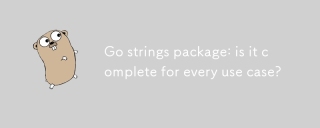 Go strings package: is it complete for every use case?May 16, 2025 am 12:09 AM
Go strings package: is it complete for every use case?May 16, 2025 am 12:09 AMGo's strings package is not suitable for all use cases. It works for most common string operations, but third-party libraries may be required for complex NLP tasks, regular expression matching, and specific format parsing.
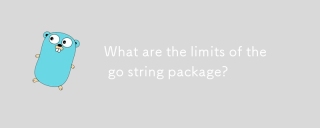 What are the limits of the go string package?May 16, 2025 am 12:05 AM
What are the limits of the go string package?May 16, 2025 am 12:05 AMThe strings package in Go has performance and memory usage limitations when handling large numbers of string operations. 1) Performance issues: For example, strings.Replace and strings.ReplaceAll are less efficient when dealing with large-scale string replacements. 2) Memory usage: Since the string is immutable, new objects will be generated every operation, resulting in an increase in memory consumption. 3) Unicode processing: It is not flexible enough when handling complex Unicode rules, and may require the help of other packages or libraries.
 String Manipulation in Go: Mastering the 'strings' PackageMay 14, 2025 am 12:19 AM
String Manipulation in Go: Mastering the 'strings' PackageMay 14, 2025 am 12:19 AMMastering the strings package in Go language can improve text processing capabilities and development efficiency. 1) Use the Contains function to check substrings, 2) Use the Index function to find the substring position, 3) Join function efficiently splice string slices, 4) Replace function to replace substrings. Be careful to avoid common errors, such as not checking for empty strings and large string operation performance issues.
 Go 'strings' package tips and tricksMay 14, 2025 am 12:18 AM
Go 'strings' package tips and tricksMay 14, 2025 am 12:18 AMYou should care about the strings package in Go because it simplifies string manipulation and makes the code clearer and more efficient. 1) Use strings.Join to efficiently splice strings; 2) Use strings.Fields to divide strings by blank characters; 3) Find substring positions through strings.Index and strings.LastIndex; 4) Use strings.ReplaceAll to replace strings; 5) Use strings.Builder to efficiently splice strings; 6) Always verify input to avoid unexpected results.
 'strings' Package in Go: Your Go-To for String OperationsMay 14, 2025 am 12:17 AM
'strings' Package in Go: Your Go-To for String OperationsMay 14, 2025 am 12:17 AMThestringspackageinGoisessentialforefficientstringmanipulation.1)Itofferssimpleyetpowerfulfunctionsfortaskslikecheckingsubstringsandjoiningstrings.2)IthandlesUnicodewell,withfunctionslikestrings.Fieldsforwhitespace-separatedvalues.3)Forperformance,st


Hot AI Tools

Undresser.AI Undress
AI-powered app for creating realistic nude photos

AI Clothes Remover
Online AI tool for removing clothes from photos.

Undress AI Tool
Undress images for free

Clothoff.io
AI clothes remover

Video Face Swap
Swap faces in any video effortlessly with our completely free AI face swap tool!

Hot Article

Hot Tools

Atom editor mac version download
The most popular open source editor

Dreamweaver Mac version
Visual web development tools

SublimeText3 Chinese version
Chinese version, very easy to use

Safe Exam Browser
Safe Exam Browser is a secure browser environment for taking online exams securely. This software turns any computer into a secure workstation. It controls access to any utility and prevents students from using unauthorized resources.

SublimeText3 English version
Recommended: Win version, supports code prompts!






