Home >Web Front-end >CSS Tutorial >How to Create a Partitioned OTP Input Field Using Bootstrap Styling?
How to Create a Partitioned OTP Input Field Using Bootstrap Styling?
- DDDOriginal
- 2024-10-31 11:08:02373browse
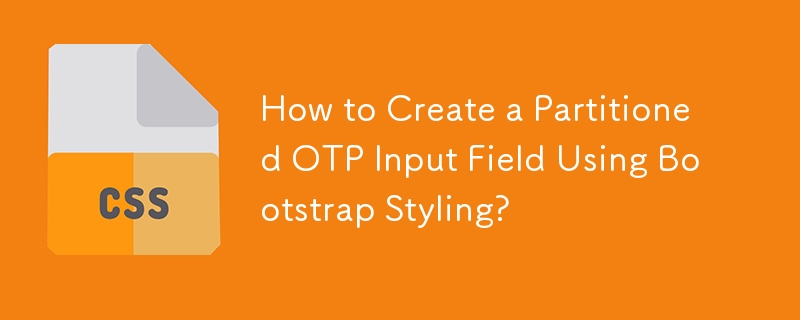
Isolating Input Fields with Styling Techniques
The objective is to design a user interface similar to the one depicted in the provided image, where a four-digit OTP can be entered in discrete fields. While conventional methods involve creating four separate input fields, there may be an alternative styling approach to achieve this.
Bootstrap to the Rescue
The Bootstrap framework offers a styling solution that transforms a single input field into a partitioned field, giving it the appearance of multiple inputs. Here's how to use it:
- Adjust Character Spacing: Increase the character spacing to separate the digits visually.
- Stylize the Bottom Border: Create a dotted or dashed bottom border to simulate separate fields.
- Here's the CodeSnippet
<code class="css">#partitioned {
padding-left: 15px;
letter-spacing: 42px;
border: 0;
background-image: linear-gradient(to left, black 70%, rgba(255, 255, 255, 0) 0%);
background-position: bottom;
background-size: 50px 1px;
background-repeat: repeat-x;
background-position-x: 35px;
width: 220px;
outline : none;
}</code>
<code class="html"><input id="partitioned" type="text" maxlength="4" /></code>
The above is the detailed content of How to Create a Partitioned OTP Input Field Using Bootstrap Styling?. For more information, please follow other related articles on the PHP Chinese website!

