Home >Web Front-end >JS Tutorial >How to Encode HTML Entities in JavaScript for Consistent User-Generated Content Display?
How to Encode HTML Entities in JavaScript for Consistent User-Generated Content Display?
- Susan SarandonOriginal
- 2024-10-31 07:08:30828browse
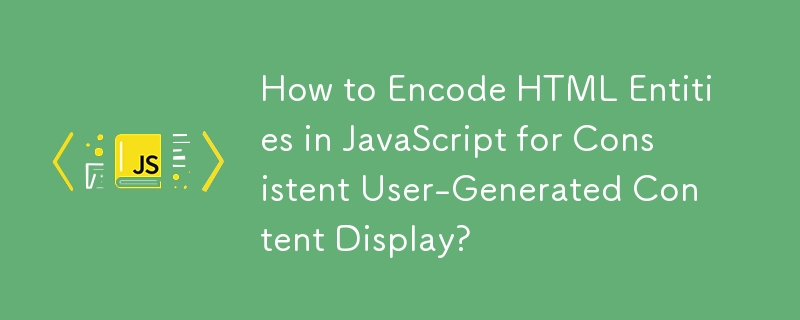
Encode HTML Entities in JavaScript
When working with user-generated content, entities like ®, &, ©, and ™ may not display consistently across browsers. JavaScript provides several methods for encoding these entities in HTML.
Converting to HTML Entities
To convert a symbol to its corresponding HTML entity, use this code:
<code class="js">var encodedStr = rawStr.replace(/[\u00A0-\u9999<>\&]/g, function(i) {
return '&#'+i.charCodeAt(0)+';';
});</code>
Displaying as Superscript
To display the encoded entity as a superscript with custom styling, use CSS:
<code class="css">sup {
font-size: 0.6em;
padding-top: 0.2em;
}</code>
Example Implementation
<code class="js">var regs = document.querySelectorAll('®');
for (var i = 0, l =regs.length; i < l; ++i ) {
var div = document.createElement('sup');
var text = document.createTextNode(encodedStr);
div.appendChild(text);
regs[i].parentNode.insertBefore(div);
}</code>
This code:
- Selects all elements with the ® symbol.
- Creates a sup element and adds it before the selected element.
- Appends the encoded HTML entity to the sup element.
Additional Considerations
- Use UTF8 character encoding and database storage to ensure proper display.
- Browser font configurations may still affect the appearance of certain characters.
Documentation
- String.charCodeAt: https://developer.mozilla.org/en-US/docs/Web/JavaScript/Reference/Global_Objects/String/charCodeAt
- HTML Character Entities: http://www.chucke.com/entities.html
The above is the detailed content of How to Encode HTML Entities in JavaScript for Consistent User-Generated Content Display?. For more information, please follow other related articles on the PHP Chinese website!
Related articles
See more- An in-depth analysis of the Bootstrap list group component
- Detailed explanation of JavaScript function currying
- Complete example of JS password generation and strength detection (with demo source code download)
- Angularjs integrates WeChat UI (weui)
- How to quickly switch between Traditional Chinese and Simplified Chinese with JavaScript and the trick for websites to support switching between Simplified and Traditional Chinese_javascript skills

