Home >Web Front-end >CSS Tutorial >How Can Chrome Developer Tools Help Identify Overriding CSS Rules?
How Can Chrome Developer Tools Help Identify Overriding CSS Rules?
- Patricia ArquetteOriginal
- 2024-10-31 02:37:02642browse
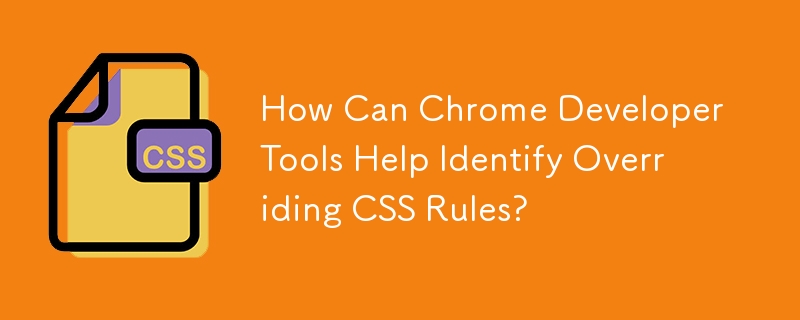
Unveiling CSS Rule Precedence with Chrome Developer Tools
In the realm of web development, understanding CSS precedence can be crucial for troubleshooting styling issues. If Google Chrome's Developer Tools indicates that a style is overridden, the pressing question arises: how do we identify the culprit?
Rather than pointing to external tools, this article delves into the capabilities of Chrome's native debugging tools. To uncover the overriding CSS rule, navigate to the "Elements" panel and inspect the relevant HTML element.
Once the element is selected, expand the "Computed Style" panel. This panel provides a comprehensive view of all applicable styles, including those defined by the user agent stylesheet, custom user styles, extension styles, and inline styles. Each property can be expanded to reveal a list of inherited and applied rules, along with the cascading order that ultimately determines the property's value.
By examining the rule history of each property, developers can pinpoint the exact style declaration that overrides the desired style. Chrome's Developer Tools offer this invaluable insight, allowing web developers to decipher CSS precedence and make informed decisions regarding their styling.
The above is the detailed content of How Can Chrome Developer Tools Help Identify Overriding CSS Rules?. For more information, please follow other related articles on the PHP Chinese website!

