Home >Web Front-end >CSS Tutorial >How to Ensure a Background Gradient Fills the Entire Screen?
How to Ensure a Background Gradient Fills the Entire Screen?
- DDDOriginal
- 2024-10-30 16:51:25469browse
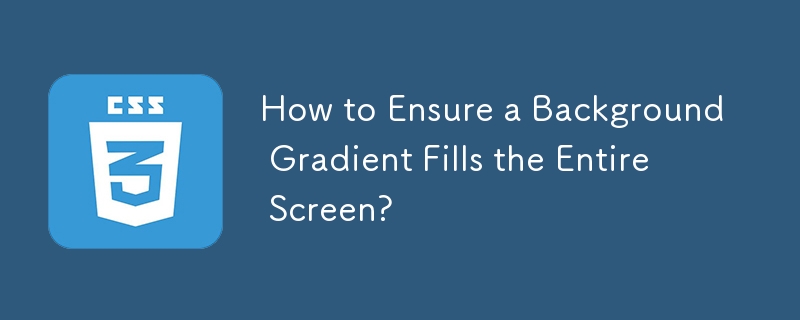
Extending Background Gradient to Fill Entire Screen
In a scenario where a captivating radial gradient is utilized as the webpage backdrop, it is possible to encounter instances where the gradient is abruptly terminated when the page content falls short of occupying the entire screen.
To remedy this issue and guarantee that the element assumes the dimensions of the entire page, the following code snippet can be implemented:
html, body {
margin: 0;
height: 100%;
}
This code sets both the and
elements to align with the page's boundaries. By eliminating any margins and setting the height to 100%, the elements stretch to encompass the entire screen, ensuring an uninterrupted display of the background gradient.The above is the detailed content of How to Ensure a Background Gradient Fills the Entire Screen?. For more information, please follow other related articles on the PHP Chinese website!
Statement:
The content of this article is voluntarily contributed by netizens, and the copyright belongs to the original author. This site does not assume corresponding legal responsibility. If you find any content suspected of plagiarism or infringement, please contact admin@php.cn

