Using a simple vimscript, we can easily compile and run any C code without leaving Vim! We will use vim9script for this.
CompileAndRun Function
Functions in vim9script are defined with the def keyword. Since Vim uses an algol-like syntax, enddef will denote the end of that function.
We will define several variables with the var keyword as vim9script doesn't use let.
vim9script
def CompileAndRun()
var current_file = expand('%')
var file_name = fnamemodify(current_file, ':t:r')
As with every vim9script, we start by telling vim that this is in fact vim9script!.
Then we get the name of the current file using expand(), then using the fnamemodifty() and :t:t we will strip away the path and the extension, keeping only the basename.
- :t: Takes only the "tail" (or basename) of the file path, removing the directories.
- :r: Removes the extension from the filename.
Typically expand('%') returns filename.extension if you directly open a file with vim filename.extension but if the file was opened from a relative path, such as vim ~/some/path/filename.extension it would also return the path, so we have to clean it up.
We need another variable to store our compile command, A simple gcc compile command should do for starters:
var compile_cmd = 'gcc ' .. current_file .. ' -o ' .. file_name
The .. is how we concatinate strings, similar to php and some other languages. You may have also noticed that we are using the extracted file name for our output binary.
After that we can simply compile and execute the output binary.
var compile_result = systemlist(compile_cmd) execute 'terminal ./' .. file_name
So together:
def CompileAndRun()
var current_file = expand('%')
var file_name = fnamemodify(current_file, ':t:r')
var compile_cmd = 'gcc ' .. current_file .. ' -o ' .. file_name
var compile_result = systemlist(compile_cmd)
execute 'terminal ./' .. file_name
enddef
defcompile
The defcompile command in the end does exactly what it says, which is compiling our functions.
Since vim9script functions are scoped differently than legacy vimscript, we need to define a command to access them.
command! CompileAndRun call CompileAndRun()
Now we can run :CompileAndRun.

Ok that's fine but what about errors? Warnings? WE NEED THOSE! So let's make it better.
Let us add a condition that checks for v:shell_error, see :h v:shell_error.
if v:shell_error != 0 || !empty(compile_result)
botright new +setlocal\ buftype=nofile\ noswapfile\ bufhidden=wipe
call setline(1, compile_result)
return
endif
Here is a summary, botright new creates a horizontal split, the setlocal options ensure that it's a scratch buffer, systemlist() executes the binary while handling newlines properly, setline() puts the results at the first line of the split buffer.
Let's also add -Wall to our compile command and create an unused variable in our simple test C code.
var compile_cmd = 'gcc -Wall ' .. current_file .. ' -o ' .. file_name

Not bad ey? We can still make it better!
Another perk of using systemlist() is that it already captured 2>&1 aka stdout and stderr for us so we don't need to perform a redirection.
Can we add syntax highlighting to the warnings and errors? Yes! Just add set filetype=c before call setline().
Can we auto-close this split? Yes! But it needs a bit more code.
We will give a name to our split buffer, then using an augroup auto close it on leave.
vim9script
def CompileAndRun()
var current_file = expand('%')
var file_name = fnamemodify(current_file, ':t:r')
This ensures that when we change focus from a buffer with the name CompileErrors, the buffer with be deleted and therefor the split will be closed.
However, there may be times when we'd want to keep the split open as we work, so we can create a boolean to set it to 1 or 0 at runtime.
var compile_cmd = 'gcc ' .. current_file .. ' -o ' .. file_name
And we'll modify the augroup and format it nicely:
var compile_result = systemlist(compile_cmd) execute 'terminal ./' .. file_name
We will be applying the same checks and niceties to the run command as well. So instead of simply running the binary, we can do the following:
def CompileAndRun()
var current_file = expand('%')
var file_name = fnamemodify(current_file, ':t:r')
var compile_cmd = 'gcc ' .. current_file .. ' -o ' .. file_name
var compile_result = systemlist(compile_cmd)
execute 'terminal ./' .. file_name
enddef
defcompile
You may have noticed that this time we are also determining the size of the split.

Let us add the last touch, which is the ability to define the compile flags at runtime. For that we will have to add a condition to check for a g:custom_compile_flag and initiate it to be empty at first since vim9script is picky with empty variables.
command! CompileAndRun call CompileAndRun()
And of course, we have to also modify our compile_cmd:
if v:shell_error != 0 || !empty(compile_result)
botright new +setlocal\ buftype=nofile\ noswapfile\ bufhidden=wipe
call setline(1, compile_result)
return
endif
Now we can change our compile flags at run time, just don't forget to add a space in the end!
Let's test:

As you can see, we can change our compile flags at runtime without any issues!
The whole script is as follows:
var compile_cmd = 'gcc -Wall ' .. current_file .. ' -o ' .. file_name
We've also added the F8 keybinding to access our command more easily.
Note
Vim already has the compiler and make commands that you should add to your arsenal. This article only tries to teach some vim9script and some of the things that you can very easily achieve with it.
I hope that you enjoyed this article and if you did, leave a comment or a reaction.
The above is the detailed content of How to write vimript or How to Compile and Run C code from Vim. For more information, please follow other related articles on the PHP Chinese website!
 C# vs. C : A Comparative Analysis of Programming LanguagesMay 04, 2025 am 12:03 AM
C# vs. C : A Comparative Analysis of Programming LanguagesMay 04, 2025 am 12:03 AMThe main differences between C# and C are syntax, memory management and performance: 1) C# syntax is modern, supports lambda and LINQ, and C retains C features and supports templates. 2) C# automatically manages memory, C needs to be managed manually. 3) C performance is better than C#, but C# performance is also being optimized.
 Building XML Applications with C : Practical ExamplesMay 03, 2025 am 12:16 AM
Building XML Applications with C : Practical ExamplesMay 03, 2025 am 12:16 AMYou can use the TinyXML, Pugixml, or libxml2 libraries to process XML data in C. 1) Parse XML files: Use DOM or SAX methods, DOM is suitable for small files, and SAX is suitable for large files. 2) Generate XML file: convert the data structure into XML format and write to the file. Through these steps, XML data can be effectively managed and manipulated.
 XML in C : Handling Complex Data StructuresMay 02, 2025 am 12:04 AM
XML in C : Handling Complex Data StructuresMay 02, 2025 am 12:04 AMWorking with XML data structures in C can use the TinyXML or pugixml library. 1) Use the pugixml library to parse and generate XML files. 2) Handle complex nested XML elements, such as book information. 3) Optimize XML processing code, and it is recommended to use efficient libraries and streaming parsing. Through these steps, XML data can be processed efficiently.
 C and Performance: Where It Still DominatesMay 01, 2025 am 12:14 AM
C and Performance: Where It Still DominatesMay 01, 2025 am 12:14 AMC still dominates performance optimization because its low-level memory management and efficient execution capabilities make it indispensable in game development, financial transaction systems and embedded systems. Specifically, it is manifested as: 1) In game development, C's low-level memory management and efficient execution capabilities make it the preferred language for game engine development; 2) In financial transaction systems, C's performance advantages ensure extremely low latency and high throughput; 3) In embedded systems, C's low-level memory management and efficient execution capabilities make it very popular in resource-constrained environments.
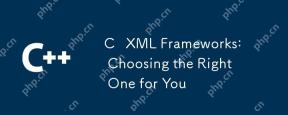 C XML Frameworks: Choosing the Right One for YouApr 30, 2025 am 12:01 AM
C XML Frameworks: Choosing the Right One for YouApr 30, 2025 am 12:01 AMThe choice of C XML framework should be based on project requirements. 1) TinyXML is suitable for resource-constrained environments, 2) pugixml is suitable for high-performance requirements, 3) Xerces-C supports complex XMLSchema verification, and performance, ease of use and licenses must be considered when choosing.
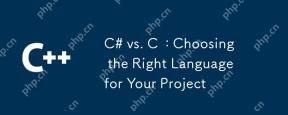 C# vs. C : Choosing the Right Language for Your ProjectApr 29, 2025 am 12:51 AM
C# vs. C : Choosing the Right Language for Your ProjectApr 29, 2025 am 12:51 AMC# is suitable for projects that require development efficiency and type safety, while C is suitable for projects that require high performance and hardware control. 1) C# provides garbage collection and LINQ, suitable for enterprise applications and Windows development. 2)C is known for its high performance and underlying control, and is widely used in gaming and system programming.
 How to optimize codeApr 28, 2025 pm 10:27 PM
How to optimize codeApr 28, 2025 pm 10:27 PMC code optimization can be achieved through the following strategies: 1. Manually manage memory for optimization use; 2. Write code that complies with compiler optimization rules; 3. Select appropriate algorithms and data structures; 4. Use inline functions to reduce call overhead; 5. Apply template metaprogramming to optimize at compile time; 6. Avoid unnecessary copying, use moving semantics and reference parameters; 7. Use const correctly to help compiler optimization; 8. Select appropriate data structures, such as std::vector.
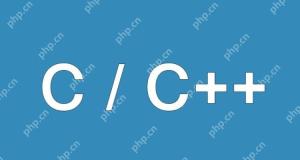 How to understand the volatile keyword in C?Apr 28, 2025 pm 10:24 PM
How to understand the volatile keyword in C?Apr 28, 2025 pm 10:24 PMThe volatile keyword in C is used to inform the compiler that the value of the variable may be changed outside of code control and therefore cannot be optimized. 1) It is often used to read variables that may be modified by hardware or interrupt service programs, such as sensor state. 2) Volatile cannot guarantee multi-thread safety, and should use mutex locks or atomic operations. 3) Using volatile may cause performance slight to decrease, but ensure program correctness.


Hot AI Tools

Undresser.AI Undress
AI-powered app for creating realistic nude photos

AI Clothes Remover
Online AI tool for removing clothes from photos.

Undress AI Tool
Undress images for free

Clothoff.io
AI clothes remover

Video Face Swap
Swap faces in any video effortlessly with our completely free AI face swap tool!

Hot Article

Hot Tools

Atom editor mac version download
The most popular open source editor

Notepad++7.3.1
Easy-to-use and free code editor

DVWA
Damn Vulnerable Web App (DVWA) is a PHP/MySQL web application that is very vulnerable. Its main goals are to be an aid for security professionals to test their skills and tools in a legal environment, to help web developers better understand the process of securing web applications, and to help teachers/students teach/learn in a classroom environment Web application security. The goal of DVWA is to practice some of the most common web vulnerabilities through a simple and straightforward interface, with varying degrees of difficulty. Please note that this software

mPDF
mPDF is a PHP library that can generate PDF files from UTF-8 encoded HTML. The original author, Ian Back, wrote mPDF to output PDF files "on the fly" from his website and handle different languages. It is slower than original scripts like HTML2FPDF and produces larger files when using Unicode fonts, but supports CSS styles etc. and has a lot of enhancements. Supports almost all languages, including RTL (Arabic and Hebrew) and CJK (Chinese, Japanese and Korean). Supports nested block-level elements (such as P, DIV),

PhpStorm Mac version
The latest (2018.2.1) professional PHP integrated development tool






