 Database
Database Mysql Tutorial
Mysql Tutorial How to Use MySql with Entity Framework 4 and Code-First Development: A Step-by-Step Guide?
How to Use MySql with Entity Framework 4 and Code-First Development: A Step-by-Step Guide?How to Use MySql with Entity Framework 4 and Code-First Development: A Step-by-Step Guide?

Using MySql with Entity Framework 4 and the Code-First Development CTP
Scott Guthrie's recent post on code-first development with Entity Framework 4 sparked interest in experimenting with it using MySql instead of Sql Server. However, configure Entity Framework 4 to generate the database automatically with MySql.
Exception:
The initial attempt resulted in a ProviderIncompatibleException, indicating that the NerdDinners database did not exist. Creating the database manually also did not resolve the issue, leading to a second ProviderIncompatibleException stating that "DatabaseExists is not supported by the provider".
Resolution:
After further exploration, a few key points emerged:
- Database Creation: MySql requires the existence of the database before using Entity Framework 4. The initial expectation of automatic database creation did not align with MySql's behavior.
- DbContext Connection: Each DbContext instance requires a corresponding connection string in the web.config file. In the provided code snippet, the "NerdDinners" context must have a connection string named "NerdDinners".
- Table Naming: Entity Framework 4 uses the DBSet property name to determine the table name. Careful consideration should be taken when naming these properties to obtain the desired table names.
- Web.Config Modification: When deploying the MVC application with MySQL, a DataFactory needs to be included in the web.config file to address potential compatibility issues with MySql connectors. The following code should be added to the web.config:
<code class="xml"><system.data>
<dbproviderfactories>
<add name="MySQL Data Provider" invariant="MySql.Data.MySqlClient" description=".Net Framework Data Provider for MySQL" type="MySql.Data.MySqlClient.MySqlClientFactory, MySql.Data, Version=6.3.6.0, Culture=neutral, PublicKeyToken=c5687fc88969c44d"></add>
</dbproviderfactories>
</system.data></code>
- Dll Inclusion: Copying the MySQL DLLs into the deployment and setting their CopyLocal attribute to True ensures compatibility.
The above is the detailed content of How to Use MySql with Entity Framework 4 and Code-First Development: A Step-by-Step Guide?. For more information, please follow other related articles on the PHP Chinese website!
 How does MySQL handle concurrency compared to other RDBMS?Apr 29, 2025 am 12:44 AM
How does MySQL handle concurrency compared to other RDBMS?Apr 29, 2025 am 12:44 AMMySQLhandlesconcurrencyusingamixofrow-levelandtable-levellocking,primarilythroughInnoDB'srow-levellocking.ComparedtootherRDBMS,MySQL'sapproachisefficientformanyusecasesbutmayfacechallengeswithdeadlocksandlacksadvancedfeatureslikePostgreSQL'sSerializa
 How does MySQL handle transactions compared to other relational databases?Apr 29, 2025 am 12:37 AM
How does MySQL handle transactions compared to other relational databases?Apr 29, 2025 am 12:37 AMMySQLhandlestransactionseffectivelyusingtheInnoDBengine,supportingACIDpropertiessimilartoPostgreSQLandOracle.1)MySQLusesREPEATABLEREADasthedefaultisolationlevel,whichcanbeadjustedtoREADCOMMITTEDforhigh-trafficscenarios.2)Itoptimizesperformancewithabu
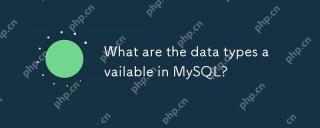 What are the data types available in MySQL?Apr 29, 2025 am 12:28 AM
What are the data types available in MySQL?Apr 29, 2025 am 12:28 AMMySQL data types are divided into numerical, date and time, string, binary and spatial types. Selecting the correct type can optimize database performance and data storage.
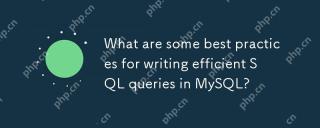 What are some best practices for writing efficient SQL queries in MySQL?Apr 29, 2025 am 12:24 AM
What are some best practices for writing efficient SQL queries in MySQL?Apr 29, 2025 am 12:24 AMBest practices include: 1) Understanding the data structure and MySQL processing methods, 2) Appropriate indexing, 3) Avoid SELECT*, 4) Using appropriate JOIN types, 5) Use subqueries with caution, 6) Analyzing queries with EXPLAIN, 7) Consider the impact of queries on server resources, 8) Maintain the database regularly. These practices can make MySQL queries not only fast, but also maintainability, scalability and resource efficiency.
 How does MySQL differ from PostgreSQL?Apr 29, 2025 am 12:23 AM
How does MySQL differ from PostgreSQL?Apr 29, 2025 am 12:23 AMMySQLisbetterforspeedandsimplicity,suitableforwebapplications;PostgreSQLexcelsincomplexdatascenarioswithrobustfeatures.MySQLisidealforquickprojectsandread-heavytasks,whilePostgreSQLispreferredforapplicationsrequiringstrictdataintegrityandadvancedSQLf
 How does MySQL handle data replication?Apr 28, 2025 am 12:25 AM
How does MySQL handle data replication?Apr 28, 2025 am 12:25 AMMySQL processes data replication through three modes: asynchronous, semi-synchronous and group replication. 1) Asynchronous replication performance is high but data may be lost. 2) Semi-synchronous replication improves data security but increases latency. 3) Group replication supports multi-master replication and failover, suitable for high availability requirements.
 How can you use the EXPLAIN statement to analyze query performance?Apr 28, 2025 am 12:24 AM
How can you use the EXPLAIN statement to analyze query performance?Apr 28, 2025 am 12:24 AMThe EXPLAIN statement can be used to analyze and improve SQL query performance. 1. Execute the EXPLAIN statement to view the query plan. 2. Analyze the output results, pay attention to access type, index usage and JOIN order. 3. Create or adjust indexes based on the analysis results, optimize JOIN operations, and avoid full table scanning to improve query efficiency.
 How do you back up and restore a MySQL database?Apr 28, 2025 am 12:23 AM
How do you back up and restore a MySQL database?Apr 28, 2025 am 12:23 AMUsing mysqldump for logical backup and MySQLEnterpriseBackup for hot backup are effective ways to back up MySQL databases. 1. Use mysqldump to back up the database: mysqldump-uroot-pmydatabase>mydatabase_backup.sql. 2. Use MySQLEnterpriseBackup for hot backup: mysqlbackup--user=root-password=password--backup-dir=/path/to/backupbackup. When recovering, use the corresponding life


Hot AI Tools

Undresser.AI Undress
AI-powered app for creating realistic nude photos

AI Clothes Remover
Online AI tool for removing clothes from photos.

Undress AI Tool
Undress images for free

Clothoff.io
AI clothes remover

Video Face Swap
Swap faces in any video effortlessly with our completely free AI face swap tool!

Hot Article

Hot Tools

Atom editor mac version download
The most popular open source editor

mPDF
mPDF is a PHP library that can generate PDF files from UTF-8 encoded HTML. The original author, Ian Back, wrote mPDF to output PDF files "on the fly" from his website and handle different languages. It is slower than original scripts like HTML2FPDF and produces larger files when using Unicode fonts, but supports CSS styles etc. and has a lot of enhancements. Supports almost all languages, including RTL (Arabic and Hebrew) and CJK (Chinese, Japanese and Korean). Supports nested block-level elements (such as P, DIV),

Dreamweaver Mac version
Visual web development tools

SublimeText3 Linux new version
SublimeText3 Linux latest version

Dreamweaver CS6
Visual web development tools





