Home >Web Front-end >CSS Tutorial >How to Achieve a Beveled Corner on a Block Div Using CSS3 Transforms?
How to Achieve a Beveled Corner on a Block Div Using CSS3 Transforms?
- Patricia ArquetteOriginal
- 2024-10-29 13:12:03821browse
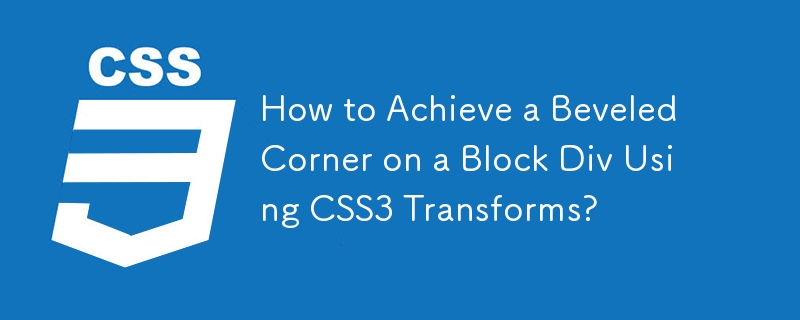
Beveling the Corner of a Block Div
The Challenge
In an HTML document containing a block div with a class of "block1", the goal is to create a beveled corner on the right side of the div, as illustrated in the provided image.
The Solution
To achieve this effect without utilizing the upcoming CSS4 border-corner-shape property, we employ CSS3 transforms in conjunction with position-based techniques.
Implementation
HTML:
<code class="html"><div class="box"> Text Content </div></code>
CSS:
<code class="css">.box {
width: 200px;
height: 35px;
line-height: 35px;
padding: 0 5px;
background-color: #ccc;
padding-right: 20px;
border: solid 1px black;
border-right: 0;
position: relative;
}
.box:after {
content: "";
display: block;
background-color: #ccc;
border: solid 1px black;
border-left: 0;
width: 35px;
height: 35px;
position: absolute;
z-index: -1;
top: -1px;
right: -17.5px;
transform: skew(-45deg);
-o-transform: skew(-45deg);
-moz-transform: skew(-45deg);
-webkit-transform: skew(-45deg);
}</code>
Explanation
This implementation encompasses the following techniques:
- CSS3 Transforms: The skew transform property is applied to rotate the appended div by 45 degrees.
- Absolute Positioning: The appended div is absolutely positioned using top and right properties to create the beveled corner.
- Negative Z-Index: The appended div is given a negative z-index to bring it behind the original div.
- Border Manipulation: The original div's border-right is set to zero to prevent a second border on the beveled edge.
- Padding Modification: To compensate for the 1px border removed, the original div's padding-right is increased by 1px.
The above is the detailed content of How to Achieve a Beveled Corner on a Block Div Using CSS3 Transforms?. For more information, please follow other related articles on the PHP Chinese website!
Statement:
The content of this article is voluntarily contributed by netizens, and the copyright belongs to the original author. This site does not assume corresponding legal responsibility. If you find any content suspected of plagiarism or infringement, please contact admin@php.cn

