Home >Web Front-end >JS Tutorial >How Can I Work Around addEventListener Compatibility Issues in Internet Explorer 8?
How Can I Work Around addEventListener Compatibility Issues in Internet Explorer 8?
- Linda HamiltonOriginal
- 2024-10-28 09:11:02822browse
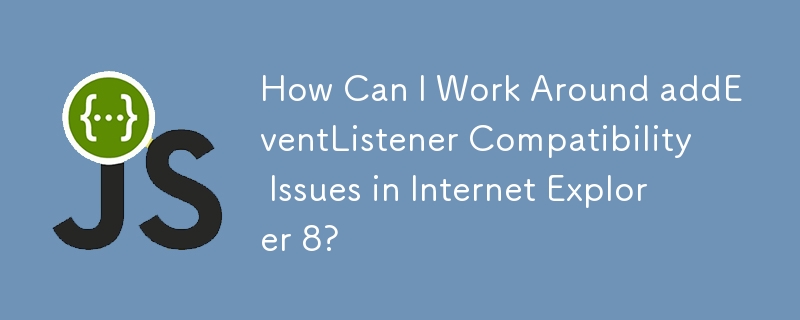
addEventListener Compatibility Issue in IE8
Despite its widespread adoption, addEventListener has limitations in certain browser versions, notably Internet Explorer 8. If you encounter this issue while implementing event handlers dynamically in IE8, consider the following solution:
Understanding the Problem:
addEventListener, a widely supported event listener in modern browsers, faces compatibility issues in Internet Explorer 8. The code you provided to create a checkbox and attach an event listener using addEventListener may fail in IE8.
Solution:
To resolve the issue in IE8, you can use the attachEvent method instead of addEventListener, which is supported in older versions of Internet Explorer. The modified code would be:
if (_checkbox.addEventListener) {
_checkbox.addEventListener("click", setCheckedValues, false);
}
else {
_checkbox.attachEvent("onclick", setCheckedValues);
}
Explanation:
The if-else statement checks for the availability of addEventListener in the _checkbox element. If it exists, addEventListener is used. Otherwise, attachEvent is employed to attach the onclick event handler to the checkbox.
Note:
It's important to use addEventListener in modern browsers and attachEvent only for IE versions prior to IE9. This ensures compatibility across different browser versions.
The above is the detailed content of How Can I Work Around addEventListener Compatibility Issues in Internet Explorer 8?. For more information, please follow other related articles on the PHP Chinese website!
Related articles
See more- An in-depth analysis of the Bootstrap list group component
- Detailed explanation of JavaScript function currying
- Complete example of JS password generation and strength detection (with demo source code download)
- Angularjs integrates WeChat UI (weui)
- How to quickly switch between Traditional Chinese and Simplified Chinese with JavaScript and the trick for websites to support switching between Simplified and Traditional Chinese_javascript skills

