Home >Web Front-end >JS Tutorial >How to Set the Correct Application Root URL for JavaScript in MVC Projects?
How to Set the Correct Application Root URL for JavaScript in MVC Projects?
- Linda HamiltonOriginal
- 2024-10-28 09:08:021019browse
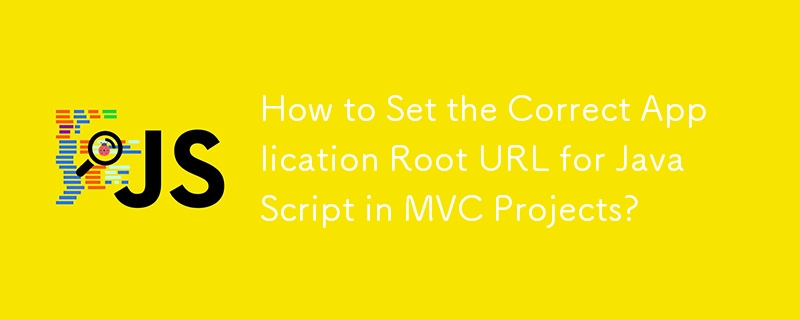
How to Configure an Application Root URL for JavaScript
In an MVC project, JavaScript references URLs relatively to the application root. This can lead to issues when deploying the application to a subfolder. To resolve this, there are several approaches.
Use Absolute URLs
For URLs that should always begin with the application root, consider using absolute paths.
<code class="javascript">var urlToJobIndex2 = "/jobs/GetIndex";</code>
Utilize the Url.Content Helper
Use the Url.Content helper method in your Razor views to generate the base URL and store it in a JavaScript variable.
<code class="csharp">@Url.Content("~")</code>
<code class="javascript">var myApp = myApp || {};
myApp.Urls = myApp.Urls || {};
myApp.Urls.baseUrl = '@Url.Content("~")';</code>
Specific Action URLs with Url Helpers
If referencing specific action methods, use the Url.Action or Url.RouteUrl helper methods.
<code class="csharp">@Url.Action("GetIndex", "Jobs")</code>
<code class="javascript">var myApp = myApp || {};
myApp.Urls = myApp.Urls || {};
myApp.Urls.jobIndexUrl = '@Url.Action("GetIndex", "Jobs")';</code>
Conclusion
By implementing any of these approaches, JavaScript can be configured to correctly access resources from the application root in both local and deployment environments.
The above is the detailed content of How to Set the Correct Application Root URL for JavaScript in MVC Projects?. For more information, please follow other related articles on the PHP Chinese website!
Related articles
See more- An in-depth analysis of the Bootstrap list group component
- Detailed explanation of JavaScript function currying
- Complete example of JS password generation and strength detection (with demo source code download)
- Angularjs integrates WeChat UI (weui)
- How to quickly switch between Traditional Chinese and Simplified Chinese with JavaScript and the trick for websites to support switching between Simplified and Traditional Chinese_javascript skills

