Home >Web Front-end >JS Tutorial >How to Split a Comma-Separated String in JavaScript While Preserving Contents Within Double Quotes?
How to Split a Comma-Separated String in JavaScript While Preserving Contents Within Double Quotes?
- Mary-Kate OlsenOriginal
- 2024-10-26 21:38:29387browse
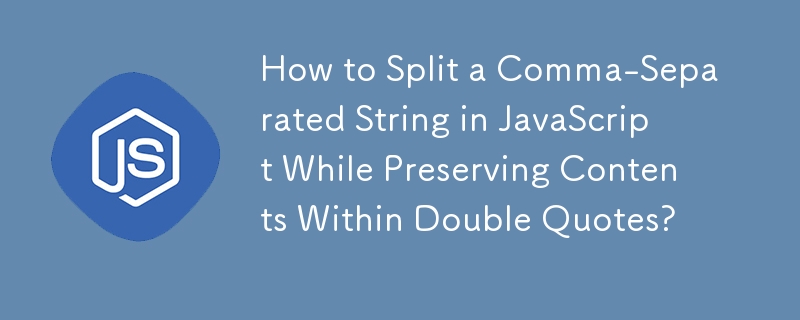
Splitting Strings with Commas While Preserving Double-Quote Contents in JavaScript
When dealing with comma-separated strings in JavaScript, it's crucial to handle situations where double-quotes are used to enclose certain sections. Neglecting this can lead to unintended splitting.
The Problem:
Given a comma-separated string, the goal is to obtain an array preserving the contents within double-quotes. For instance, transforming "a, b, c, "d, e, f", g, h" into an array of six elements: ["a", "b", "c", "d, e, f", "g", "h"].
Incorrect Approach:
Using the split() method with a regular expression like /, |"[^"] "/g will split the string incorrectly, even extracting the contents within the double-quotes.
Correct Solution:
To correctly handle this scenario, a more tailored regular expression is needed:
/(".*?"|[^",\s]+)(?=\s*,|\s*$)/g
Explanation:
- (".*?"): Matches double quotes with any number of characters in between.
- |: Signaling an "or" condition.
- [^",s] : Matches one or more non-double-quote, non-comma, non-space characters.
- (?=s*,|s*$): Positive lookahead assertion that ensures the match is followed by either a comma and whitespace or the end of the string.
Usage:
const str = 'a, b, c, "d, e, f", g, h';
const arr = str.match(/(".*?"|[^",\s]+)(?=\s*,|\s*$)/g);
for (let i = 0; i < arr.length; i++) {
console.log(`arr[${i}] = ${arr[i]}`);
}
Output:
arr[0] = a arr[1] = b arr[2] = c arr[3] = "d, e, f" arr[4] = g arr[5] = h
The above is the detailed content of How to Split a Comma-Separated String in JavaScript While Preserving Contents Within Double Quotes?. For more information, please follow other related articles on the PHP Chinese website!
Related articles
See more- An in-depth analysis of the Bootstrap list group component
- Detailed explanation of JavaScript function currying
- Complete example of JS password generation and strength detection (with demo source code download)
- Angularjs integrates WeChat UI (weui)
- How to quickly switch between Traditional Chinese and Simplified Chinese with JavaScript and the trick for websites to support switching between Simplified and Traditional Chinese_javascript skills

