Home >Java >javaTutorial >How to Delete Firestore Collections and Subcollections Effectively?
How to Delete Firestore Collections and Subcollections Effectively?
- Barbara StreisandOriginal
- 2024-10-26 15:30:03661browse
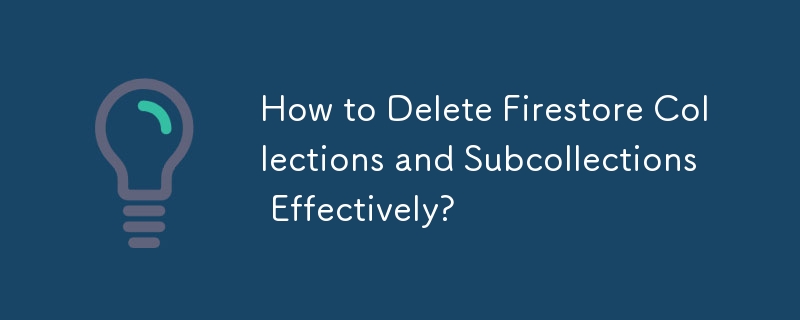
Deleting Collections and Subcollections in Firestore
Problem Statement:
In a Firestore database with a collection of lists, each list contains two subcollections: employees and locations. When a user wishes to delete a specific list, deleting the list document alone does not remove the subcollections. This issue arises due to the Firestore documentation's indication that deleting a document with subcollections does not automatically remove those subcollections.
Proposed Solutions:
1. Delete Subcollections Iteratively:
- Retrieve all documents within the employees and locations subcollections.
- Delete each retrieved document.
- Delete the list document.
2. Use the deleteCollection Method (Not Recommended):
- The Firestore deleteCollection method deletes all documents within a collection recursively.
- Use this method only for small collections to avoid memory errors.
- Ensure to execute this operation from a trusted server environment.
Android Code for Recursive Deletion:
The following Android code demonstrates how to recursively delete a collection:
<code class="java">private void deleteCollection(final CollectionReference collection, Executor executor) {
Tasks.call(executor, () -> {
int batchSize = 10;
Query query = collection.orderBy(FieldPath.documentId()).limit(batchSize);
List<DocumentSnapshot> deleted = deleteQueryBatch(query);
while (deleted.size() >= batchSize) {
DocumentSnapshot last = deleted.get(deleted.size() - 1);
query = collection.orderBy(FieldPath.documentId()).startAfter(last.getId()).limit(batchSize);
deleted = deleteQueryBatch(query);
}
return null;
});
}
@WorkerThread
private List<DocumentSnapshot> deleteQueryBatch(final Query query) throws Exception {
QuerySnapshot querySnapshot = Tasks.await(query.get());
WriteBatch batch = query.getFirestore().batch();
for (DocumentSnapshot snapshot : querySnapshot) {
batch.delete(snapshot.getReference());
}
Tasks.await(batch.commit());
return querySnapshot.getDocuments();
}</code>The above is the detailed content of How to Delete Firestore Collections and Subcollections Effectively?. For more information, please follow other related articles on the PHP Chinese website!
Related articles
See more- Why and How Should You Synchronize on String Objects in Java?
- How to Continuously Update a JLabel Using Swing Timer and SwingWorker?
- How to Group Java 8 Nested Objects by Multiple Keys Using Collectors?
- Why Does Java\'s Modulus Operator Yield a Negative Result for Negative Numbers?
- Here are a few title options, maintaining the question format: * How to Seamlessly Integrate Java into Python: A Comprehensive Guide to Choosing the Right Approach * Python Calling Java: Which Metho

