Home >Web Front-end >JS Tutorial >How to Resolve Image Path Issues with React Router in React.js?
How to Resolve Image Path Issues with React Router in React.js?
- Linda HamiltonOriginal
- 2024-10-26 12:36:29437browse
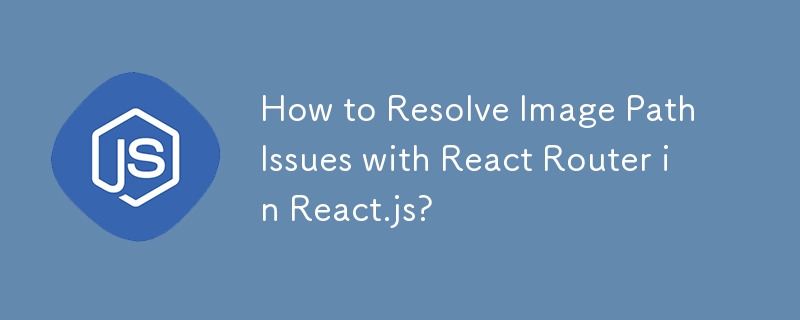
Img Path Resolution in React.js
In React.js, the src attribute of the element is expected to contain the URL of the image. However, it appears that in some cases, relative paths are not being resolved correctly, especially in the context of React Router.
Consider the following file structure:
components
file1.jsx
file2.jsx
file3.jsx
container
img
js
...
In file1.jsx, the following code is used to display an image:
localhost/details/2 <img src="../img/myImage.png" /> <!-- works --> localhost/details/2/id <img src="../img/myImage.png" /> <!-- doesn't work -->
As you observed, the relative path works in the first case but not in the second case. This is because the relative path is resolved based on the URL, not the file architecture.
To ensure that images are displayed correctly regardless of the route, one solution is to import the images using the following syntax:
import logo from './logo.png' // relative path to image
class Nav extends Component {
render() {
return (
<img src={logo} alt={"logo"}/>
)
}
}
By importing the image, you are ensuring that it is a bundled resource and will be available in all components, regardless of the current route.
The above is the detailed content of How to Resolve Image Path Issues with React Router in React.js?. For more information, please follow other related articles on the PHP Chinese website!
Related articles
See more- An in-depth analysis of the Bootstrap list group component
- Detailed explanation of JavaScript function currying
- Complete example of JS password generation and strength detection (with demo source code download)
- Angularjs integrates WeChat UI (weui)
- How to quickly switch between Traditional Chinese and Simplified Chinese with JavaScript and the trick for websites to support switching between Simplified and Traditional Chinese_javascript skills

