Home >Web Front-end >JS Tutorial >How to add query string parameters to Fetch GET requests?
How to add query string parameters to Fetch GET requests?
- Linda HamiltonOriginal
- 2024-10-26 00:46:021173browse
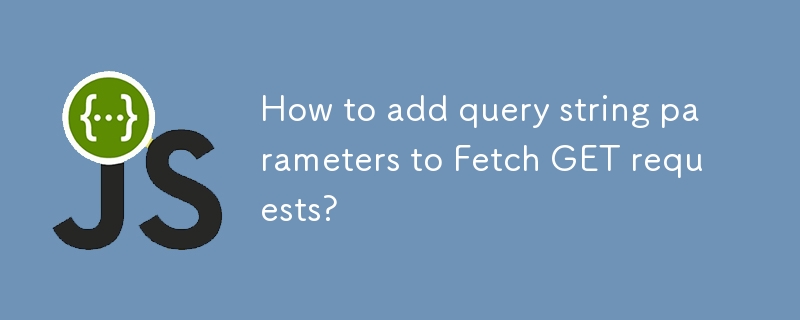
Query String Addition in Fetch GET Requests
While exploring the Fetch API's query string capabilities, a developer aims to pass parameters to GET requests using a method akin to jQuery's $.ajax().
Solution
The new Fetch API employs URLSearchParams to tackle query string addition. This object offers a convenient way to build and modify query string parameters.
<code class="javascript">fetch('https://example.com?' + new URLSearchParams({
foo: 'value',
bar: 2,
}).toString())</code>
The URLSearchParams.toString() method encodes the parameter object into an appropriately formatted query string.
Alternatively, you can omit the .toString() call, as JavaScript automatically coerces non-string objects to strings when concatenated with strings. Note that this approach requires a deeper understanding of JavaScript.
Complete Example
Here's a comprehensive example with query parameters:
<code class="javascript">async function doAsyncTask() {
const url = (
'https://jsonplaceholder.typicode.com/comments?' +
new URLSearchParams({ postId: 1 }).toString()
);
const result = await fetch(url)
.then(response => response.json());
console.log('Fetched from: ' + url);
console.log(result);
}
doAsyncTask();</code>The above is the detailed content of How to add query string parameters to Fetch GET requests?. For more information, please follow other related articles on the PHP Chinese website!
Related articles
See more- An in-depth analysis of the Bootstrap list group component
- Detailed explanation of JavaScript function currying
- Complete example of JS password generation and strength detection (with demo source code download)
- Angularjs integrates WeChat UI (weui)
- How to quickly switch between Traditional Chinese and Simplified Chinese with JavaScript and the trick for websites to support switching between Simplified and Traditional Chinese_javascript skills

